After importing files from Sketch, Figma, Adobe XD and Photoshop into Mockplus Cloud, you can easily resort all pages to match the order in your design tool with just one click.
Here is how: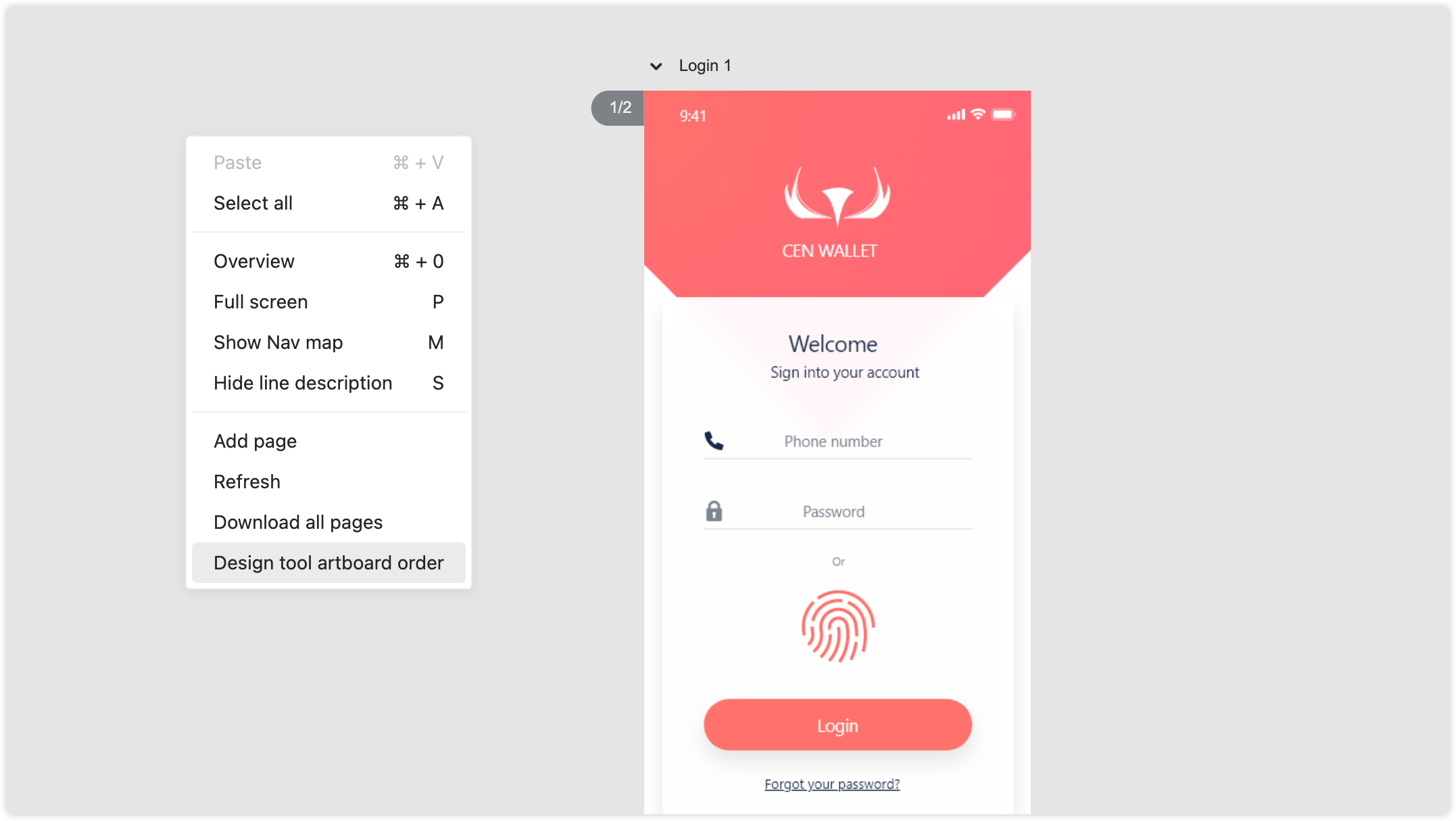 Your pages will then be rearranged in the same sequence and positions as in your design tool.
Your pages will then be rearranged in the same sequence and positions as in your design tool.
- In Storyboard mode, right-click on any blank area or select all pages and open the right-click menu.
- Select "Design tool artboard order" from the menu.
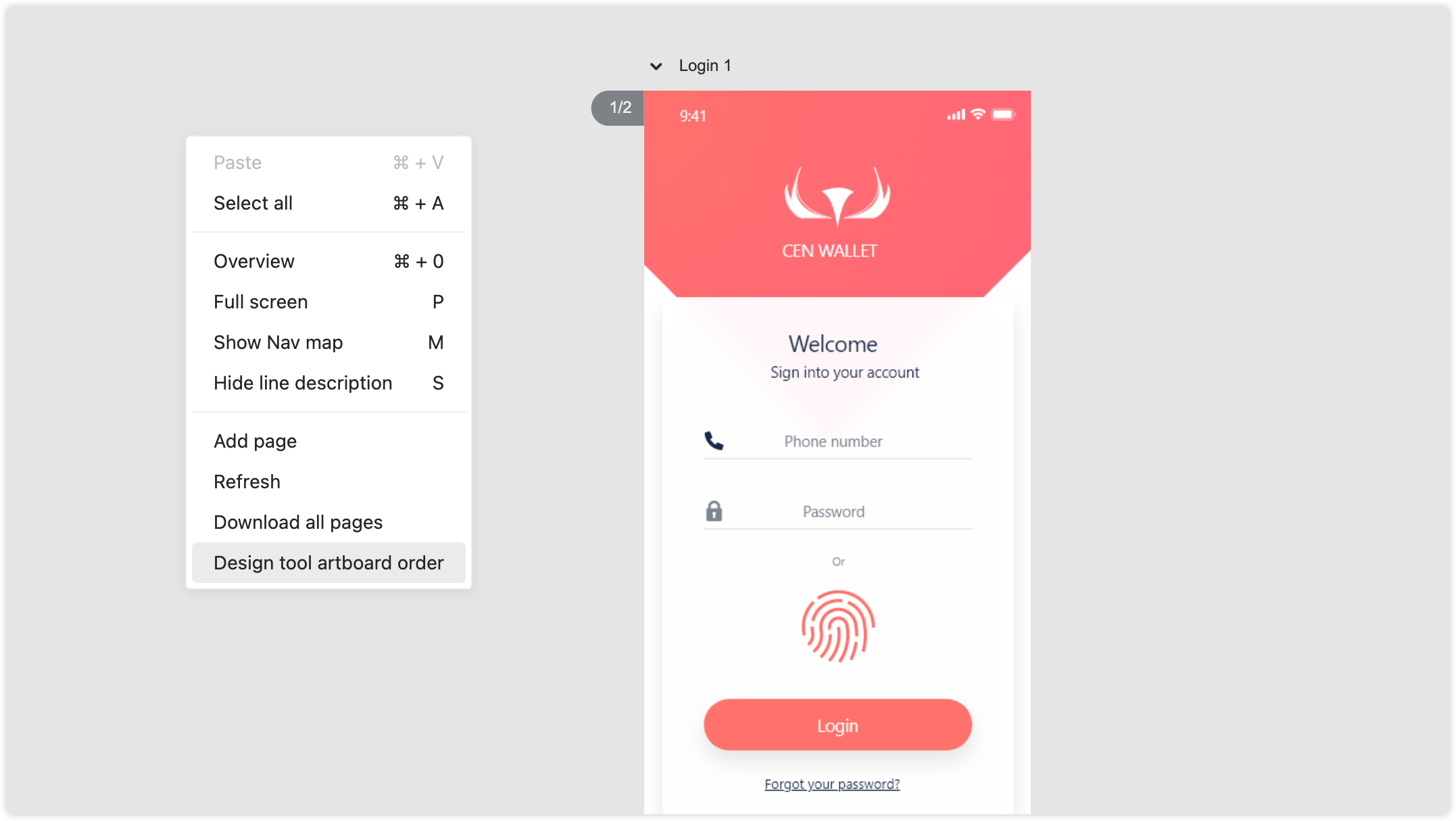
Note: This feature is currently unavailable for Figma files.
One more thing, for previously imported files, because their position data wasn't fetched in advance, you’ll see an error: "Failed to obtain artboard position. Please reupload design files and try again."
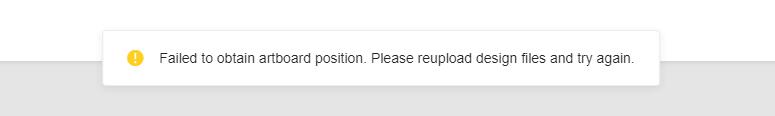
Make sure to download the latest plugins and reimport your files to resolve this issue.










