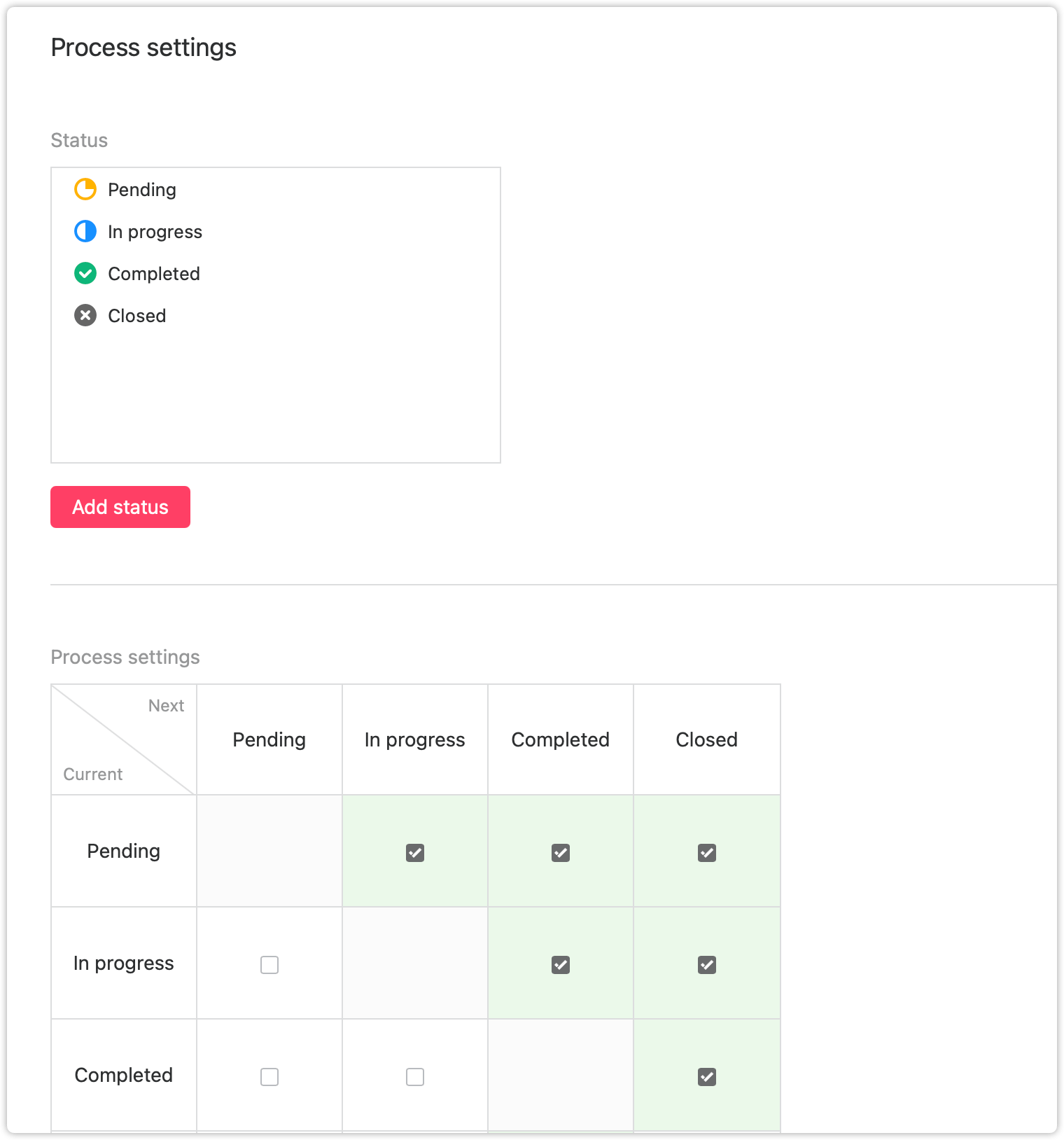Only Super Admins are permitted to customize the task process. In the home page, when you switch to "Task management", you will find the process settings in the lower-left corner.
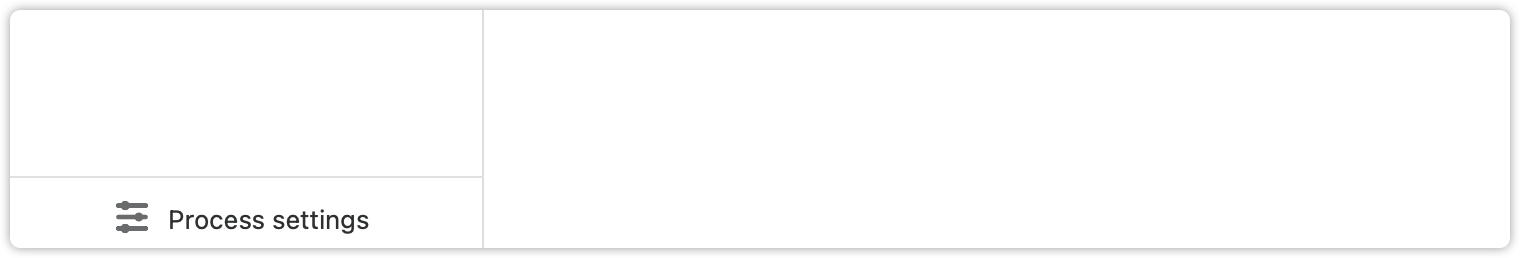
You can add different review statuses based on your needs. When a new status is added, it will automatically come out in the status table below. From the left to the right, the ticked statuses are what you will get when the last status is completed.
For example, your task may be reviewed by following this process: Designing (Row) > Under first review (Column). This means when the last status "Designing" is completed, the next status will be "Under first review".