Comments on a design page help gather feedback and suggestions from teammates, while notifications keep everyone updated on the latest comment changes. Your teammates would immediately receive notifications when they are @mentioned or replied to in a comment.
Mockplus Cloud offers two types of notifications to keep everyone in the loop:
Browser notifications
When someone comments, @mentions you or replies to your comments, a browser notification will appear in the Notifications and Requests panel.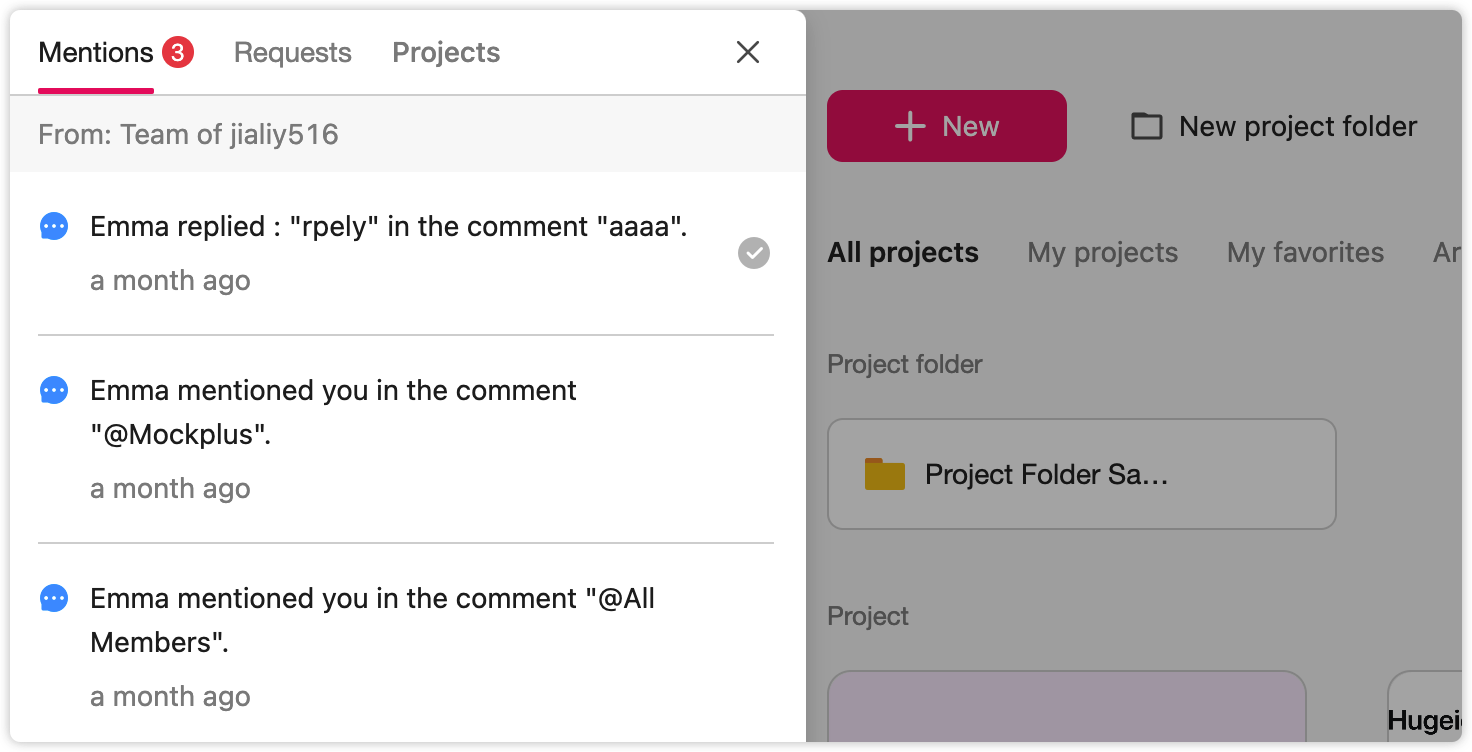
A red dot with numbers will also show up on your avatar, indicating new unread notifications and requests.
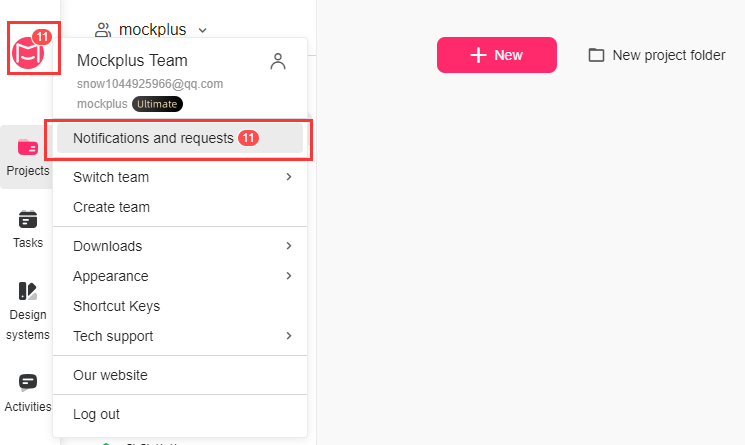
To view these notifications, just log into Mockplus Cloud in your browser and click your avatar in the upper-right corner to expand the notification list.
Email notifications
Apart from the browser notification, you may also enable email notifications.Simply switch to the "Teams" tab on the project homepage and enable settings like:
Send email to notifications to members - Email notifications would be sent to related team members when they get @mentioned or replied to in a comment.
Send email notifications to project creators - Email notifications would be sent to project creators when there is no @mentions and replies.
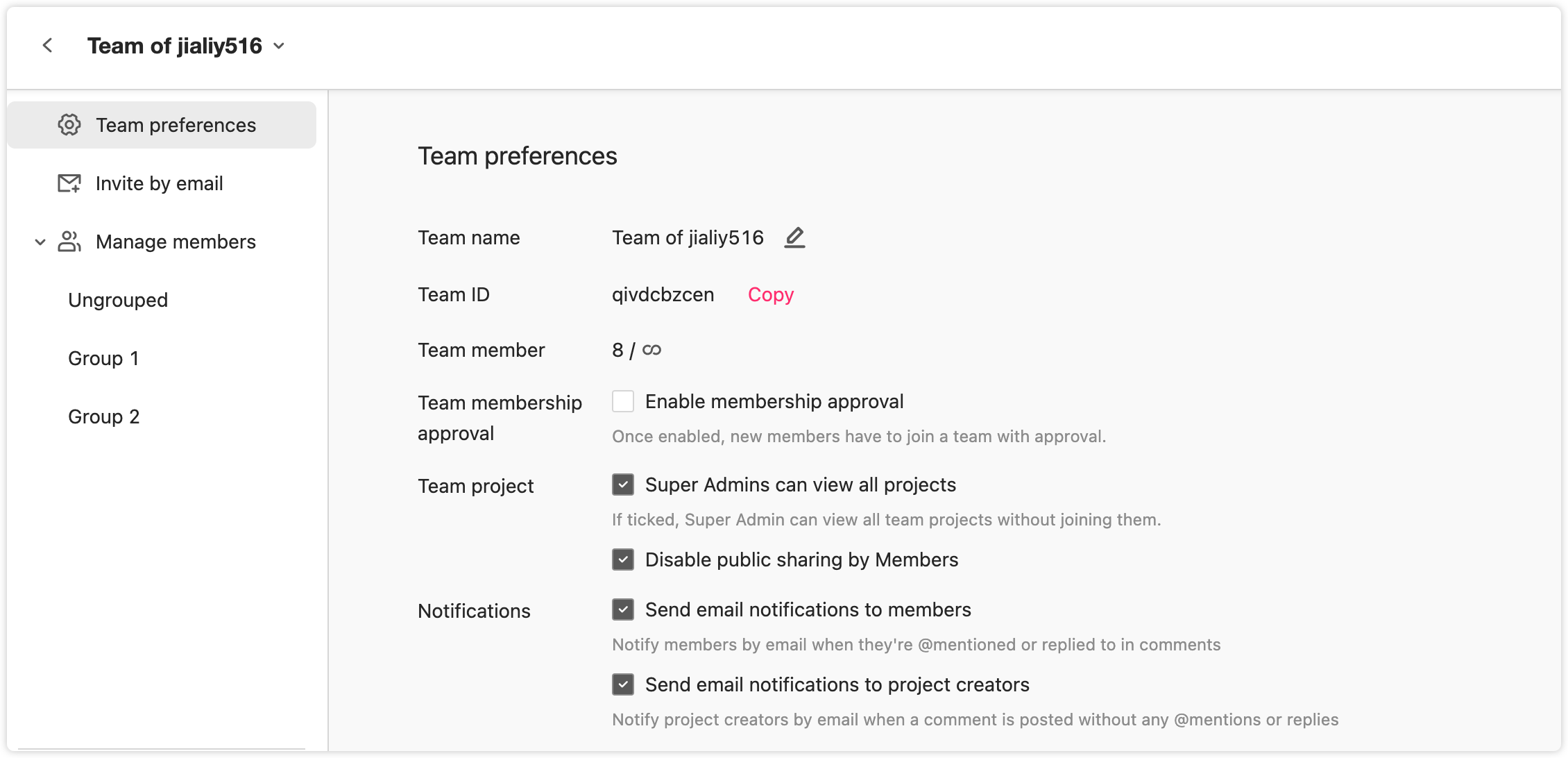
In this way, all comment changes would be notified and none of them would be missed anymore.










