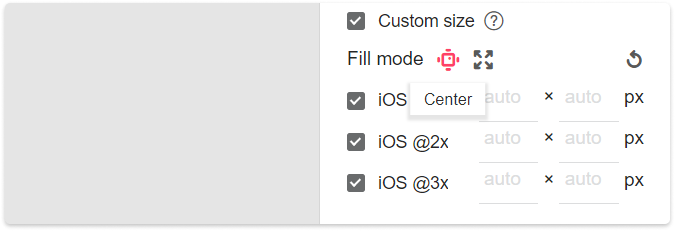You can customize a size for all assets before downloading them. This helps you batch download assets in a custom size.
How to
To set a custom size for your assets, expand the setting panel and select "Custom size". Then, specify a value for the Width and Height of each asset. Values of different resolutions will be automatically calculated.
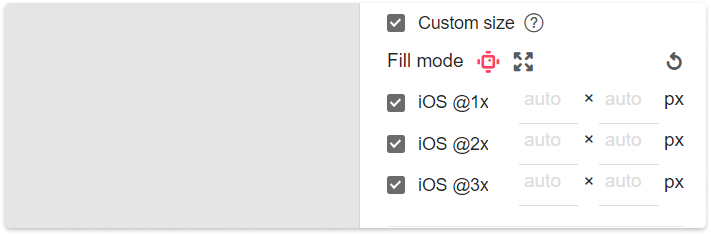
You can click "Reset" to clear all specified values quickly.
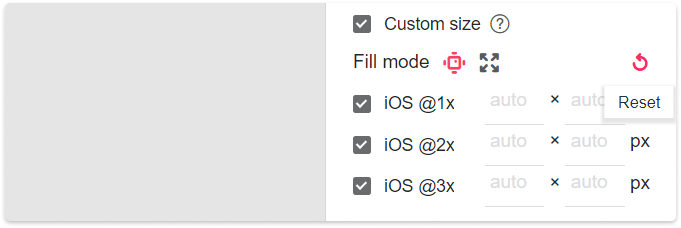
Fill mode
When customizing the size of your assets, you can also set a fill mode for them.
There are two fill modes available:
Center: Keep the original size and center the asset within the custom size.(Seleted by default.)
Stretch: Scale the asset to fit the custom size.