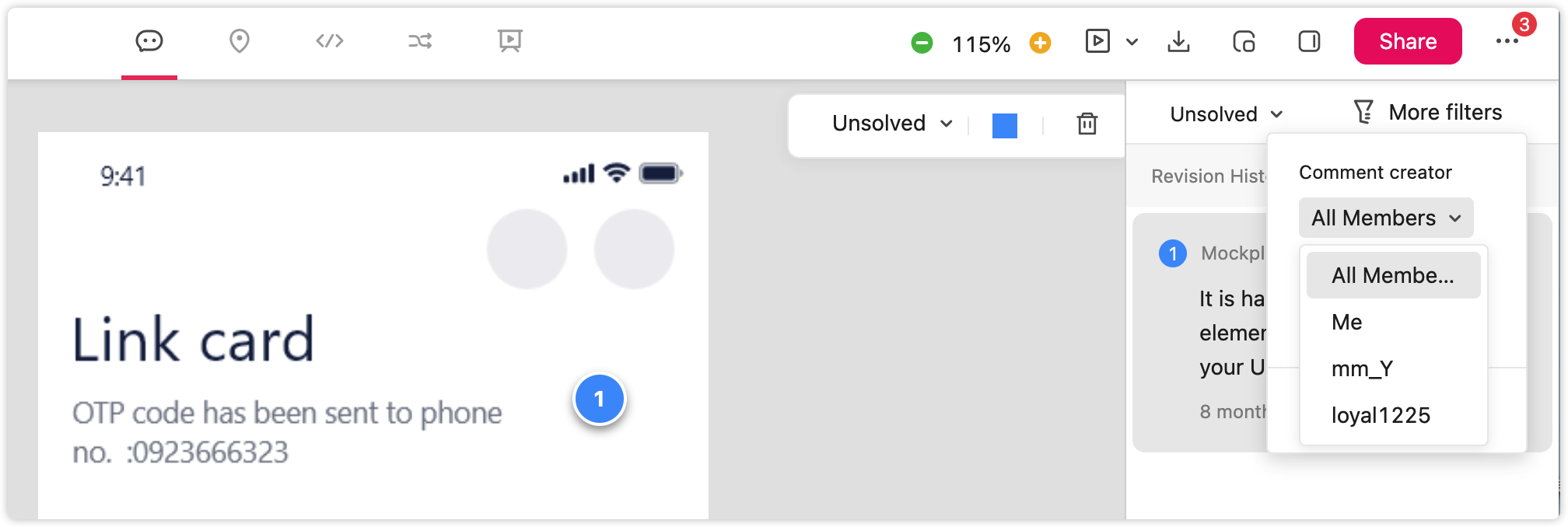Comment Status
When adding a pin comment, you can select a comment status - Unsolved, Resolved or Closed - through the comment style toolbar in the top-right corner.
Click Delete to remove the pin comment. (Note: You can only delete comments created by yourself since you do not have permission to delete or edit comments of other members).
Click the Pencil icon to edit the comment.
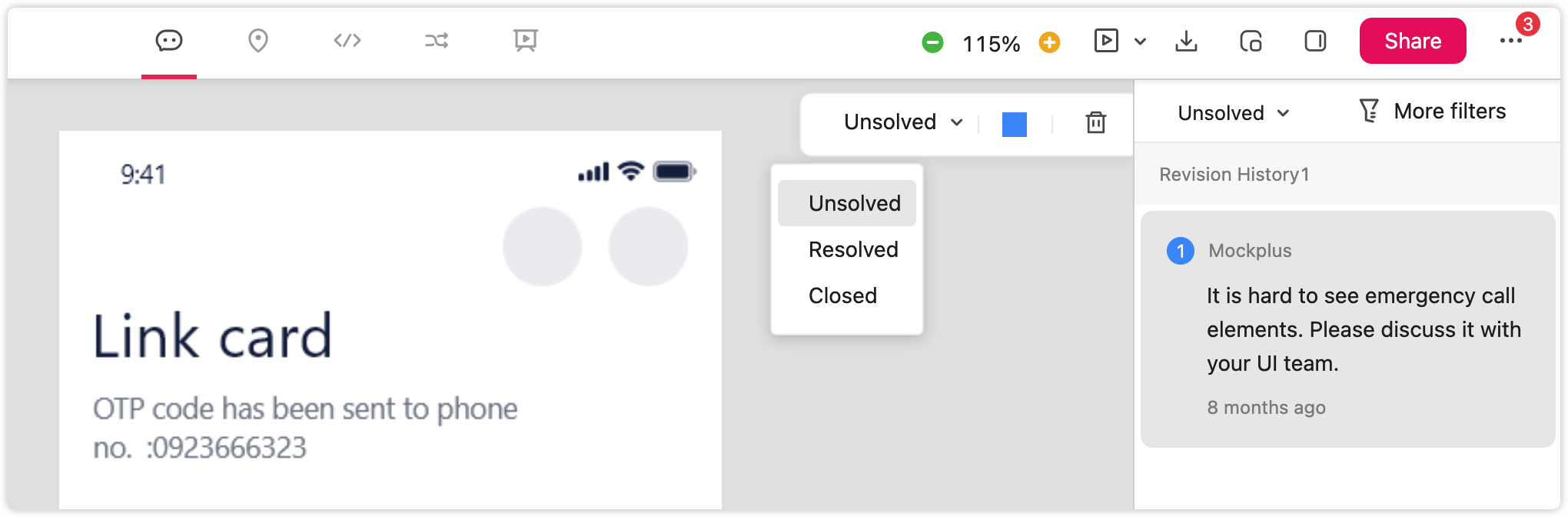
Filter Comments
The comment panel on the right side displays all comments on the current page. To narrow your focus, filter by clicking "Unsolved", "Resolved", "Closed" or "All" in the upper right corner.
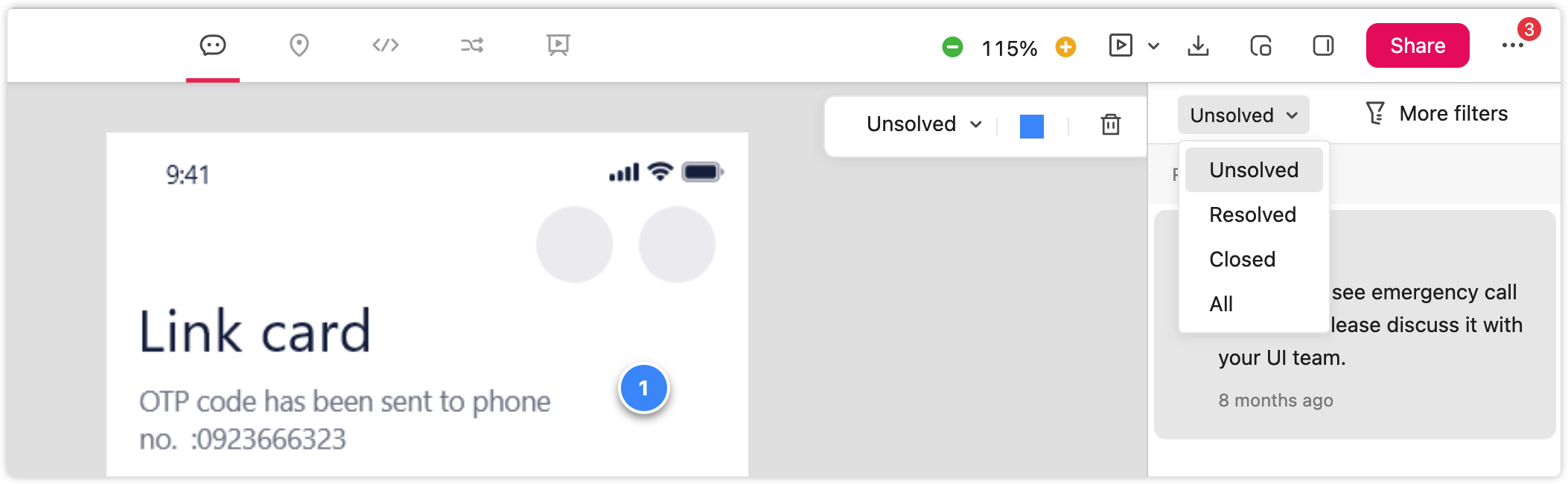
During team collaboration, if multiple members have added comments, you can filter a member's comments by name.