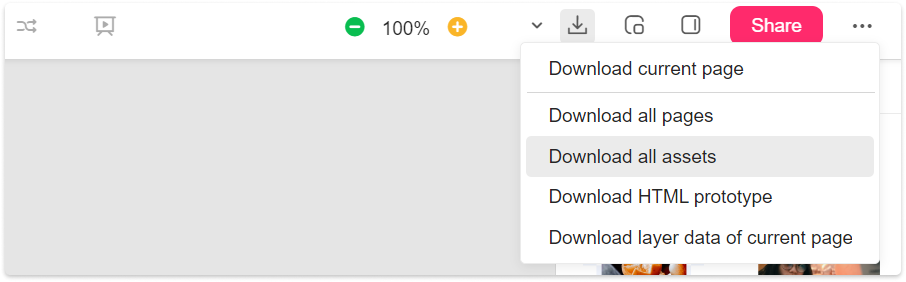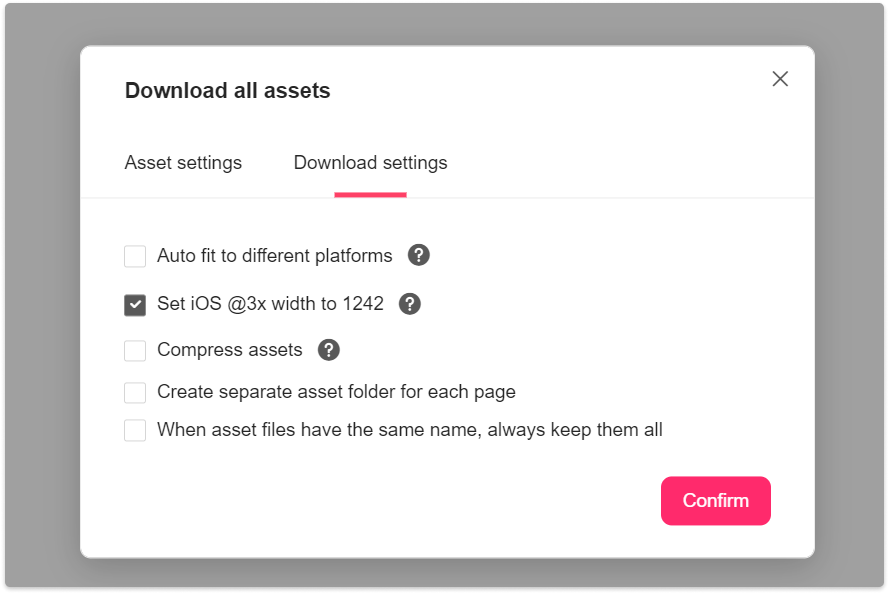By default, iOS assets at @3x are 1.5 times larger than the one at @2x. For example, when you have a design page at 750x1334 pixels, after selecting @3x, its size will be scaled to a width of 1125 pixels.
However, the common resolution of iPhone XS Max is 1242×2688 pixels, with the width being 1242, not 1125 pixels.
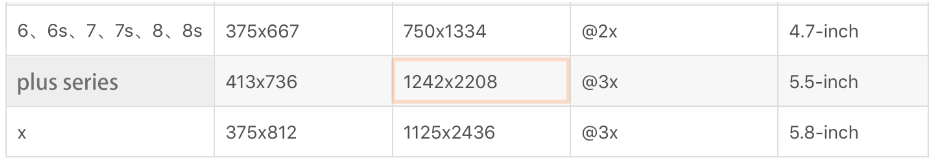
To get the @3x design to be sized at 1242 pixels, follow one of these two methods:
First:
Select the desired assets on the right-hand "Assets" panel and tick “Set iOS @3x width to 1242”.
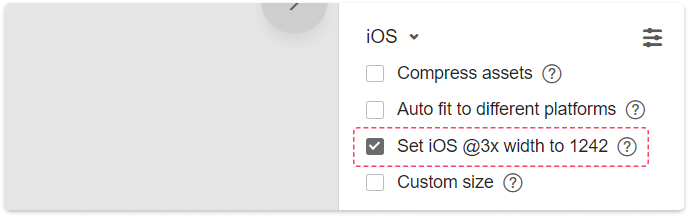
Second:
Go back to your Storyboard, click “Download” in the upper right corner of the screen, select "Download all assets"and tick “Set iOS @3x width to 1242” in the pop-up window.