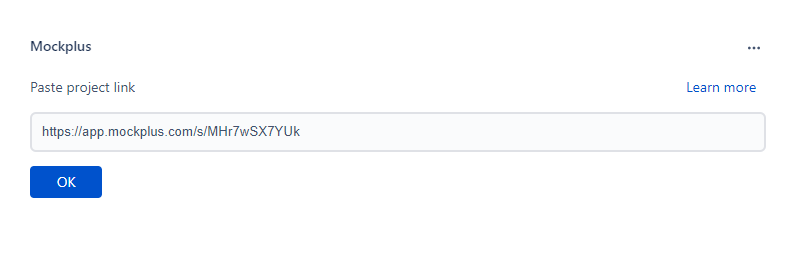Mockplus integration for Jira connects Mockplus and Jira together, allowing you to attach a single share link to your Jira issues for your team to quickly preview and access design projects in Jira.
Install the Integration
Here are simple steps to install this integration in Jira:
Step1. Find and install this integration in the Atlassian Marketplace.
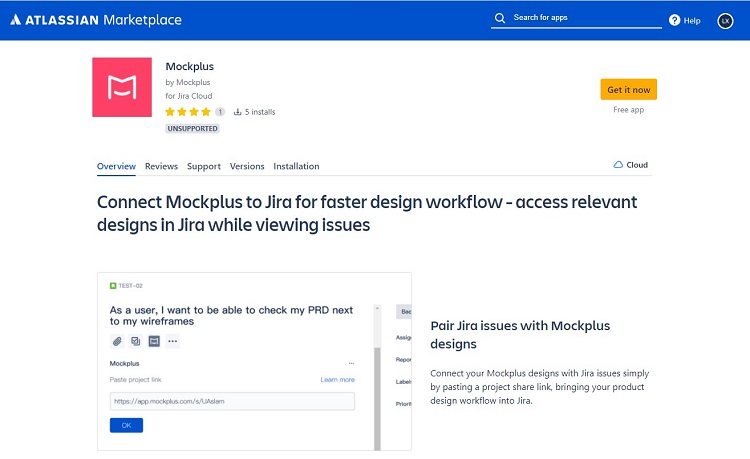
Step2. Open a Jira issue and click the Mockplus logo to activate this integration.
Then, follow the guide to give Jira the permission to access your Mockplus projects.
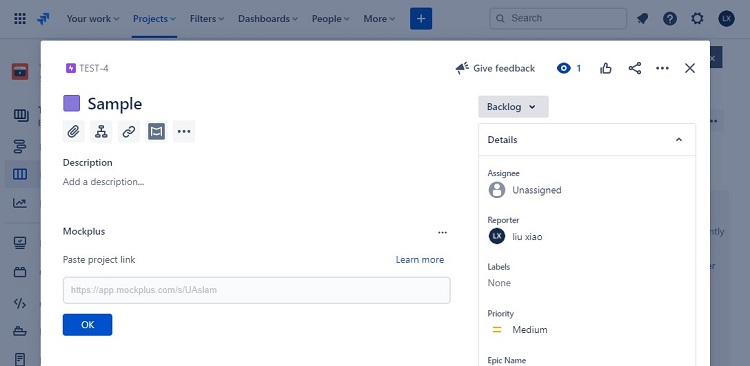
Step 3.Paste the public share link of your project and click "OK". Read more about how to get a public share link.