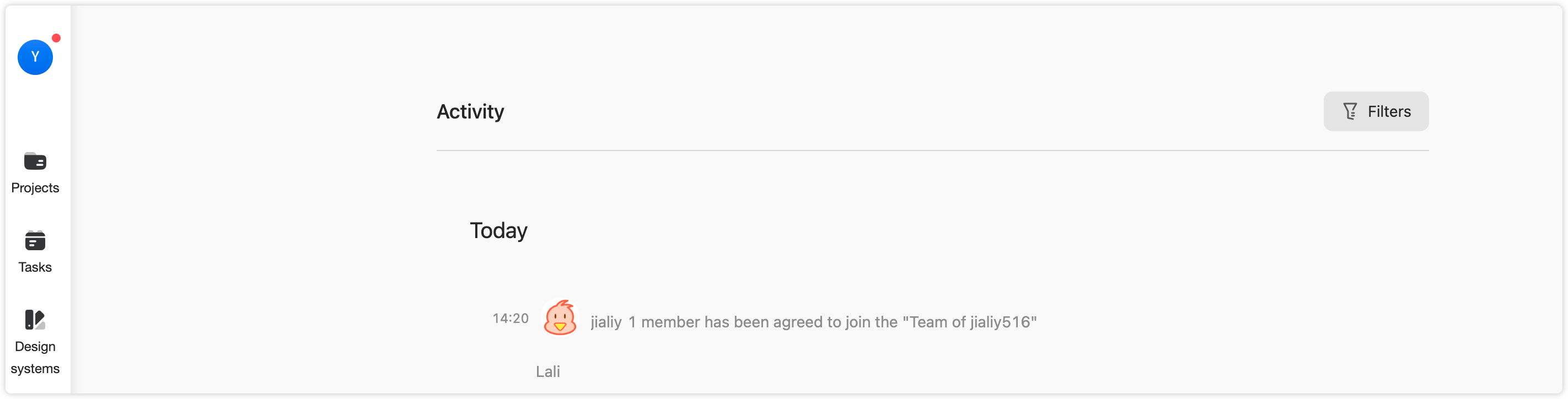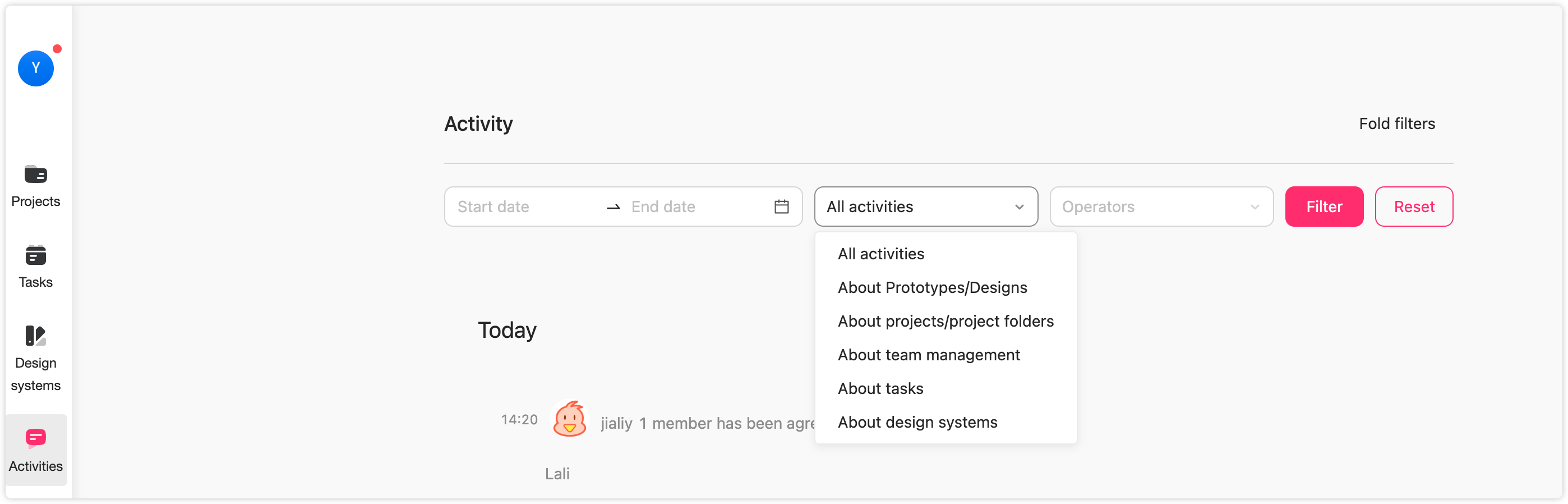Project Activities
In "Activity" mode, by default, all the activities of your team members, projects and designs are listed by time. You can click the drop-down menu, which lists all team members, on the upper right corner to filter activities by different team members.
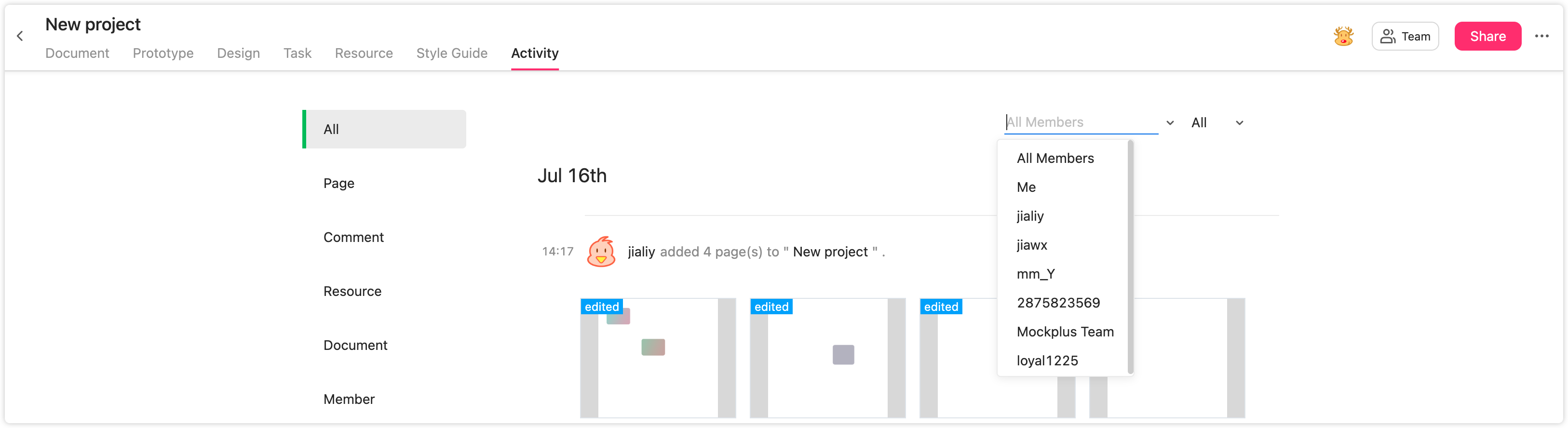
You can also filter activities by time.
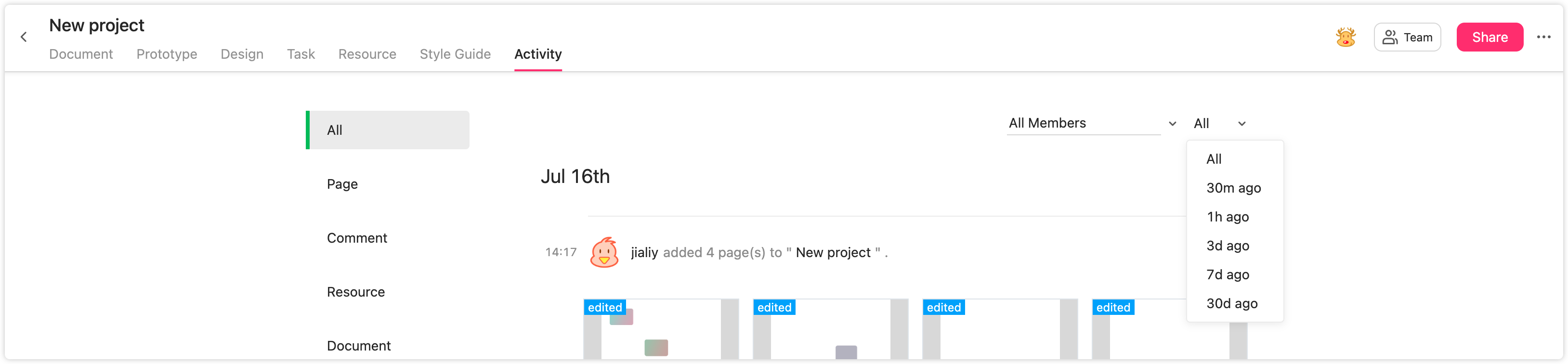
Team Activities
In the Activity on the left side of the project homepage, you can view all the activities within the team, including adding, deleting, and changing of designs, in addition to the activities of projects and project folders, as well as the activities of team members.
Your teammates can simply filter these by time, operators and categories.