In Development, you can link your projects to design systems. After linking the project and design system, developers can view the name of the color variables directly in the Properties panel when inspecting design specs.
This connects engineers with design systems allowing for much faster implementation and product development.
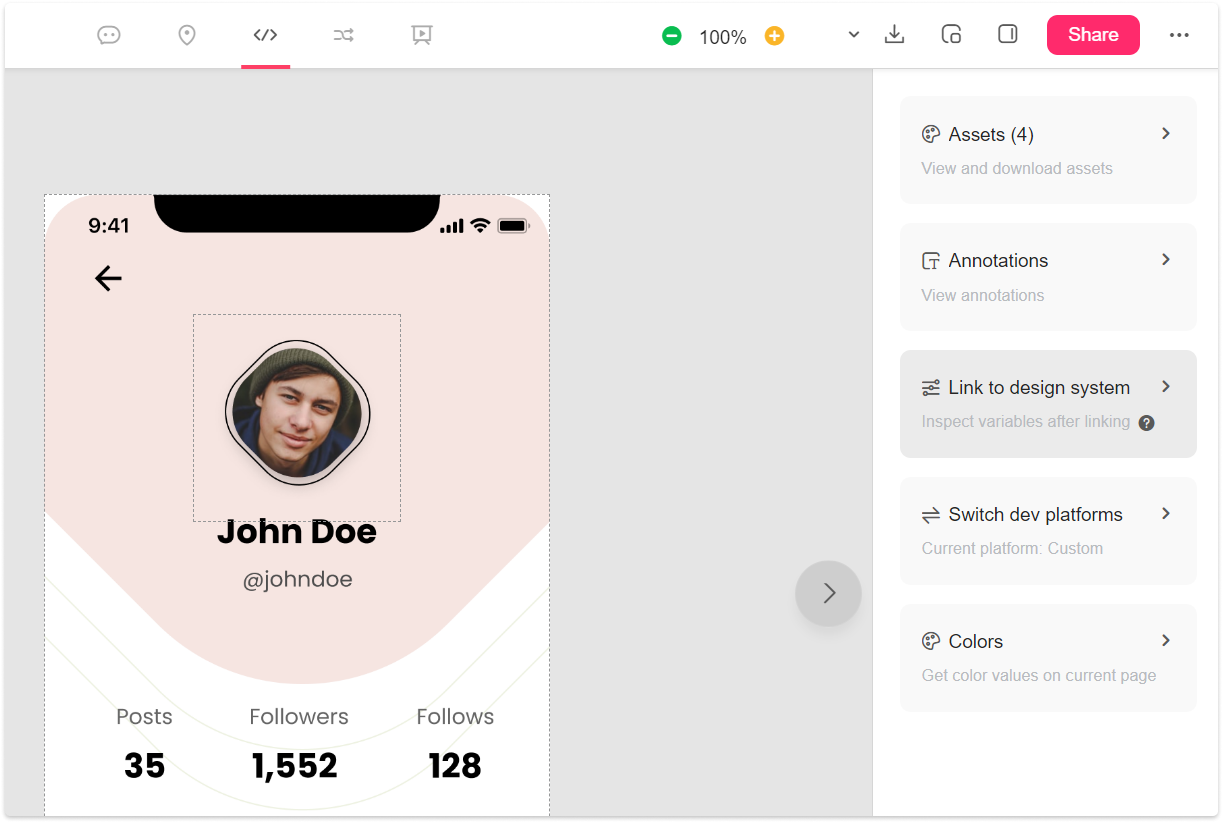
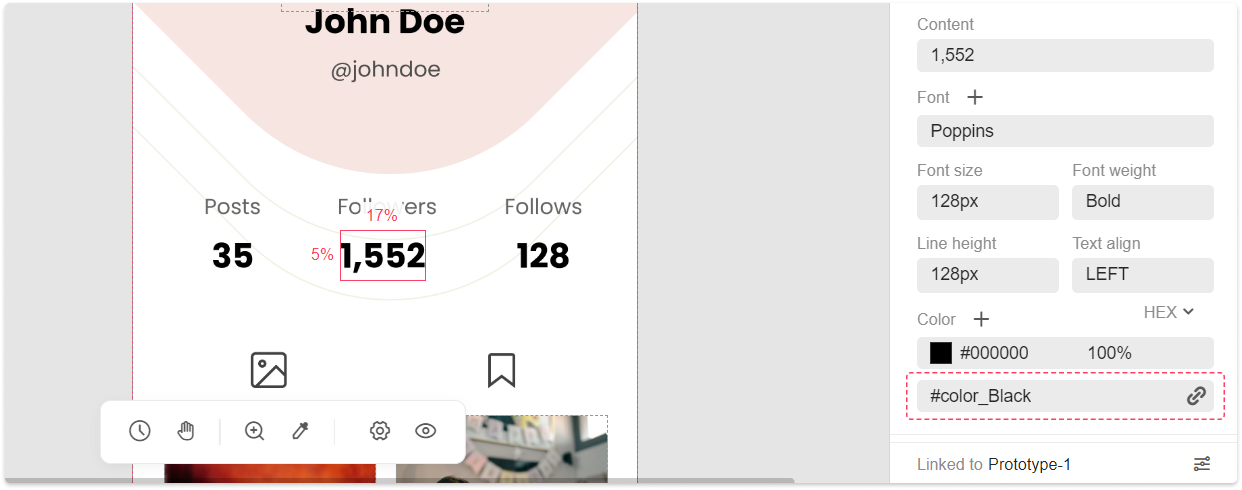
In the design system libraries, you can also check and reset the linked projects, so that other team members, especially developers, can easily find the name of the color variables in the Property panel.

How to customize a variable name? For more details, click here.










