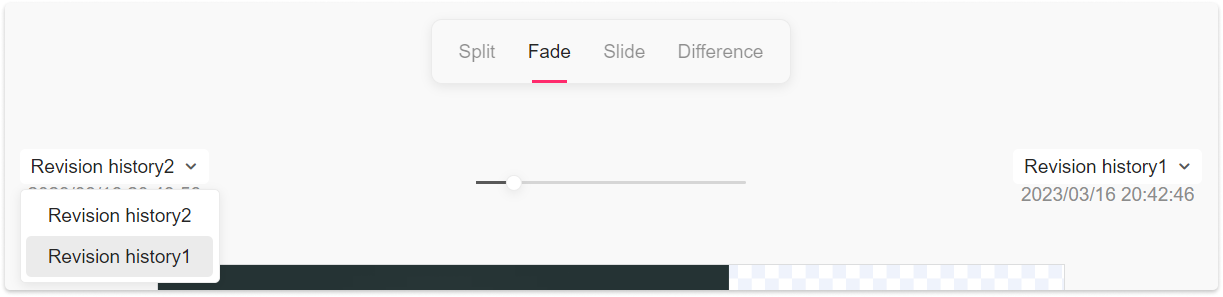There are four options for you to choose from when you are trying to compare two versions or pages:
Split
The Split comparison shows two pages or versions side by side. You can view them in Best fit - auto fit to the screen, or at a 1:1 original ratio.
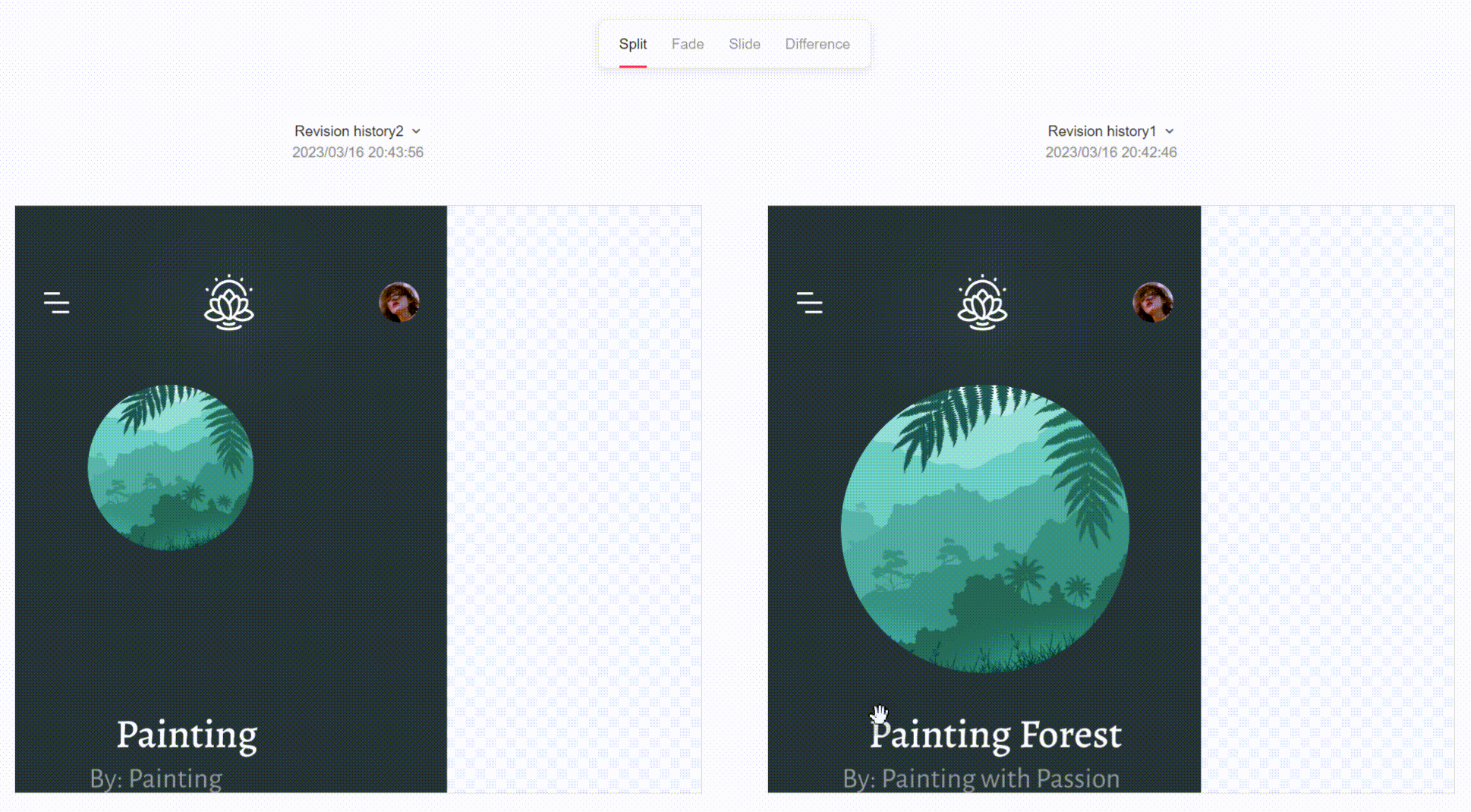
Fade
The Fade comparison is a slider that you can move to adjust the transparency of the two pages, finding differences on top of each other.
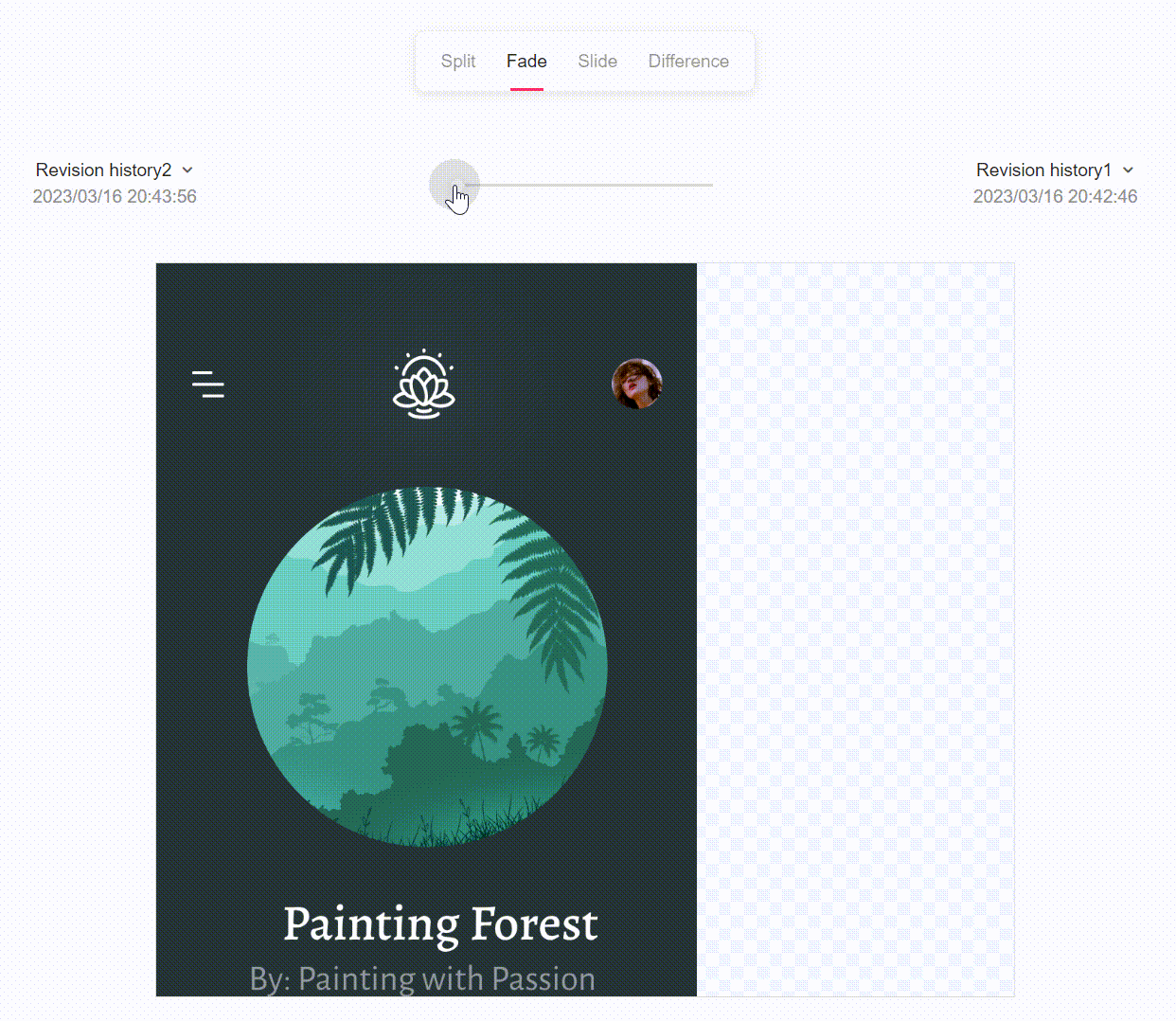
Slide
The Slide comparison gives you an adjustable ruler to move the displaying area around and find differences between pages.
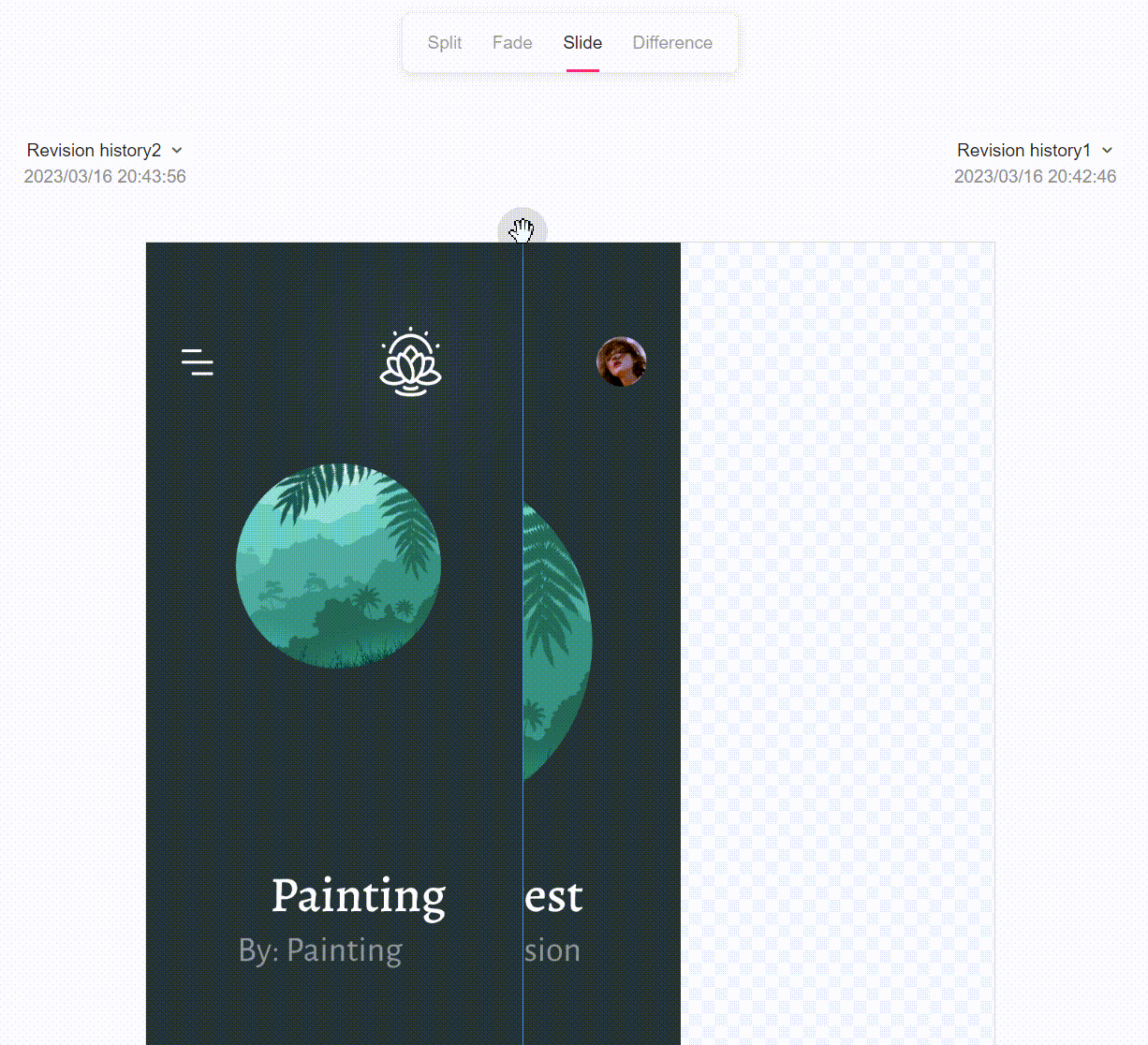
Difference
The Difference comparison enables you to compare two pages or versions pixel by pixel. All of the same parts will be highlighted in black, but the differences will be displayed in different colors, with the contrast quickly showing you differences.
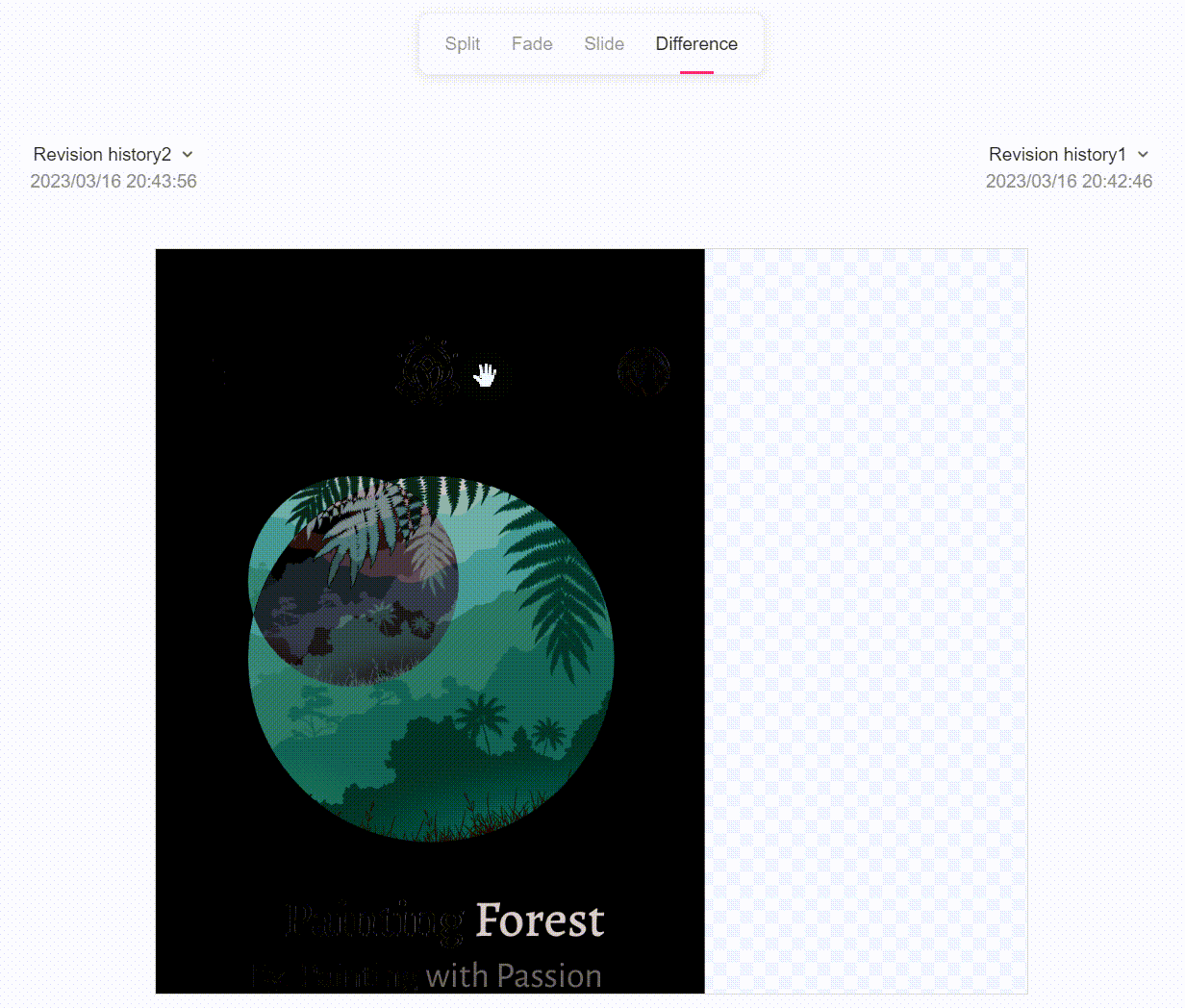
Switch Between Historical Versions
When comparing versions, you can change the page version by clicking on the triangle icon behind the page name and selecting another version from the drop-down list.