To set your Mockplus artboard order to be the same as in Sketch, Adobe XD, Figma or Photoshop, you need to check the option “Upload in current artboard order” in the plugin settings.
If you re-upload existing artboards along with new artboards without having selected any target group as the upload location, the new artboards would be placed at the top of the root directory on the Project tree.
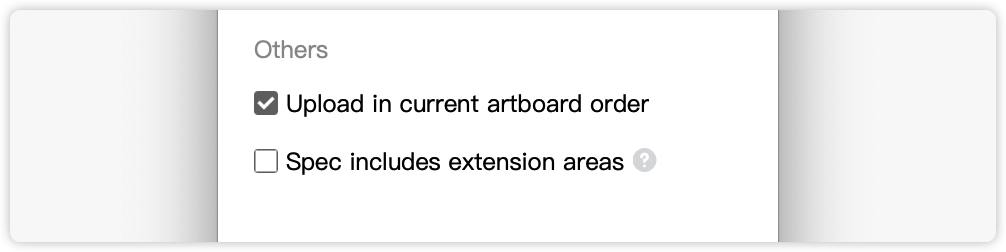
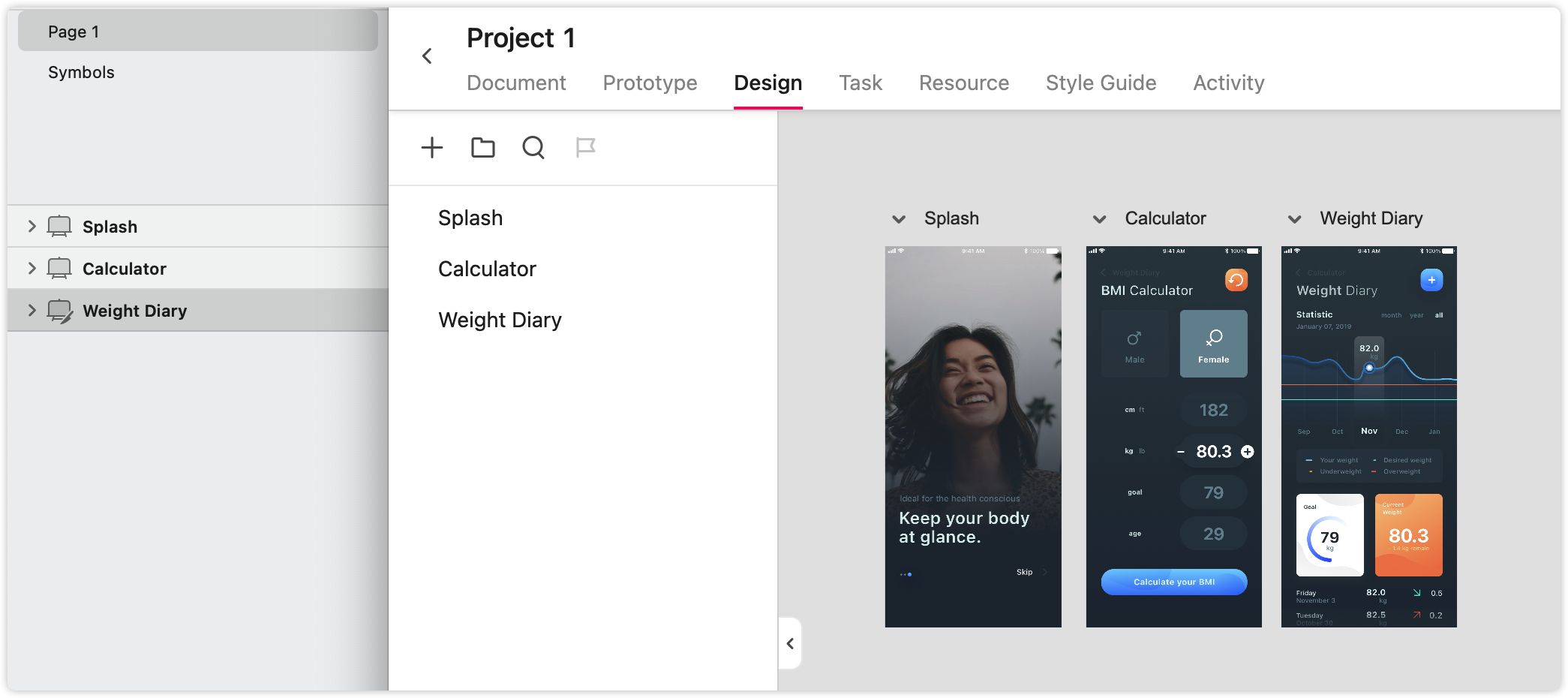
However, if you've selected a target group as the upload location, the new artboards would would be automatically listed before these existing designs within the target page group.










