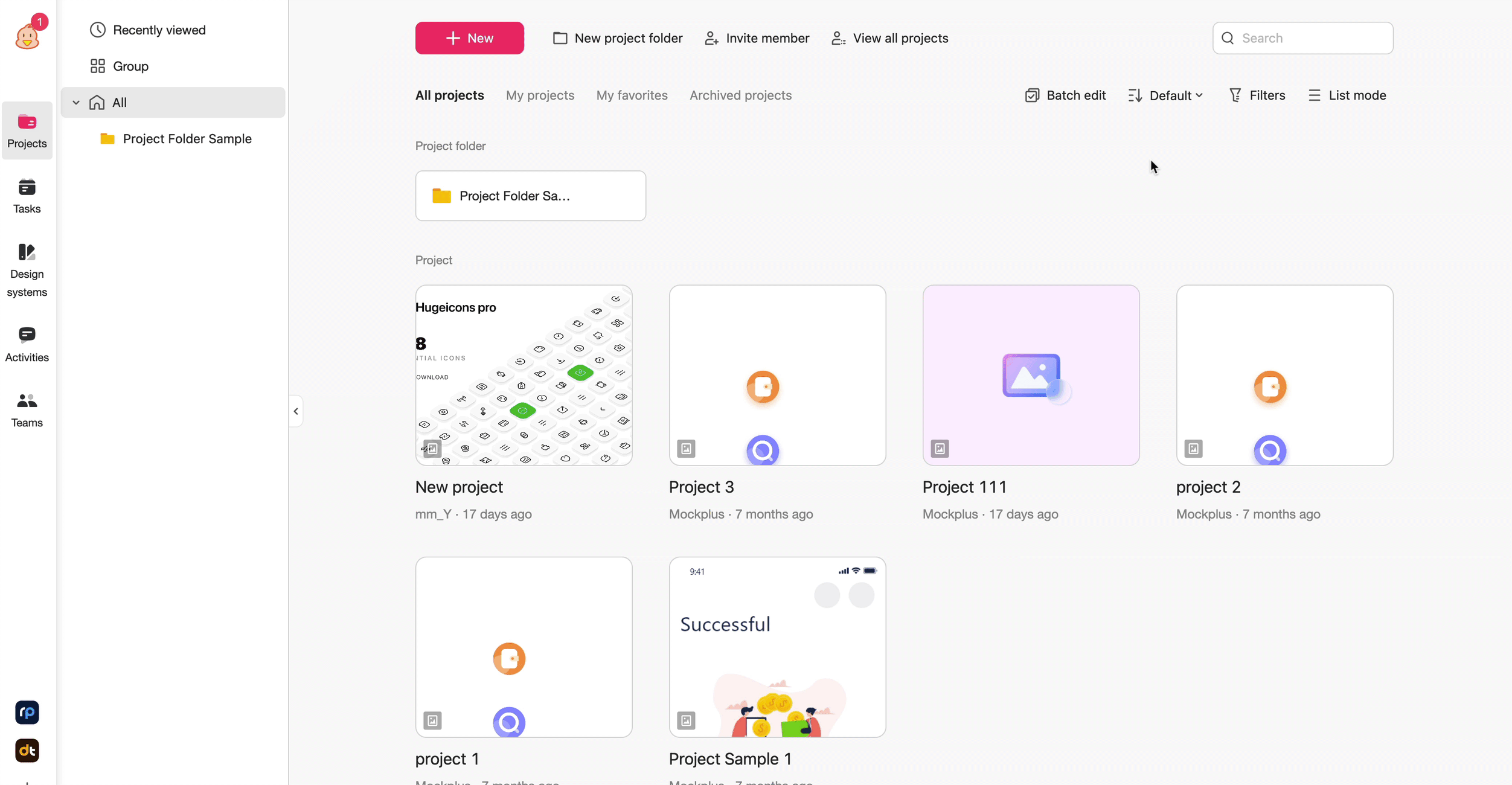On the project homepage, you can sort all of your projects based on their "Name", "Creation time" or "Update time".
If you select Name, the system sorts items based on the first letter or number in the project name.
If you choose "Creation time", the project that has been created most recently will be listed first. If "Update time" is selected, the project that has been updated most recently will be listed first.
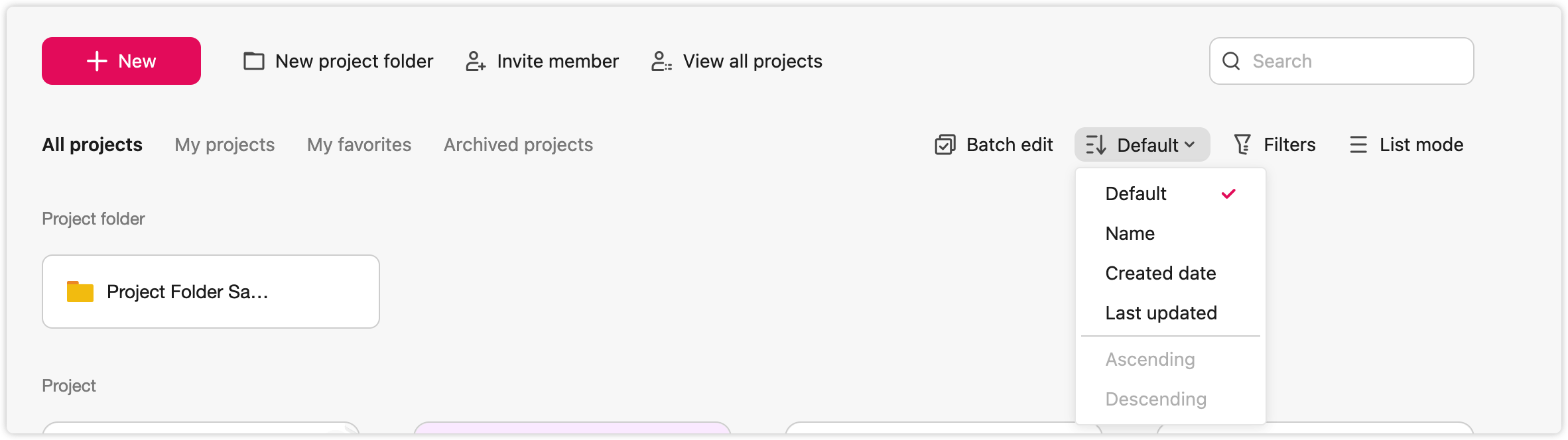
Sort Projects with Drag-and-Drop
You can reorganize your projects in a custom order. Ensure your sorting options in the upper left corner are "Default", then you can then drag and drop to organise your projects however you like.