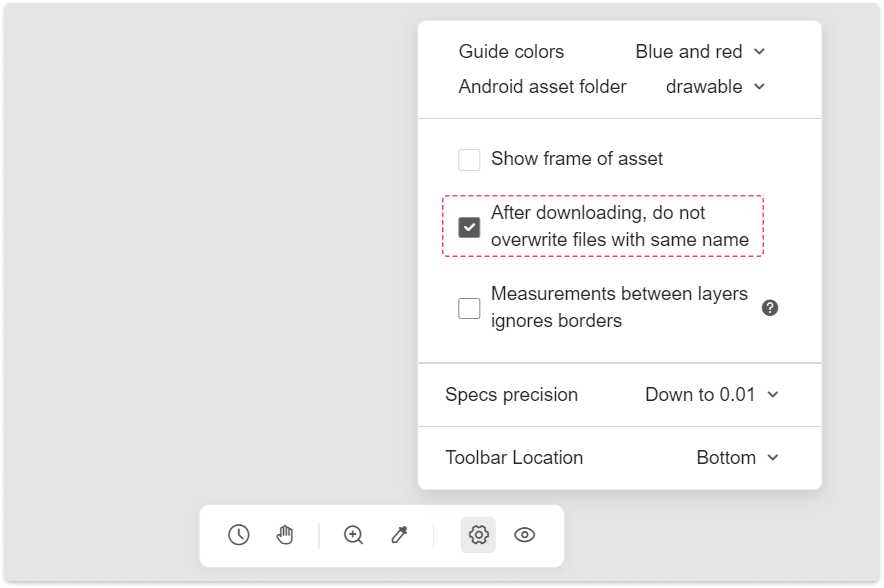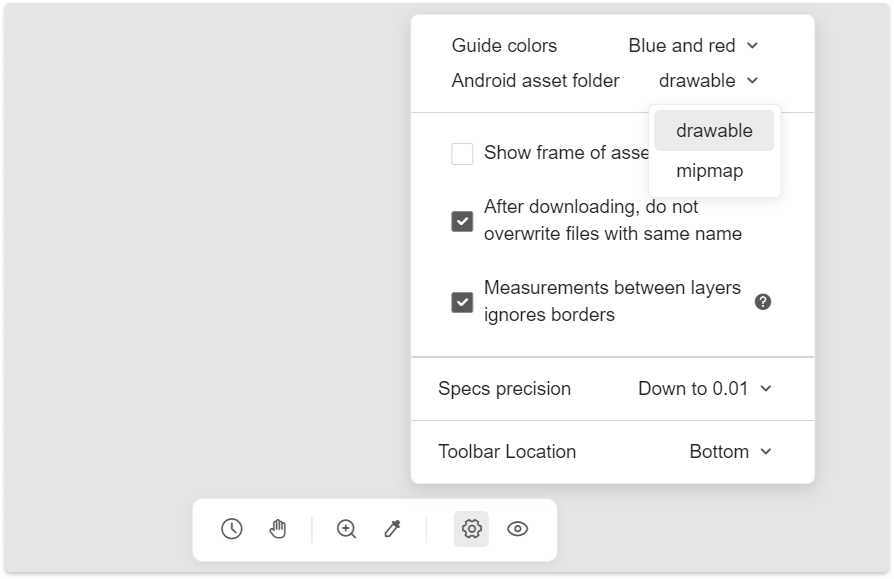Android Asset Folder
In "Development" mode, you can easily click the pencil icon next to the asset name and type a new name instead.
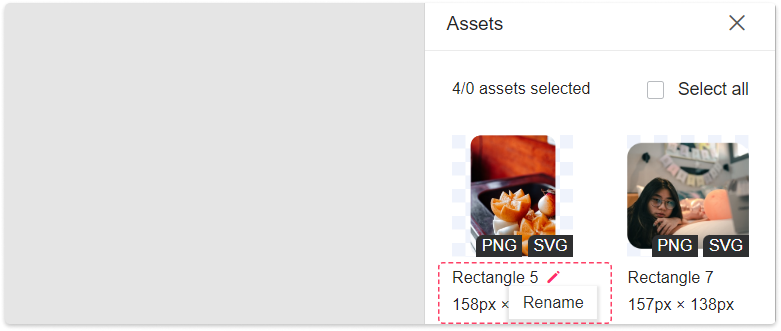
In Development, after switching to the Android development platform, you can choose a folder prefix for the asset folder that you download, either "drawable" and "mipmap ".
Keep Downloaded Asset Files with Same Name
By default, Mockplus automatically keeps all the downloaded assets with the same name. To disable this, go to Development, click "Settings" in the lower left corner and uncheck "Keep all asset files with the same name when downloading”.