Team Activity
In the Activity on the left side of the project homepage, you can view all the activity within the team, including adding, deleting, and changing designs, the activity of projects and project folders, as well as the activity of team members.
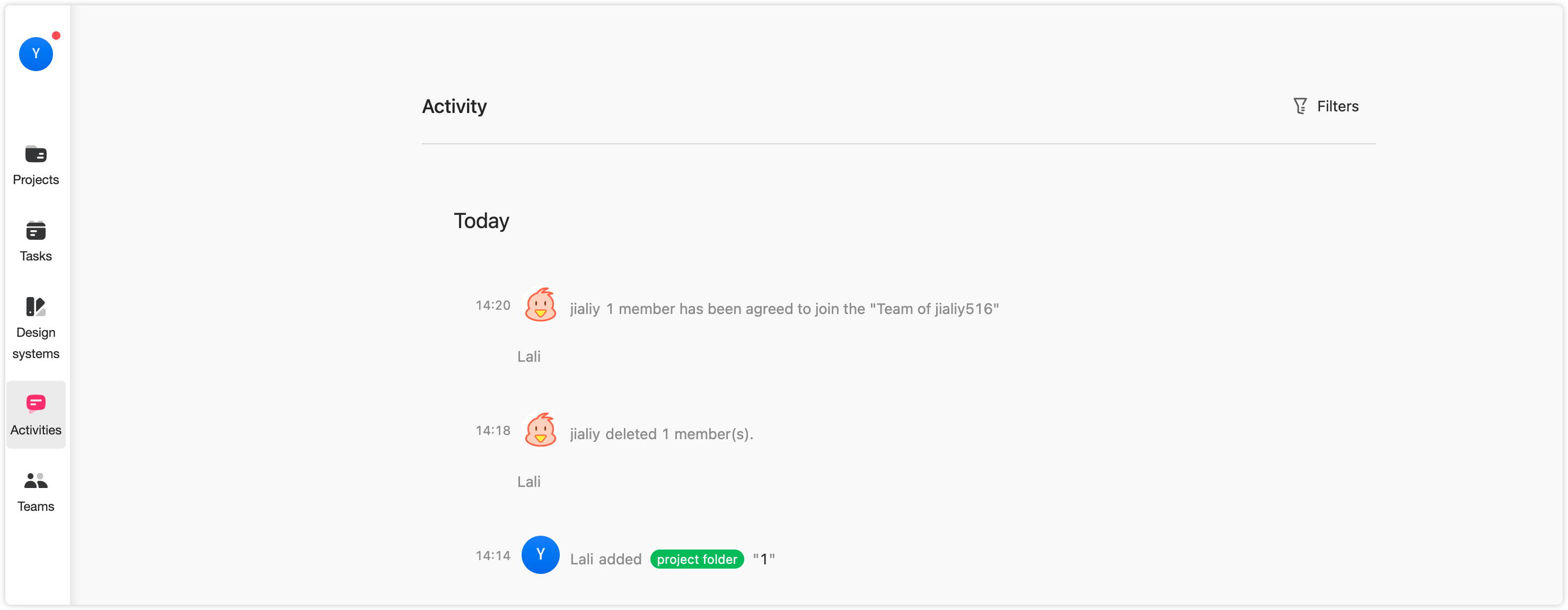
Project Activity
Enter a project, you can switch to "Activity" in the upper tab bar to view the addition, deletion, and change of records, projects and project folders, as well as the activity of the project members.
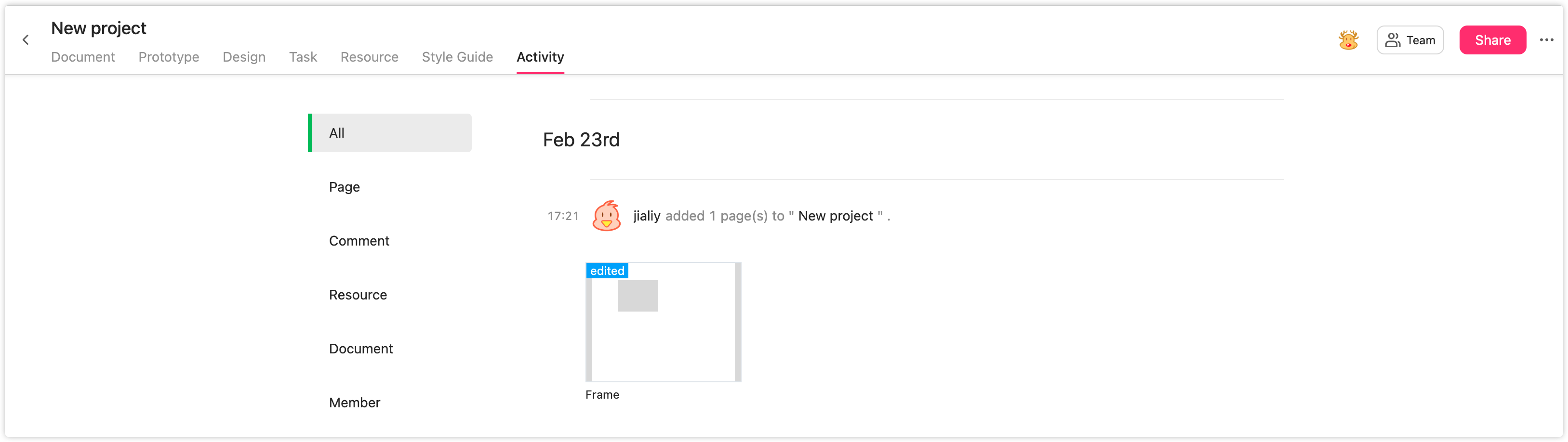
View Different Activity Types
When viewing project activities, you can switch among categories such as "Page", "Comment", "Document", and "Member" to view one by one.










