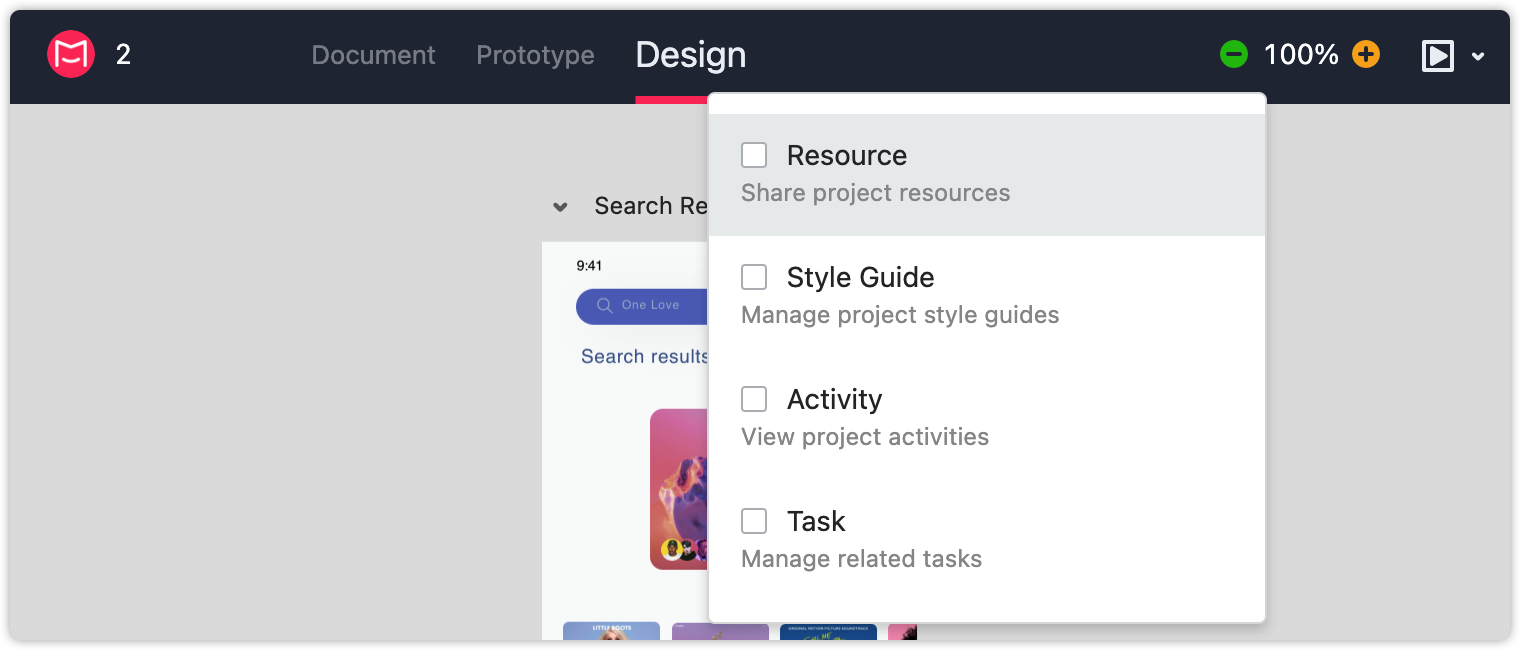When you open a project, you can edit the top toolbar to add or hide icon buttons to suit your needs. Hover on the top toolbar and a "More" icon button will appear. Press "More" and you can select and de-select any mode you need.
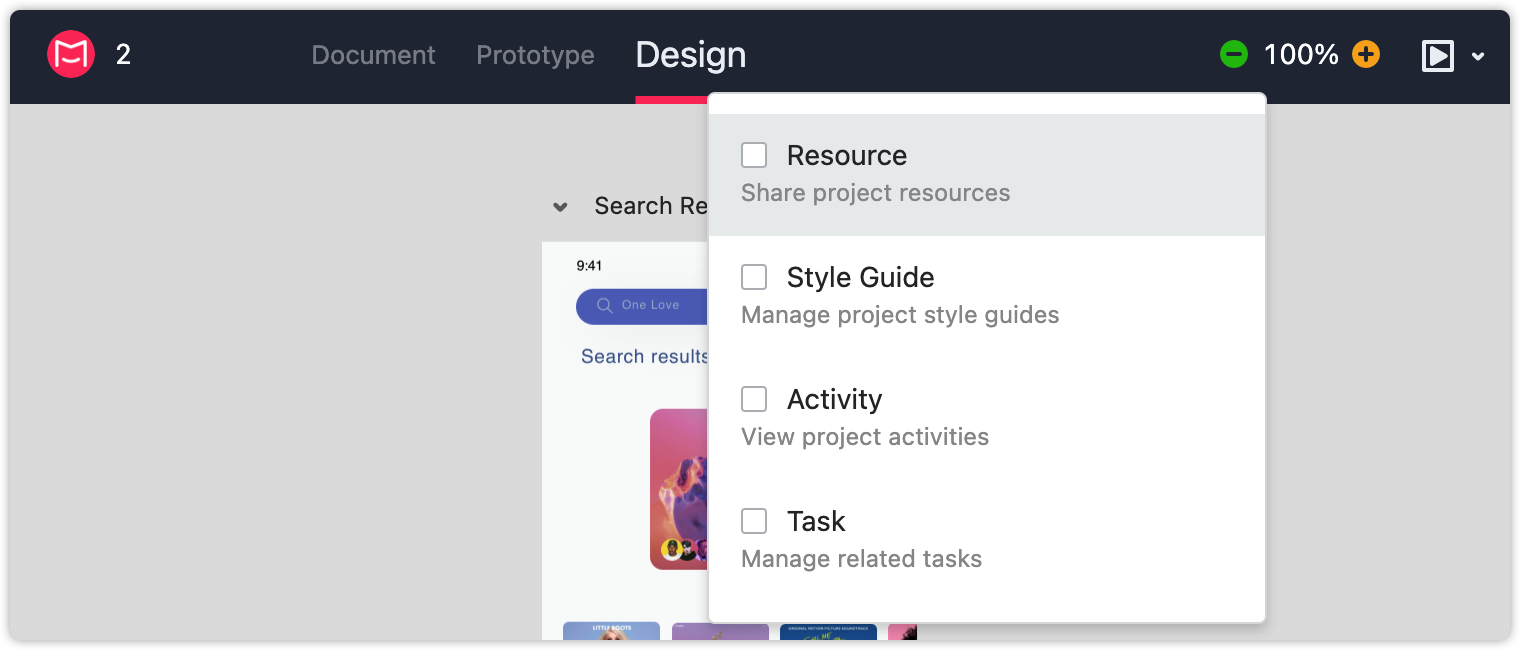
 Adobe XD Plugin
Adobe XD Plugin
 Adobe PS Plugin
Adobe PS Plugin
 Sketch Plugin
Sketch Plugin
 Figma Plugin
Figma Plugin
 Axure Plugin
Axure Plugin
 Mockplus for iOS/Android
Mockplus for iOS/Android
 Mockplus Cloud
Mockplus Cloud
When you open a project, you can edit the top toolbar to add or hide icon buttons to suit your needs. Hover on the top toolbar and a "More" icon button will appear. Press "More" and you can select and de-select any mode you need.