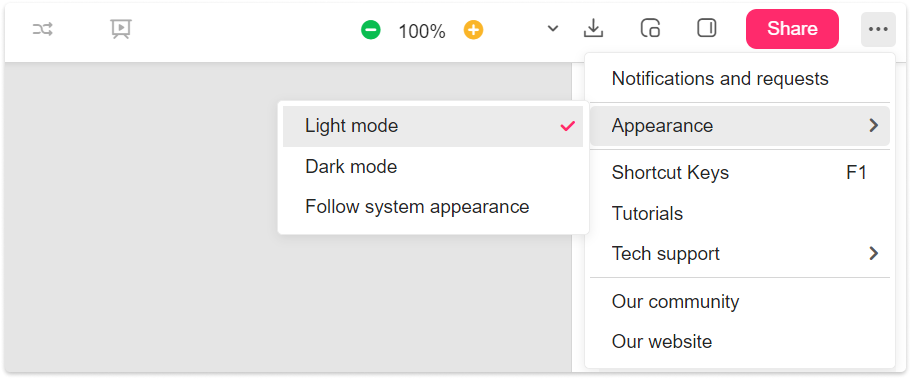In the single page view, you can change between the Light and Dark appearance by clicking "More", then "Appearance" in the top right corner.
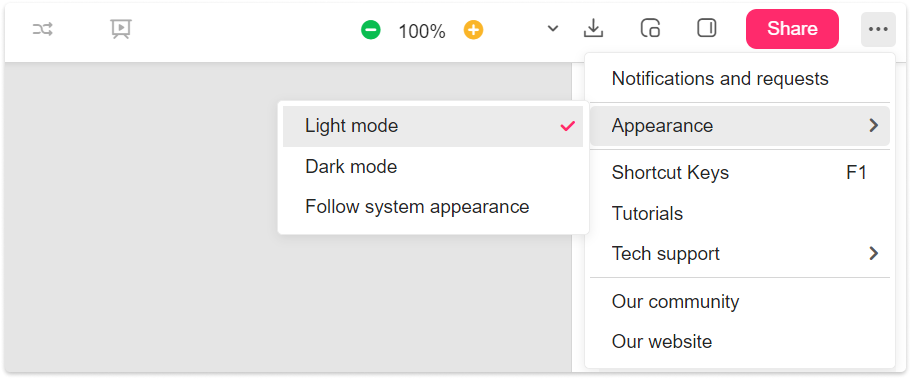
 Adobe XD Plugin
Adobe XD Plugin
 Adobe PS Plugin
Adobe PS Plugin
 Sketch Plugin
Sketch Plugin
 Figma Plugin
Figma Plugin
 Axure Plugin
Axure Plugin
 Mockplus for iOS/Android
Mockplus for iOS/Android
 Mockplus Cloud
Mockplus Cloud
In the single page view, you can change between the Light and Dark appearance by clicking "More", then "Appearance" in the top right corner.