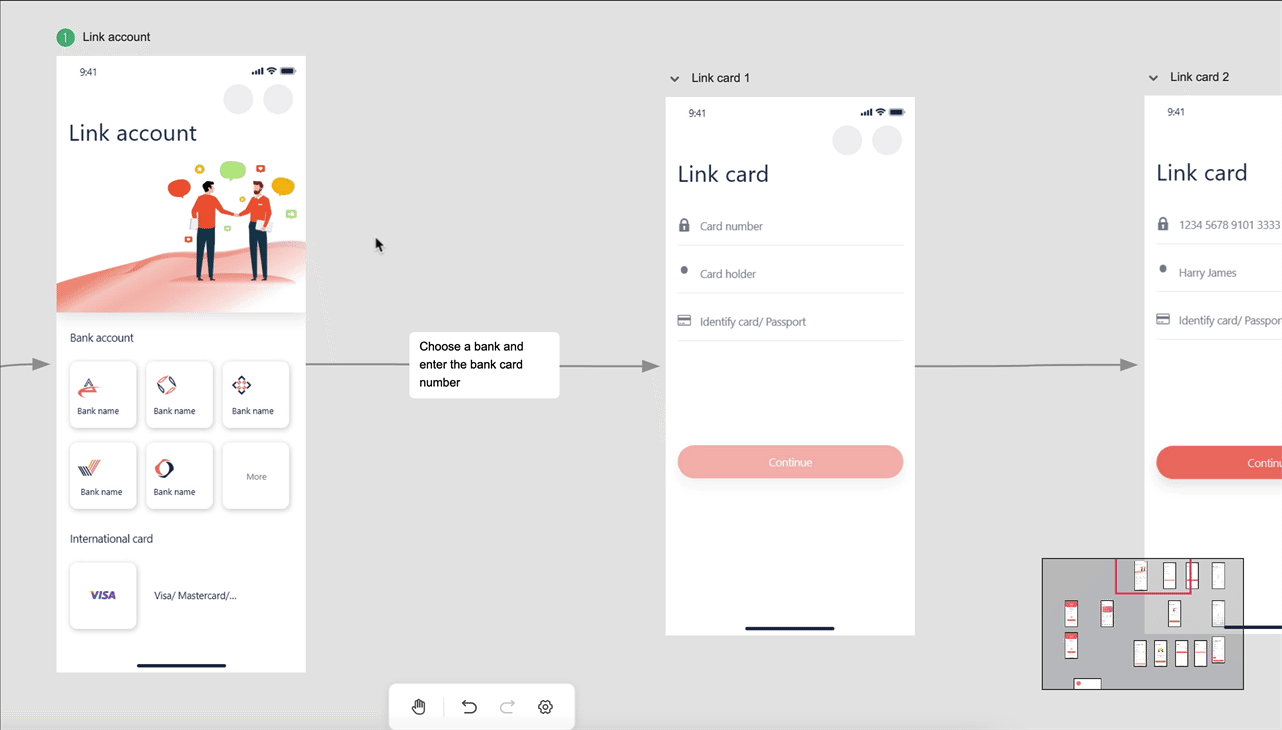You can add page tags with different colors and icons to visually indicate the priority and design progress of a page.
Add Page Tags
To add a page tag, click the arrow icon on the top left of the page to expand the page tag panel, then select a tag, along with a color and icon. Then the page tag will show up correspondingly on both the canvas and in the Project Tree.
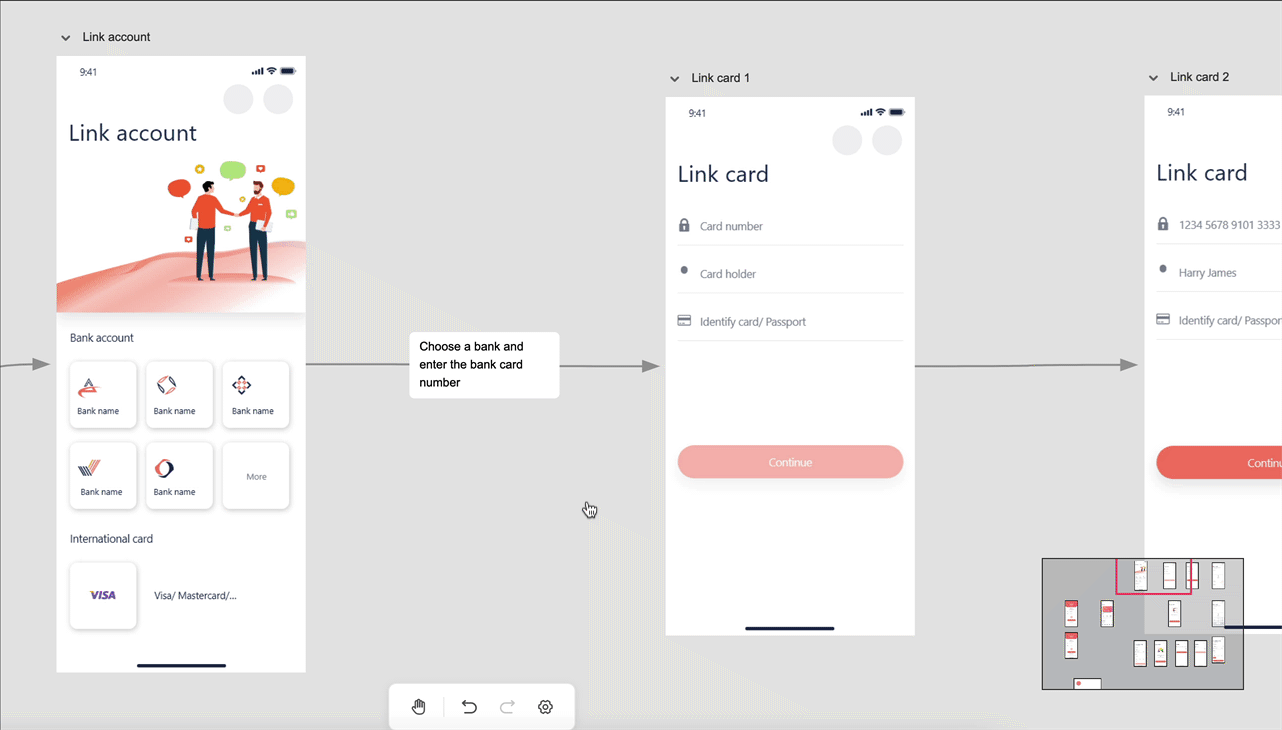
Delete Page Tags
Expand the page tag panel and select "Remove tag".