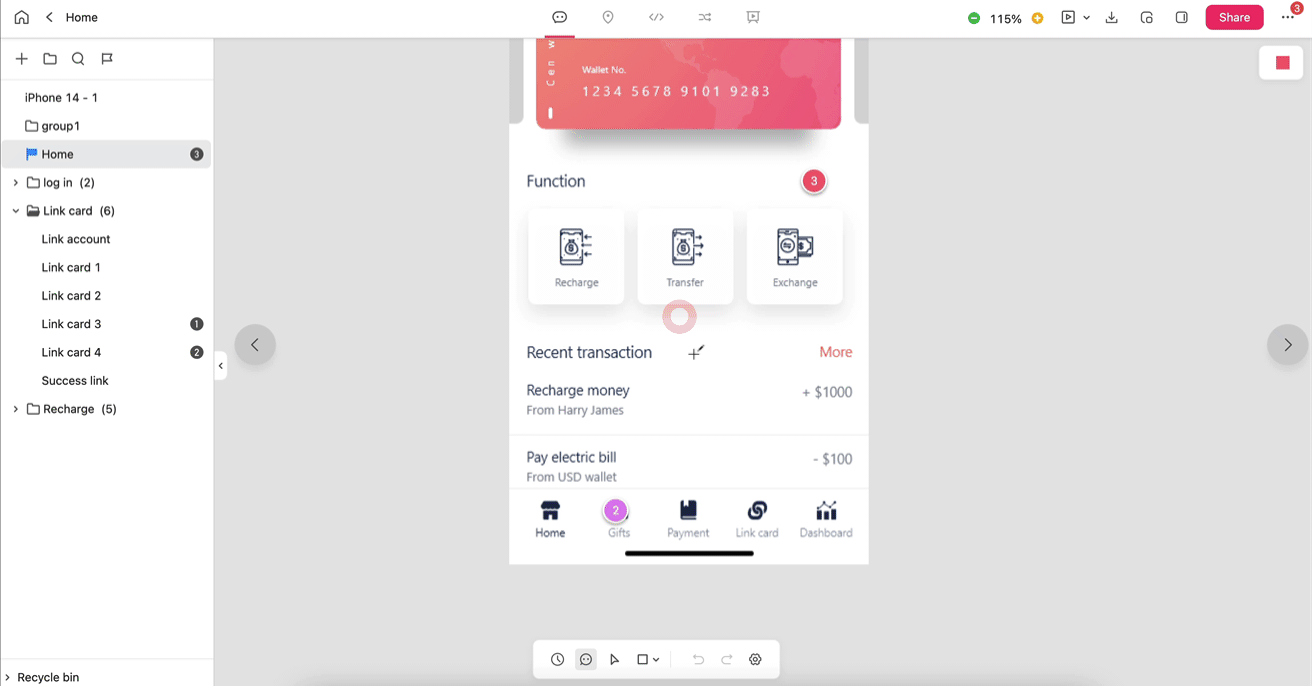In Comment Mode
You can add references to your pin comments. There are three reference options:
Document: You can refer to any document or any section in a document.
Resource: You can refer to any file attachment in the Resource hub.
Link: You can refer to any existing link in the Resource hub.
Or, click“+”to upload new document references from a local drive.
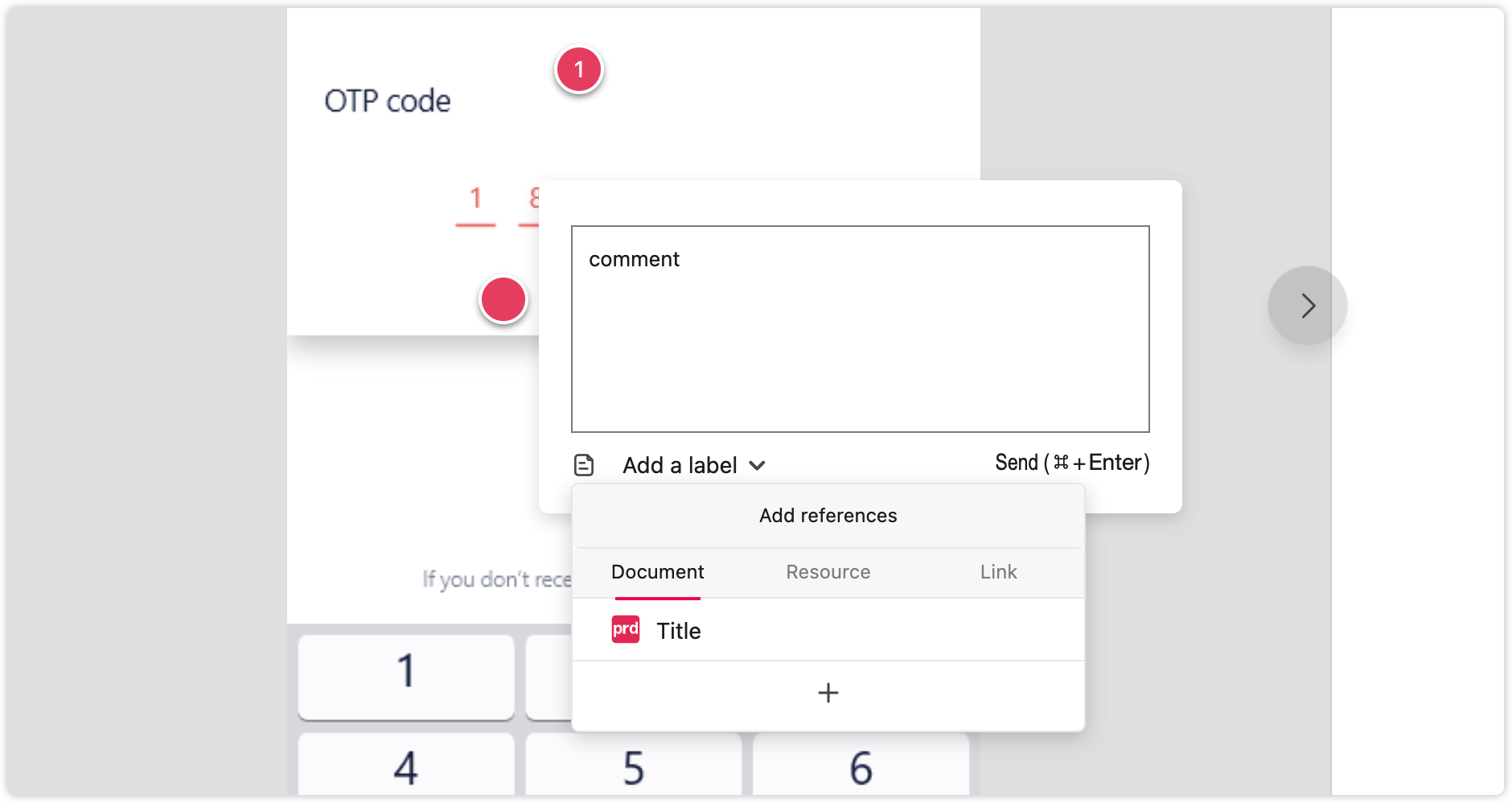
In Review Mode
You can pin references anywhere on your design by clicking "Add references" on the left toolbar. Three reference options are also supported:
Document: You can refer to any document or any section in a document.
Resource: You can refer to any file attachment in the Resource hub.
Link: You can refer to any existing link in the Resource hub.
Or click“+” to upload new document references from a local drive.
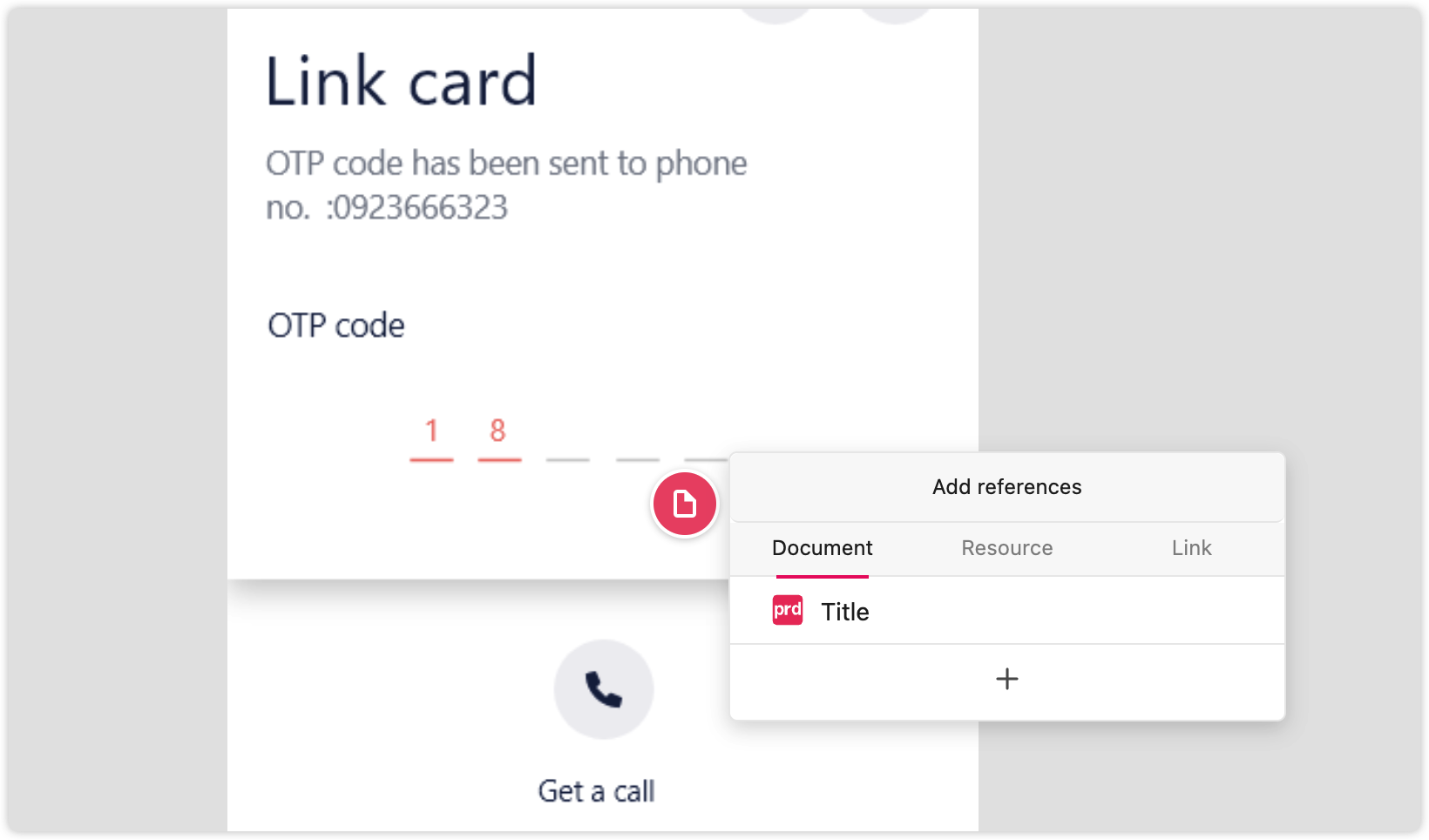
Reference List
When viewing pages in Development mode, you can expand the reference list in the lower-left corner to see how many documents have referenced that page. Clicking on any of these documents will take you directly to those documents.
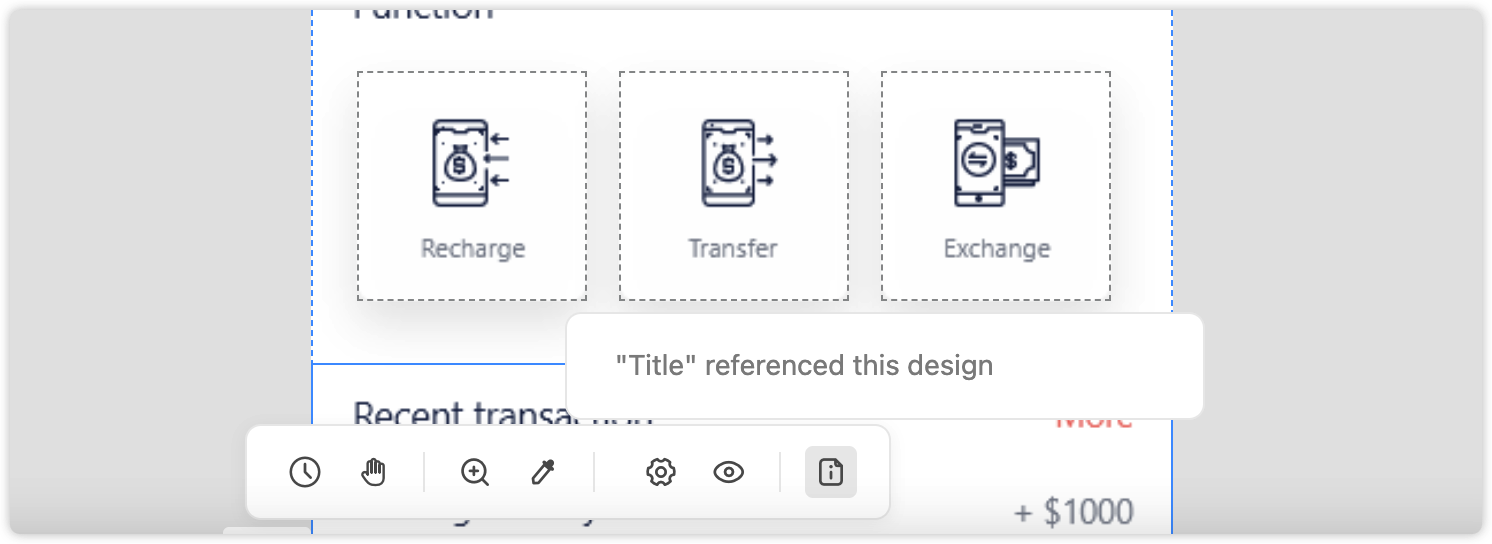
Reference Anchor
When referencing a document as a design reference, you can create a reference anchor to highlight an important phrase, sentence, or section of the document.
Choose a document you’ve written in Mockplus, select the content you want to reference, and click “Create reference anchor” in the popup. A reference anchor has been created and appears on the left side of the popup.
Then, when team members preview the attached document reference, the selected content will be highlighted in a different color for faster viewing.