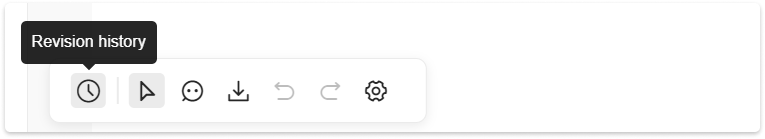In Mockplus Cloud, every time you update a local document or save changes to an online document, a revision history is automatically created. This allows you to easily track changes to your PRDs, whether they were written directly online or uploaded from your local drive.
Update Documents
To update a document you've uploaded from your local drive, simply right-click on it in the Document Tree panel on the left, then select "Update" from the menu.
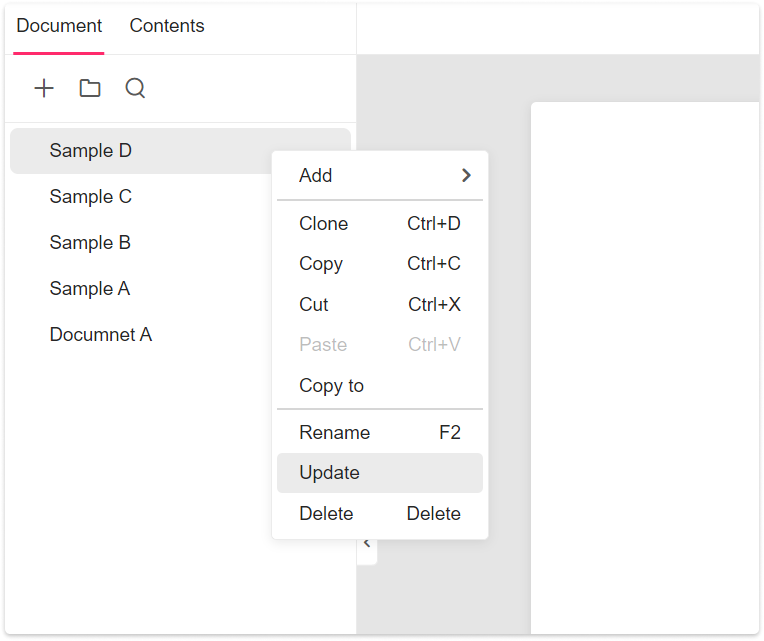
Note: Note: This feature is only available for documents imported from local drives.
Access Document Revision Histories
To view a PRD's revision history, click the button below. You'll see a list of all previous versions, allowing you to review changes or restore to any version you prefer.