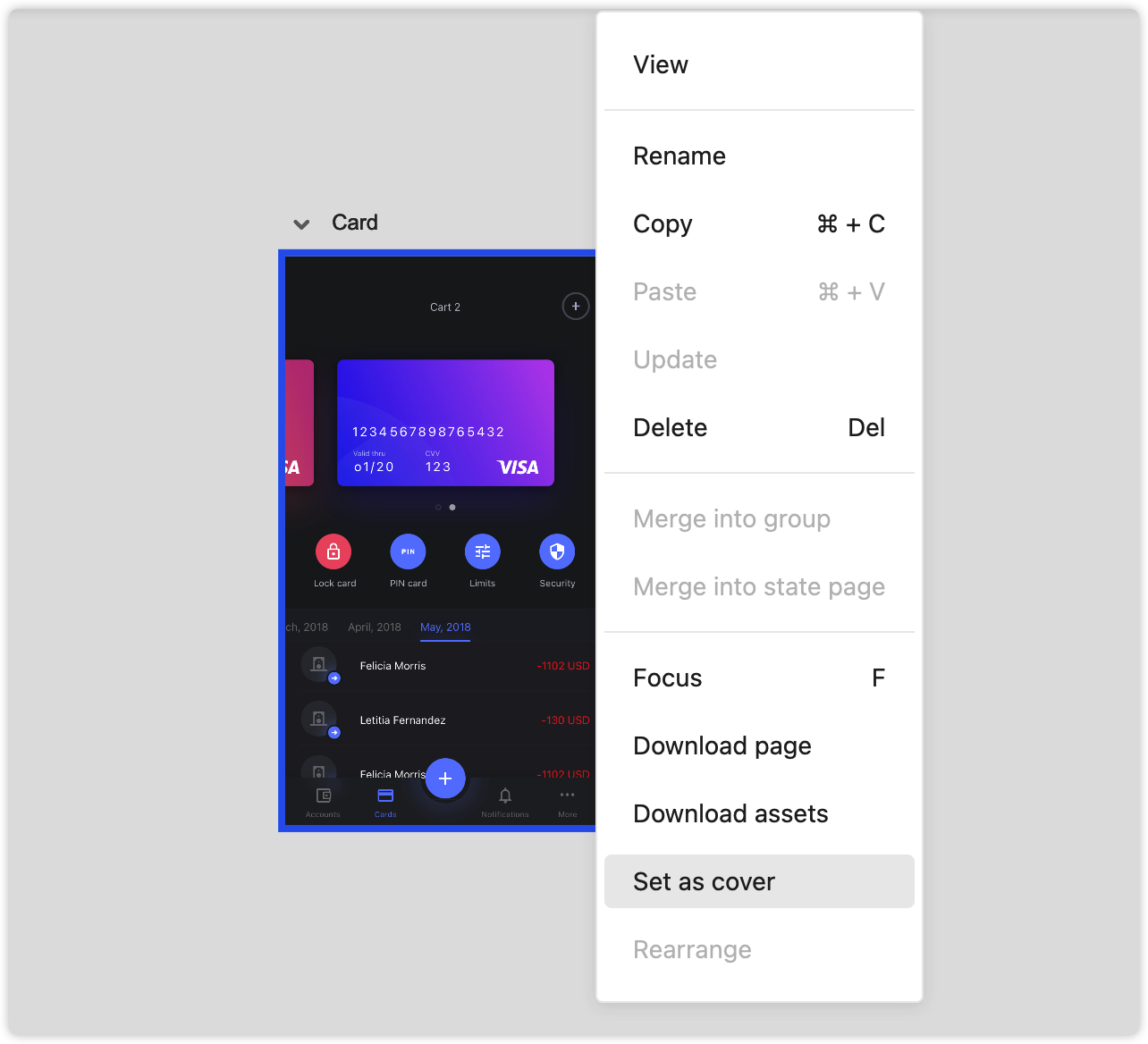Each project in Mockplus Cloud can have a custom cover, making it easier to distinguish from others.
Here are two methods to set a cover for a project:
Method 1: Set a Project Cover from Project Homepage
A. Go to the project homepage, click "More" on the project cover, select "Settings" and upload an image to customize the project cover.
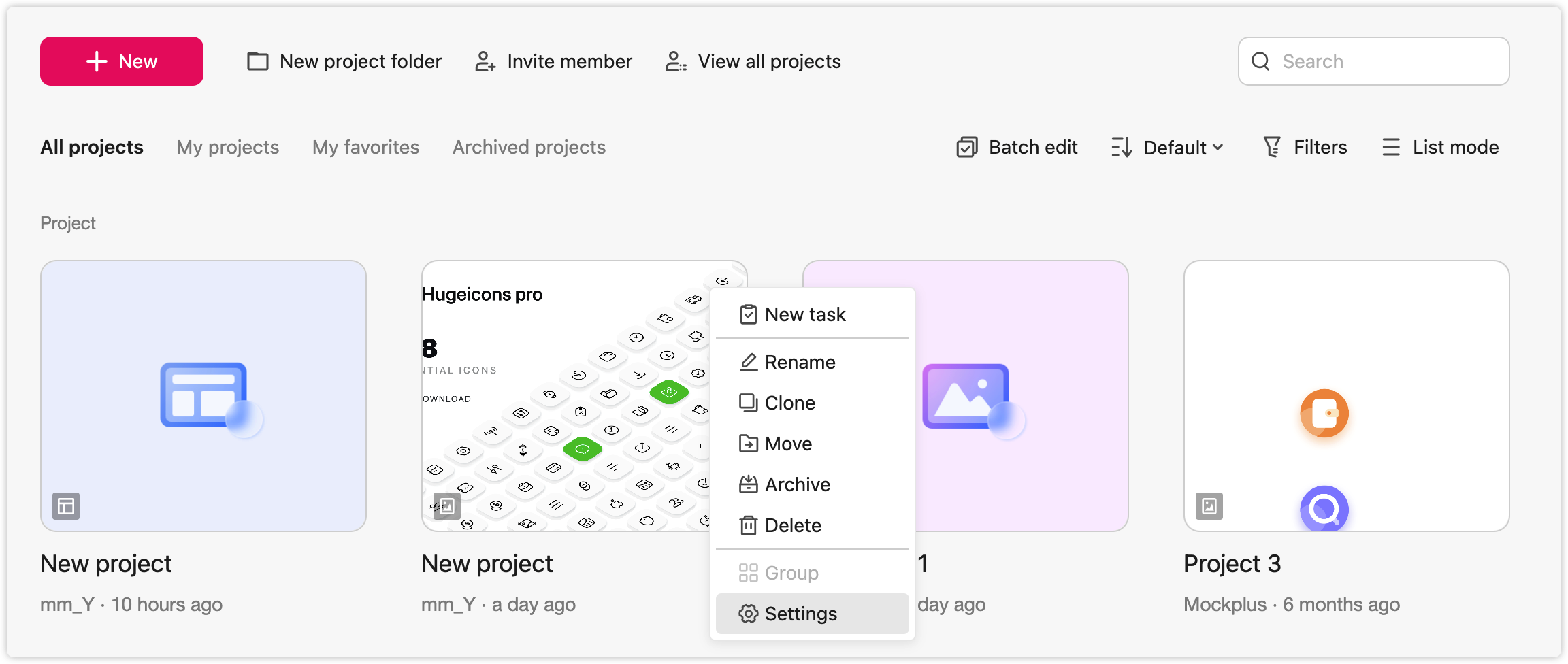
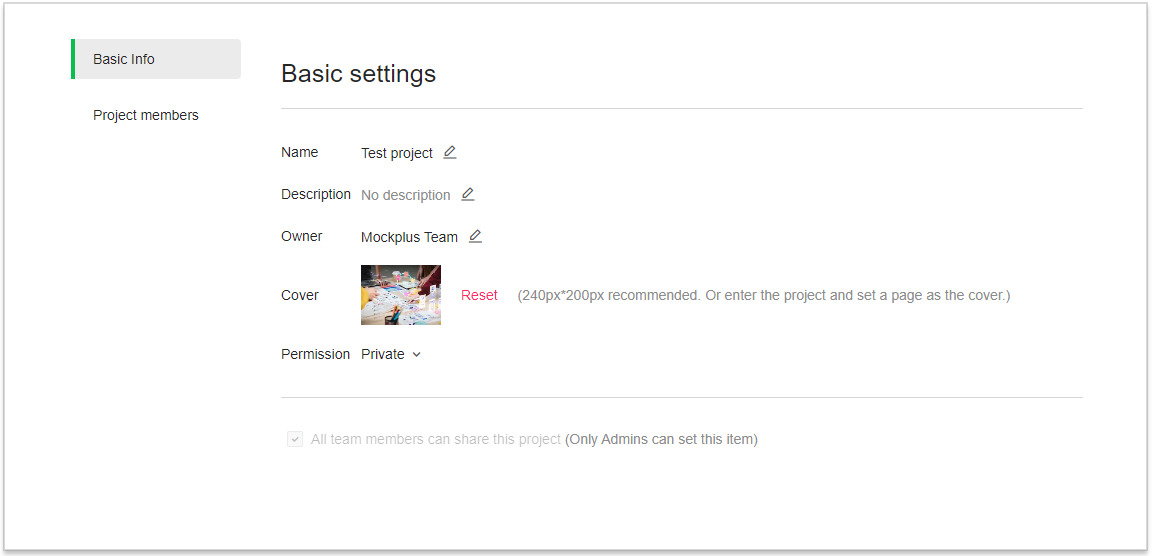
Method 2: Set a Project Cover within the Project
Directly enter a project, right-click on a project page and select “Set as cover” from the right-click menu.