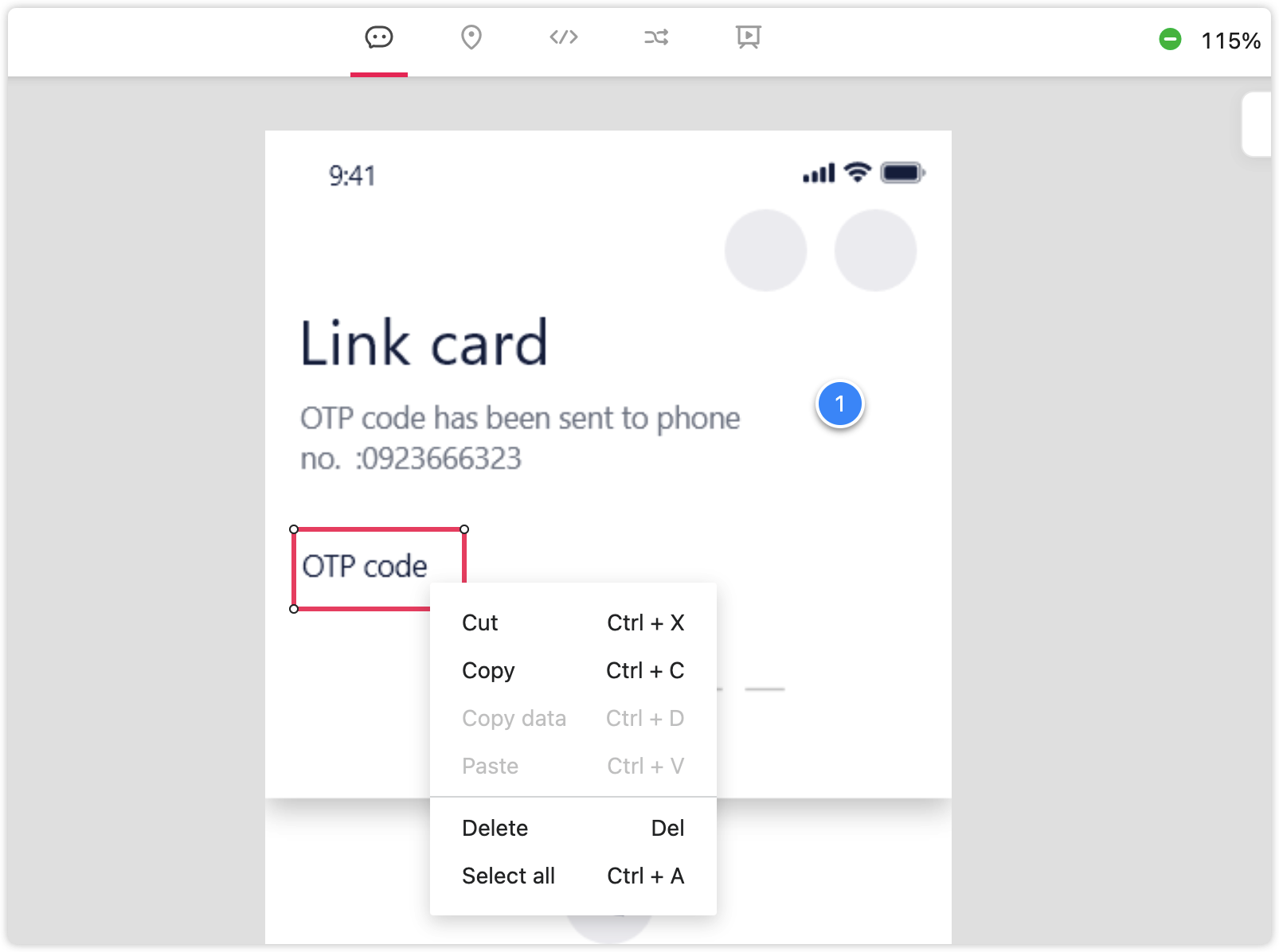To copy one or multiple comments, select the comments, right-click and click Copy (or Ctrl/Cmd+C). To paste the comments, right-click in a blank area and click Paste (or Ctrl+V).
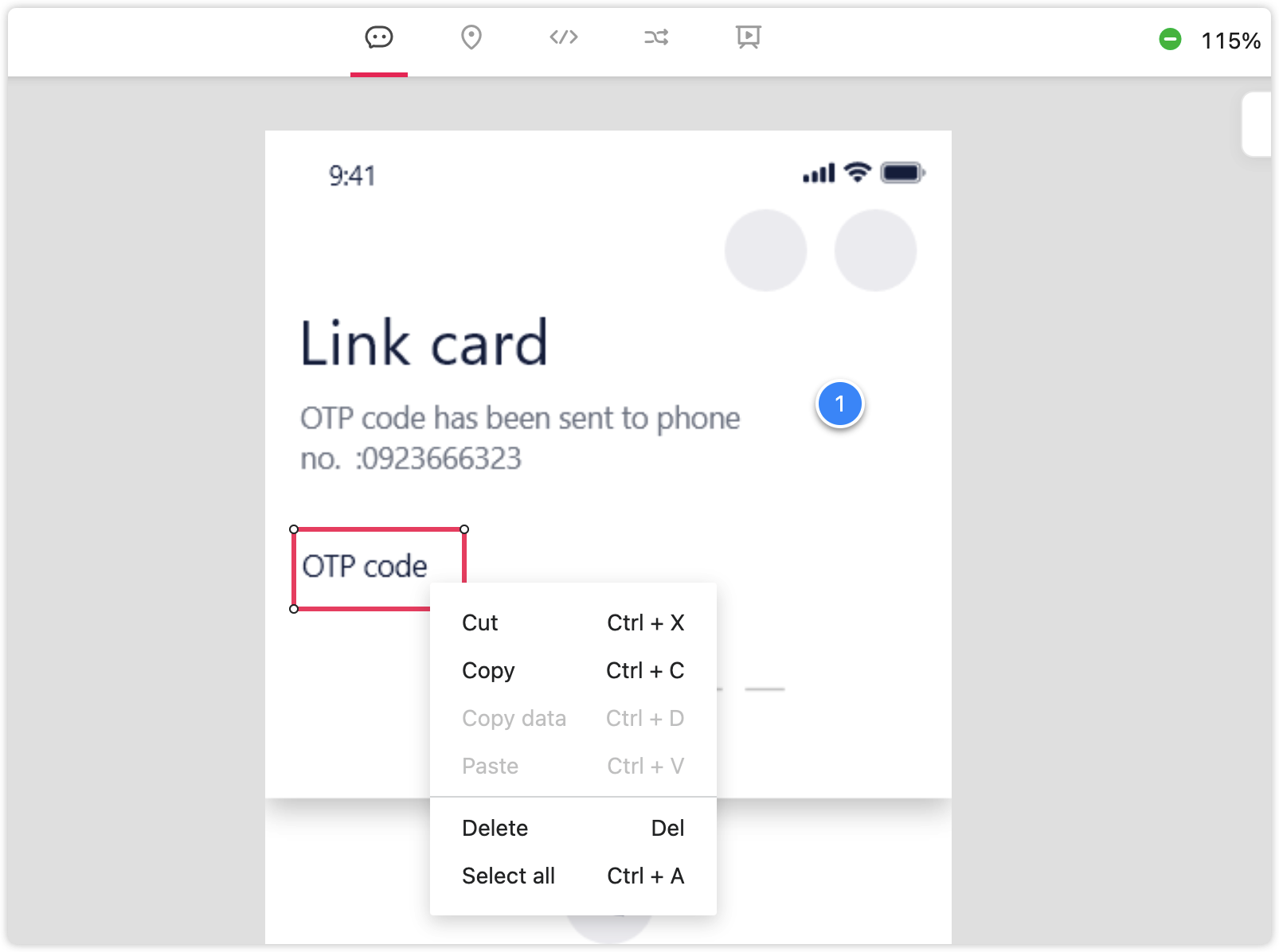
 Adobe XD Plugin
Adobe XD Plugin
 Adobe PS Plugin
Adobe PS Plugin
 Sketch Plugin
Sketch Plugin
 Figma Plugin
Figma Plugin
 Axure Plugin
Axure Plugin
 Mockplus for iOS/Android
Mockplus for iOS/Android
 Mockplus Cloud
Mockplus Cloud
To copy one or multiple comments, select the comments, right-click and click Copy (or Ctrl/Cmd+C). To paste the comments, right-click in a blank area and click Paste (or Ctrl+V).