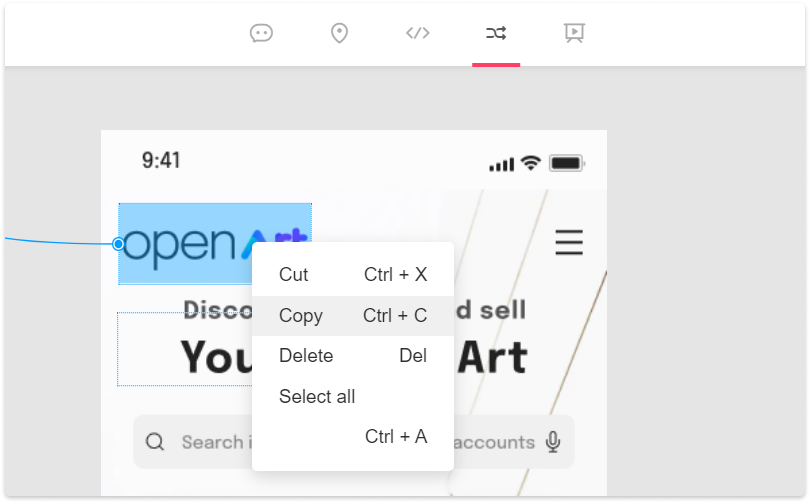To clone an interaction, select the hotspot and hold “Alt + Left mouse button” ( “Option + Left mouse button” on Mac OS).
The cloned interaction is exactly the same as the original one, with the same size, hotspot area, target page and transition animation.
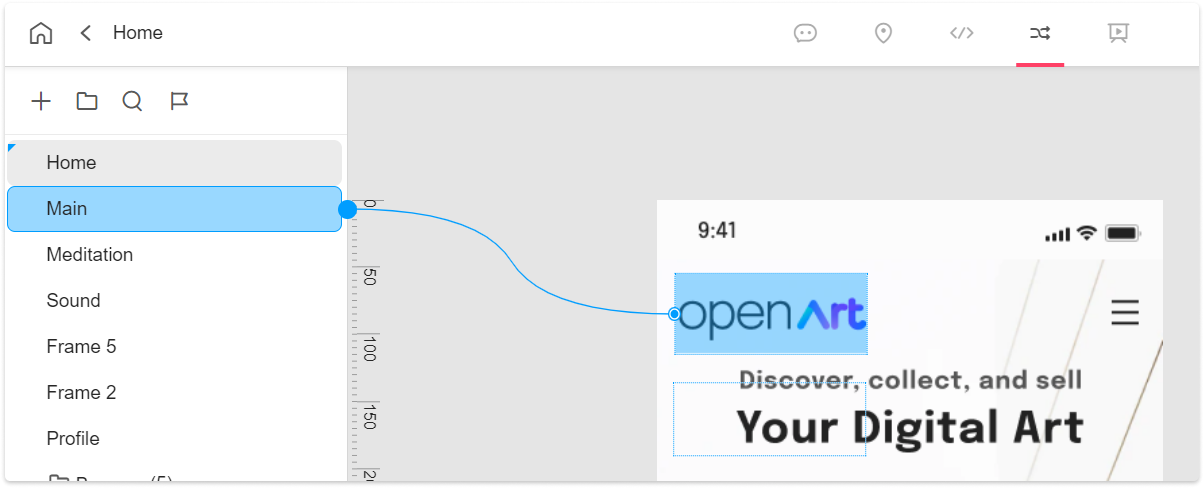
Or, to clone an interaction to another page, right-click the hotspot of an interaction, select Copy (or Ctrl/Cmd+C), and paste it on the same page or other pages. You would also get exactly the same interaction.