Mockplus Cloud makes it much easier for team members to review documents. You can directly comment on documents. Just select a part of document texts and click "Select texts to add a comment" on the top toolbar to leave a comment as you need.
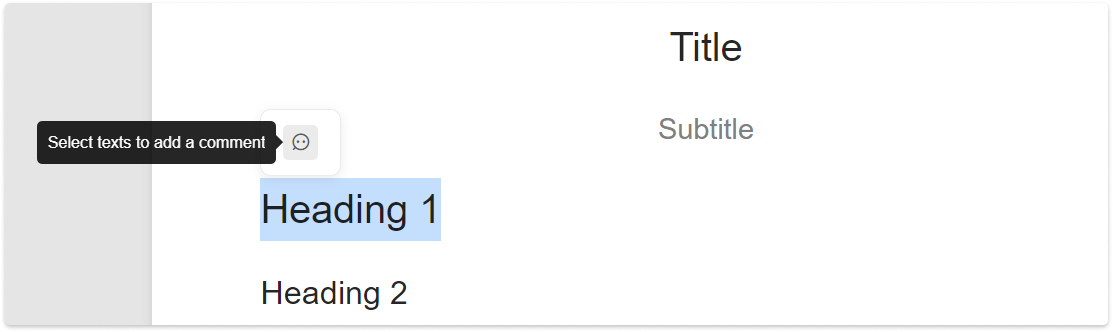
When your documents are uploaded from local drives (not being written online), other team members can also pin a comment by using Pin tool. They can easily find the Pin tool on the left tab bar.
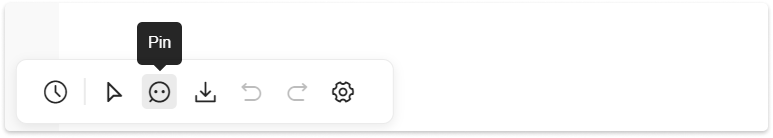
Check "Pin tool" tutorial for more details.










