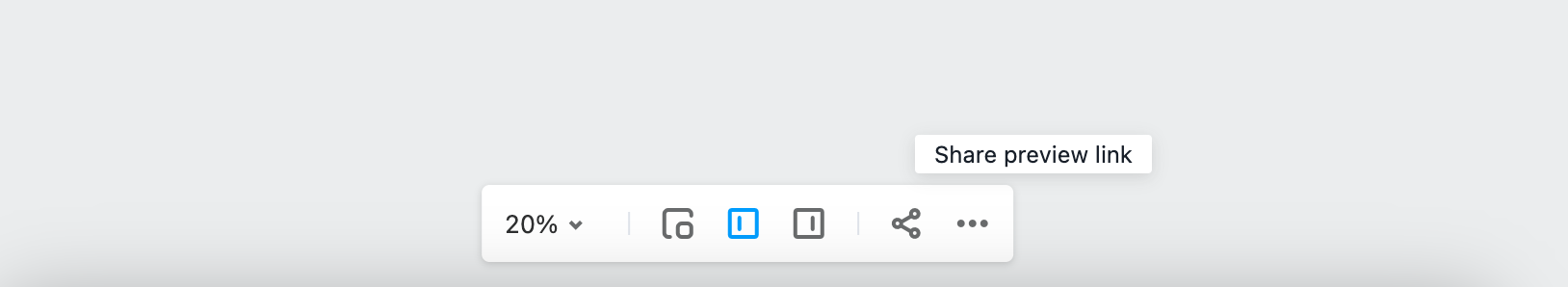In Mockplus RP, sharing a prototype with your team and previewing it together on PCs or mobile phones is quick and easy. Click the "Preview" icon on the right of the top toolbar.
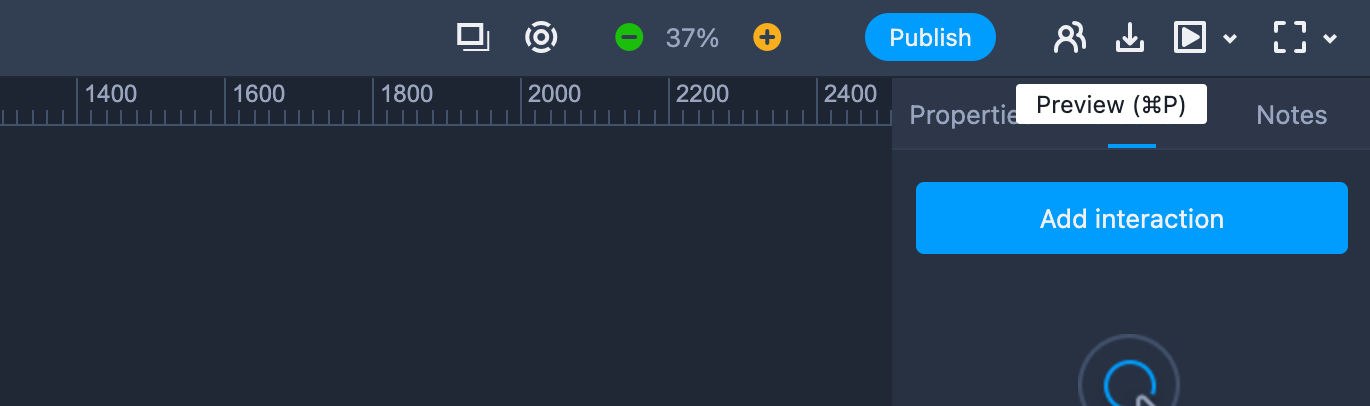
Preview on PC
Click “Copy link” on the the navigation bar to copy the link to the project you want to preview. Share it with your colleagues or partners. All they have to do to view the prototype is paste the link into any browser such as Chrome.
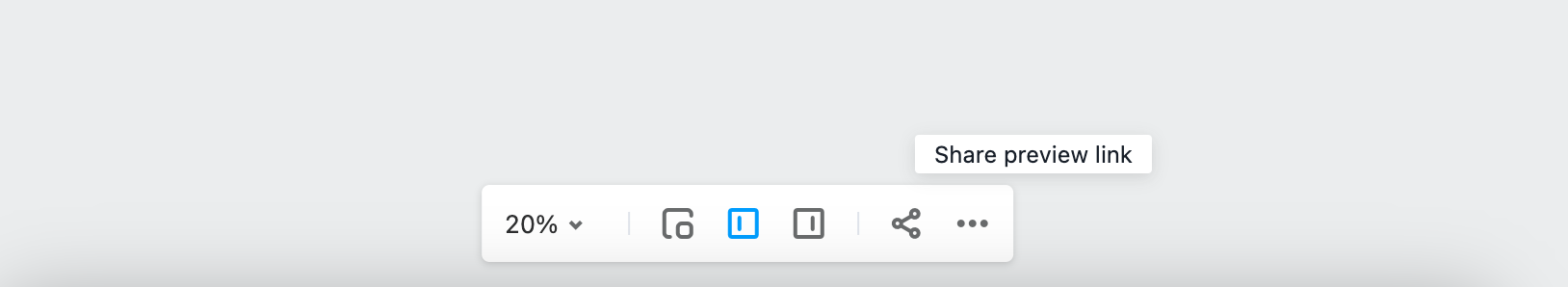
Preview on Mobile
Click “Copy link” on the right of the navigation bar and copy the link to the project you want to preview. Share it with your colleagues or partners. All they have to do to view the prototype is paste the link into any mobile browser such as Safari.