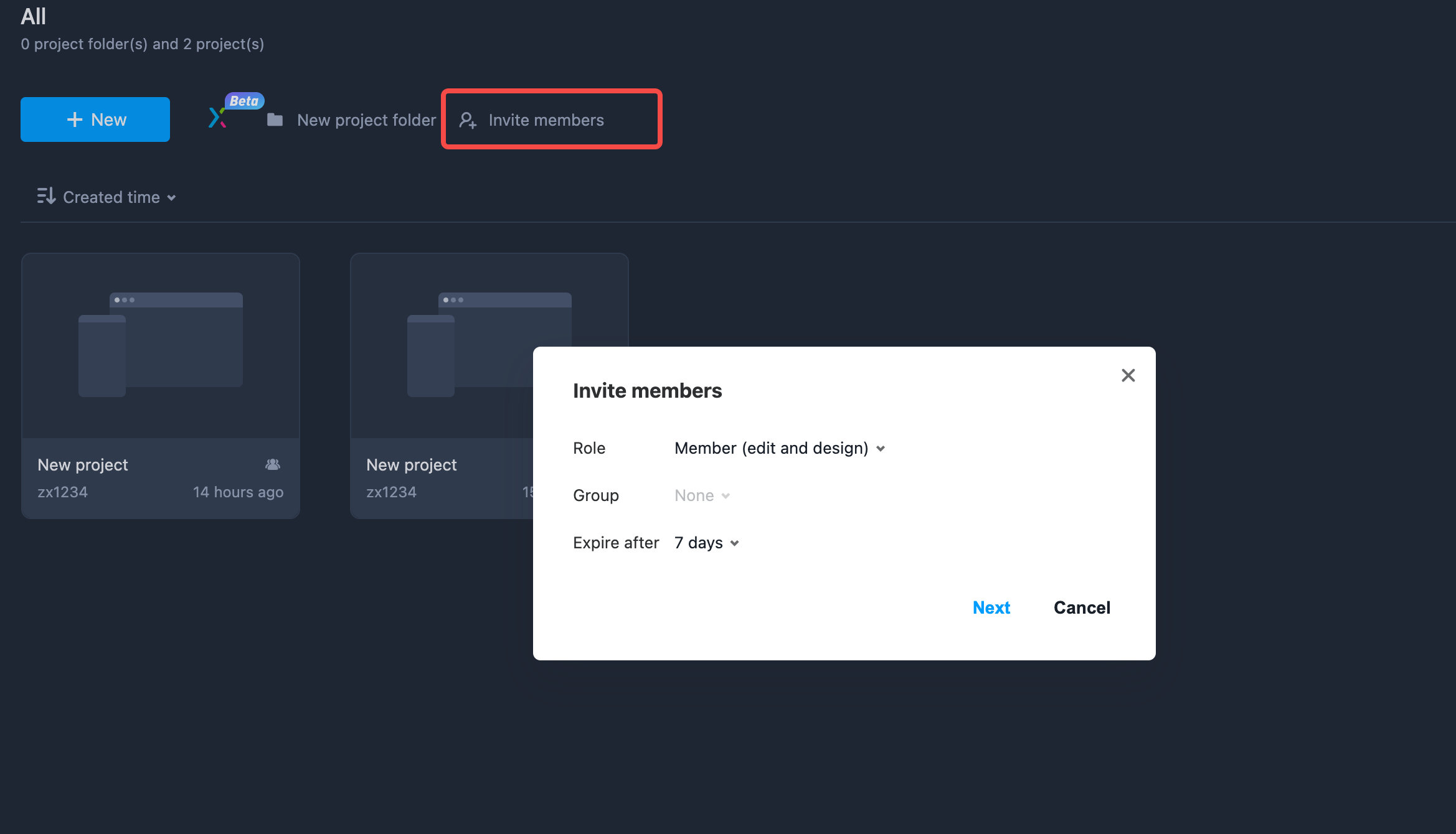To share a project with your team, click "Share" on the project cover and hit on "Copy link". Copy and use the shareable link.
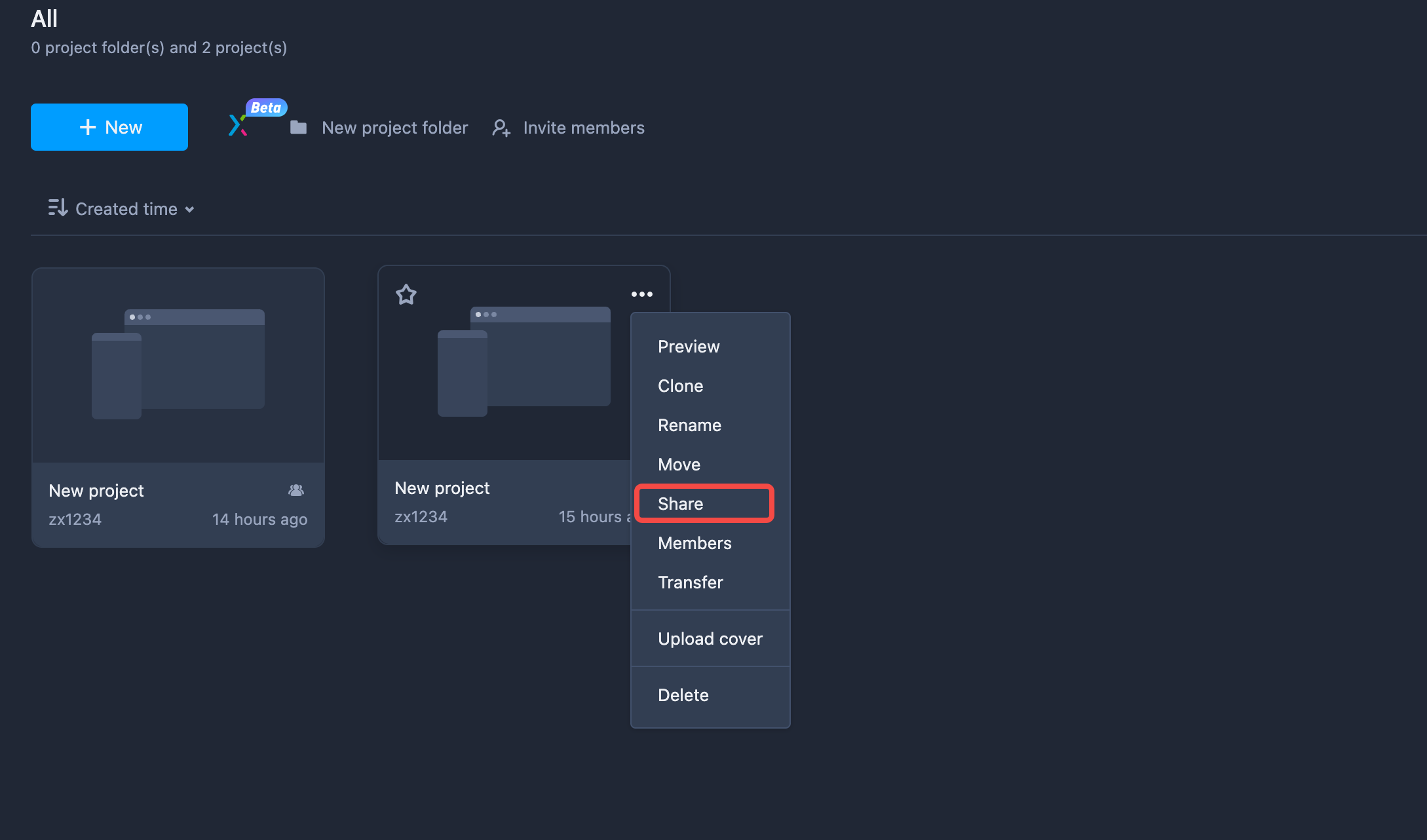
Only your team members can view the project details via the shareable link. To add someone to your team, you first need to invite them to join.
(Note that only project owners and admins can invite new members.)