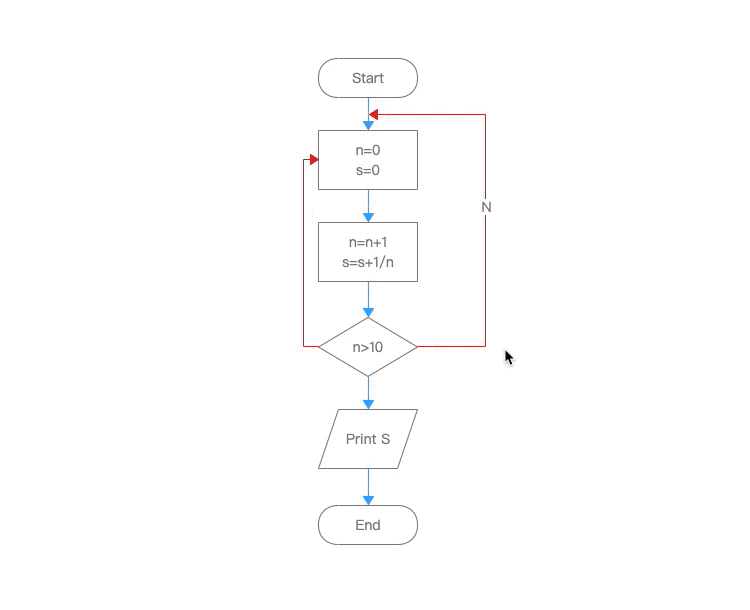Click to seclect the connector to display its control points.
You can adjust the connector style in the property panel.
Drag the connector to adjust its starting point, ending point and the direction.
Use the Delete key to delete the connector.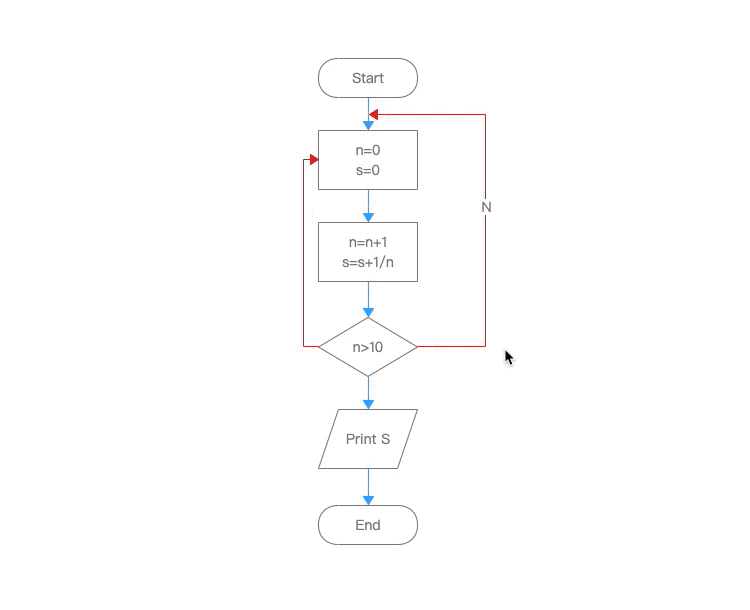
 Adobe XD Plugin
Adobe XD Plugin
 Adobe PS Plugin
Adobe PS Plugin
 Sketch Plugin
Sketch Plugin
 Figma Plugin
Figma Plugin
 Axure Plugin
Axure Plugin
 Mockplus for iOS/Android
Mockplus for iOS/Android
 Mockplus RP
Mockplus RP
Click to seclect the connector to display its control points.
You can adjust the connector style in the property panel.
Drag the connector to adjust its starting point, ending point and the direction.
Use the Delete key to delete the connector.