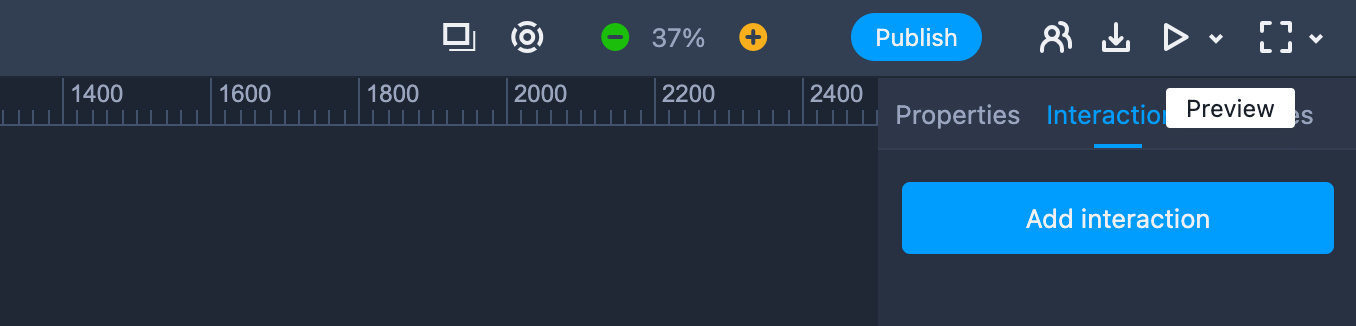Mockplus RP lets you preview and present your prototypes in a variety of ways. But rest assured, they are all quick and easy!
Preview from Project Homepage
On the project Homepage, click the "Preview" icon in upper right corner of the project cover. This lets you start previewing straight away without having to enter the project.
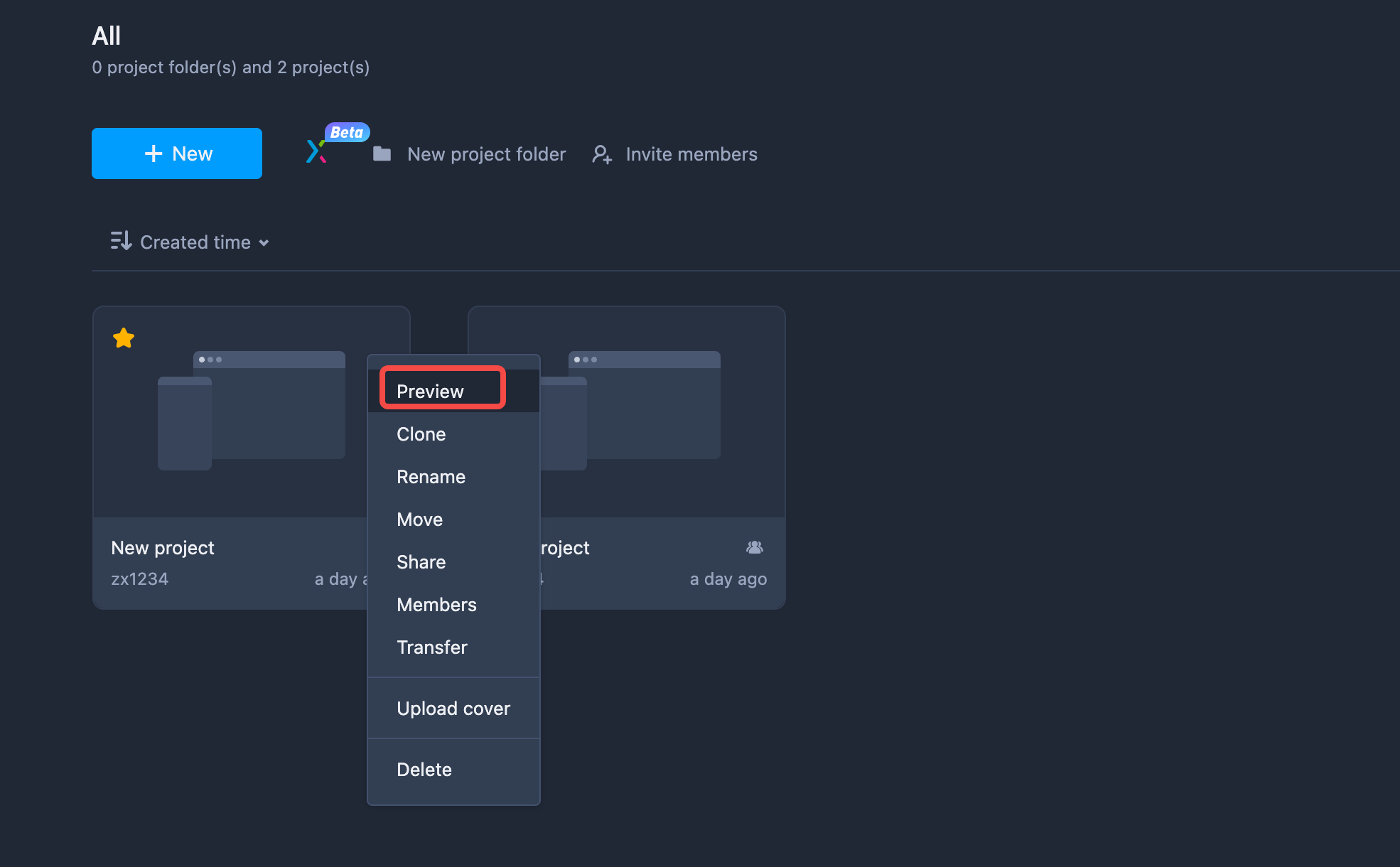
Preview in Edit Mode
Inedit mode, you can click the "Preview" icon on the right side of the top toolbar to start previewing.