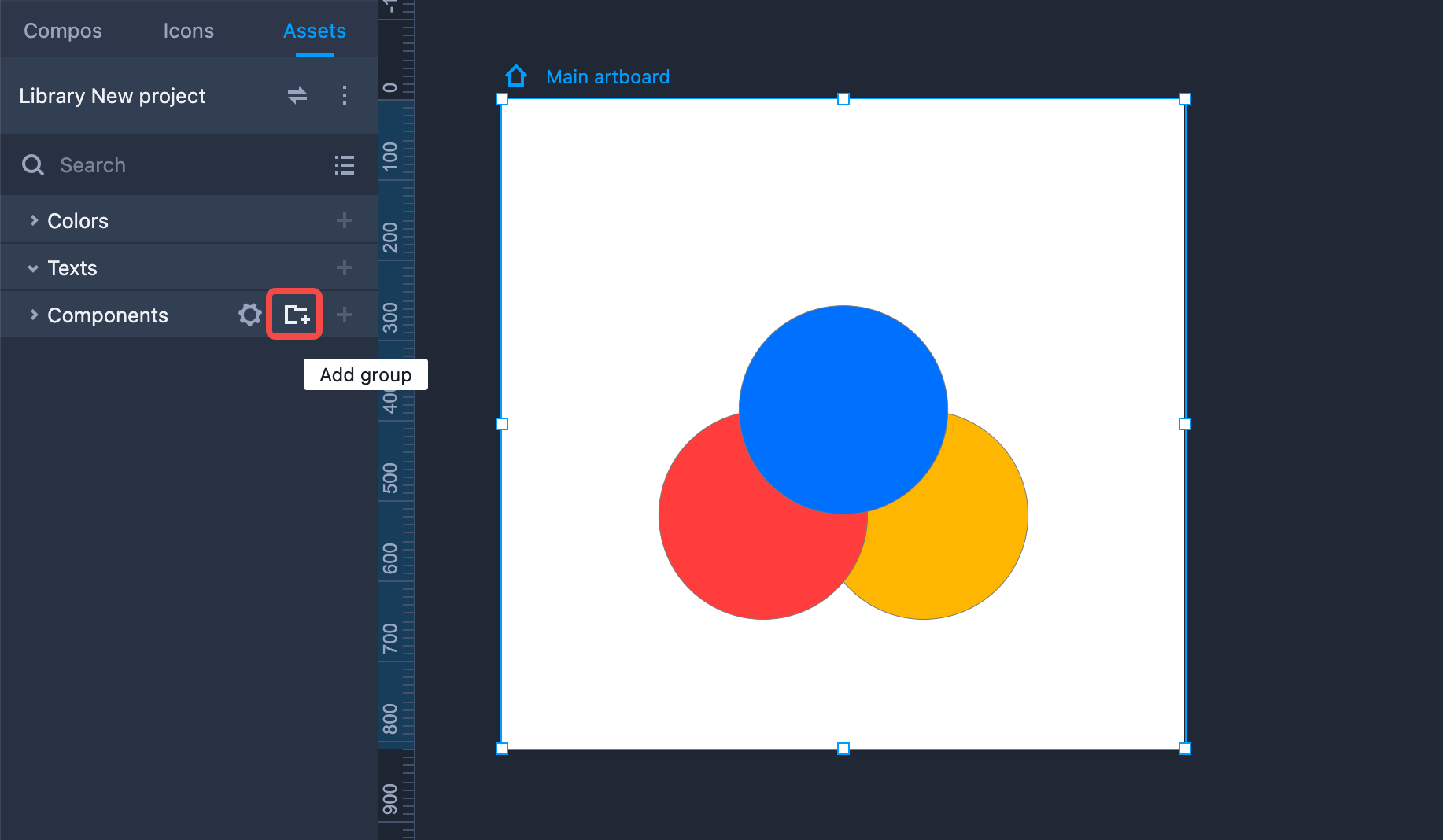Use the "Assets" tab (on the left panel) to add, manage and reuse your design assets. Use the search bar on top to find the assets you need.
Click "Layout" in the upper right corner to view your design assets in the "List" or "Tile" mode.
Check "Assets" to learn more about how to add, manage, and reuse these resources.
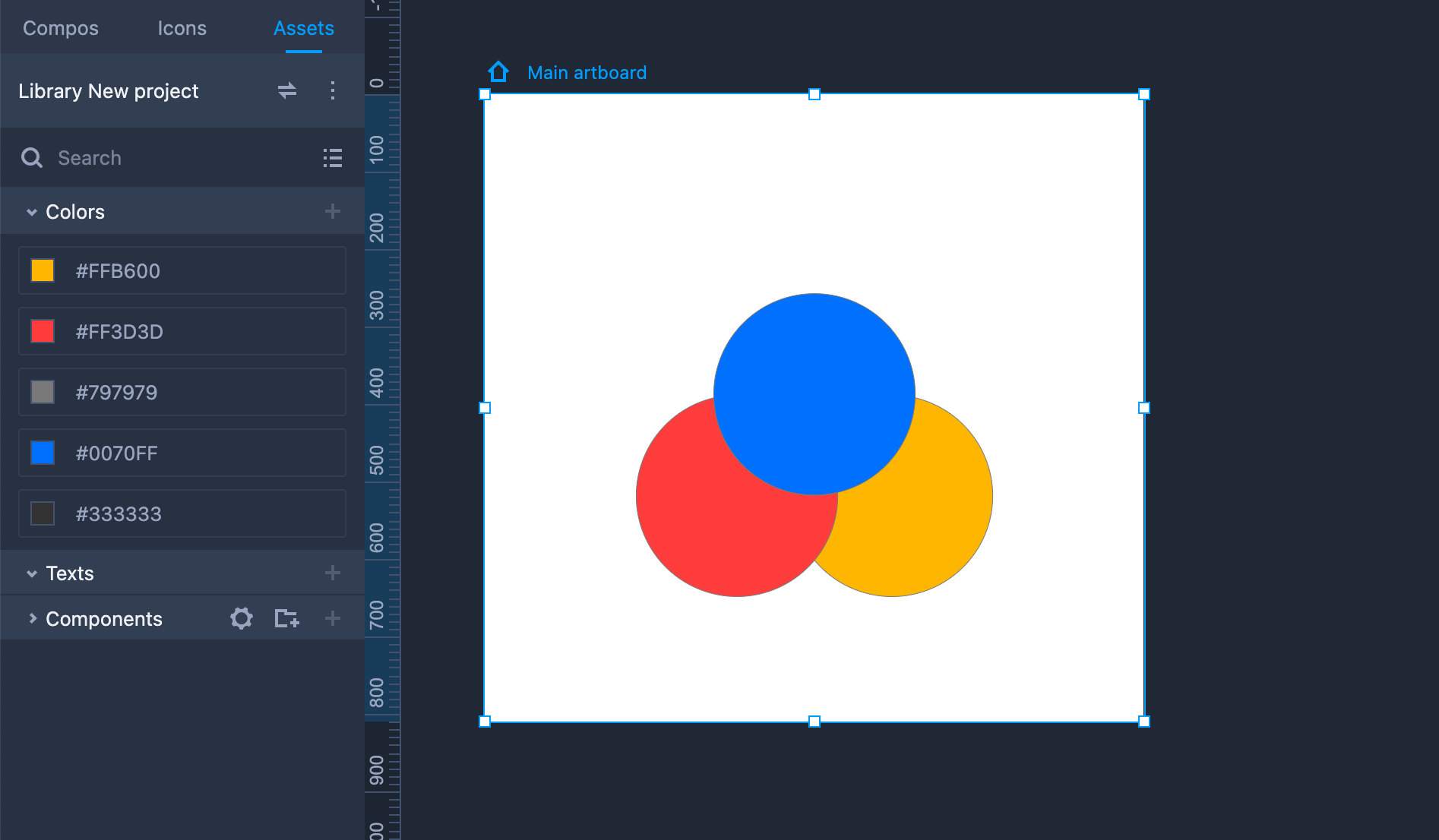
Asset Groups
In the Asset panel, you can now create different groups to manage your project assets better.
Click "Add group" in the Component section to create a new asset group.