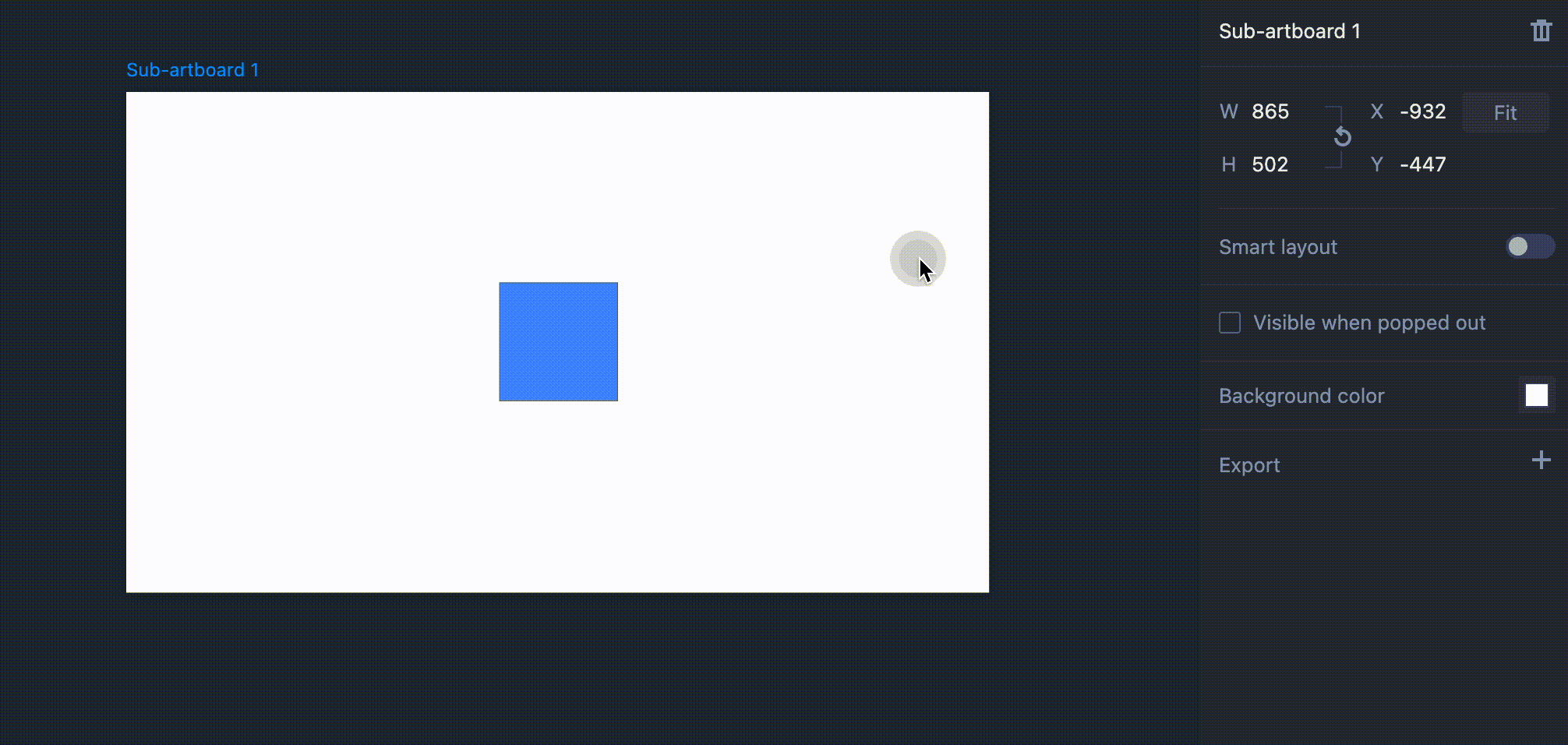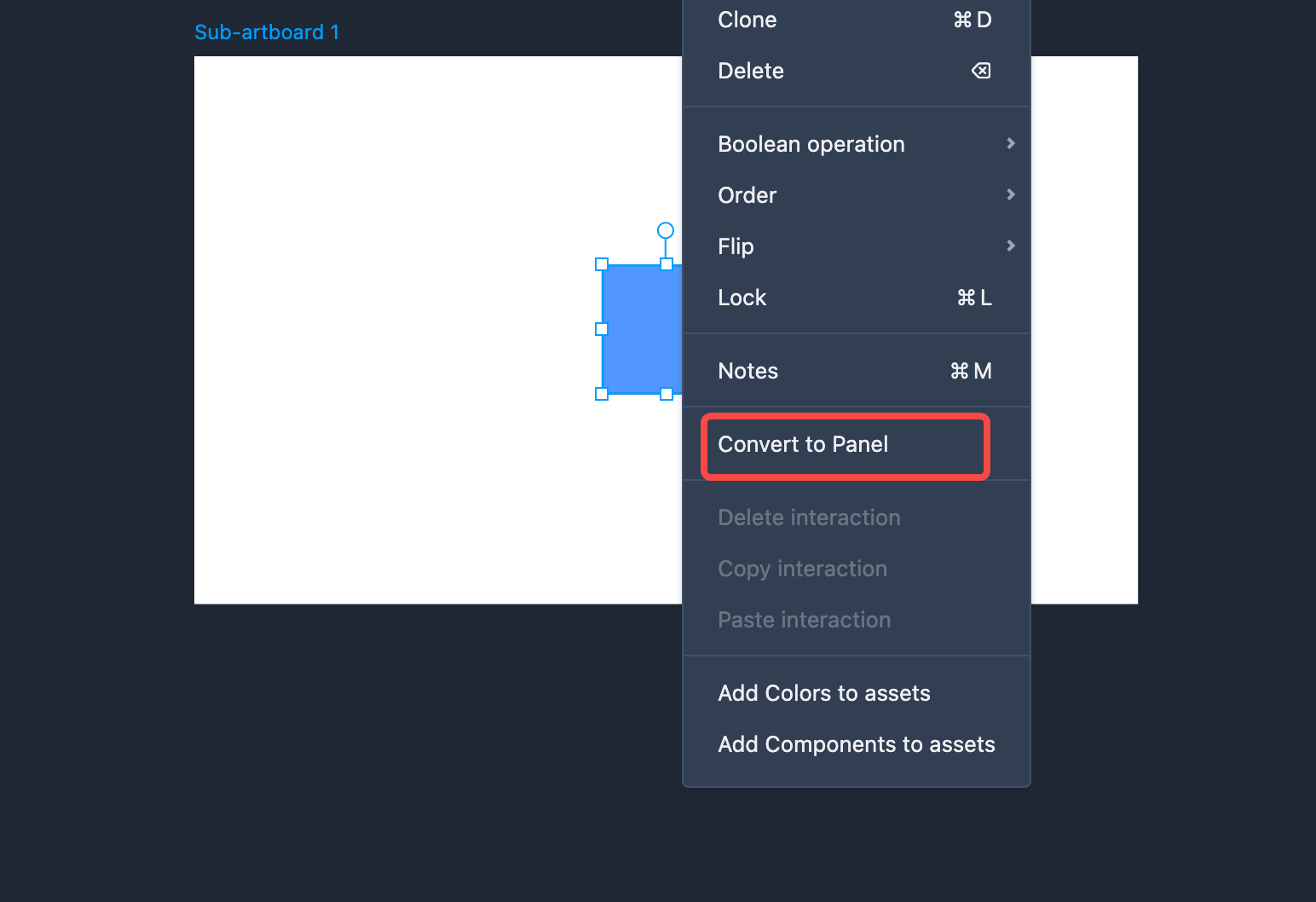You can combine multiple shapes into a compound shape with the shape synthesis function.
Unite
You can unite all selected shapes into a compound shape. This operation will preserve all visible segments.
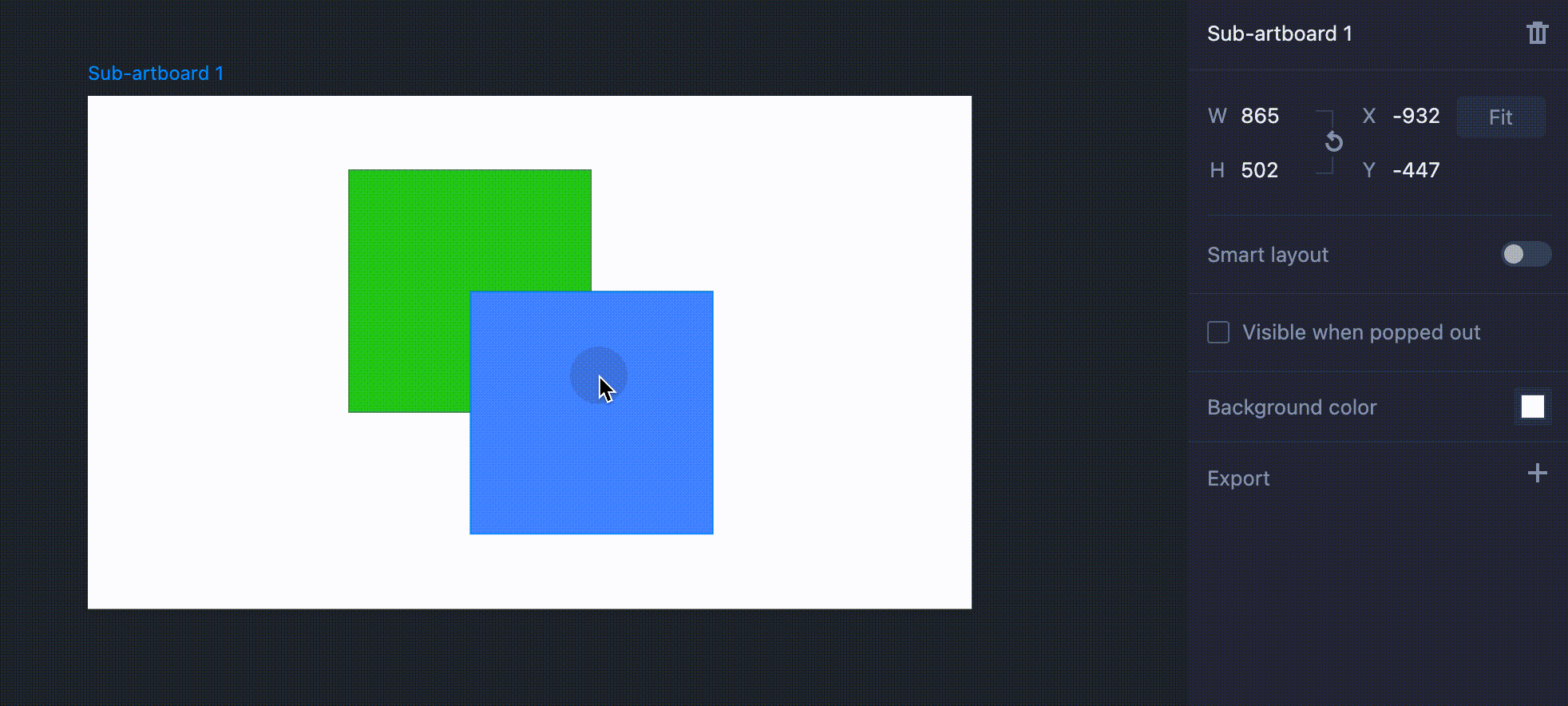
Subtract
While subtracting, the resulting shape will only preserve the parts of the bottom shape that are not covered by any other shapes. Subtraction yields no result if the bottom layer is completely covered.
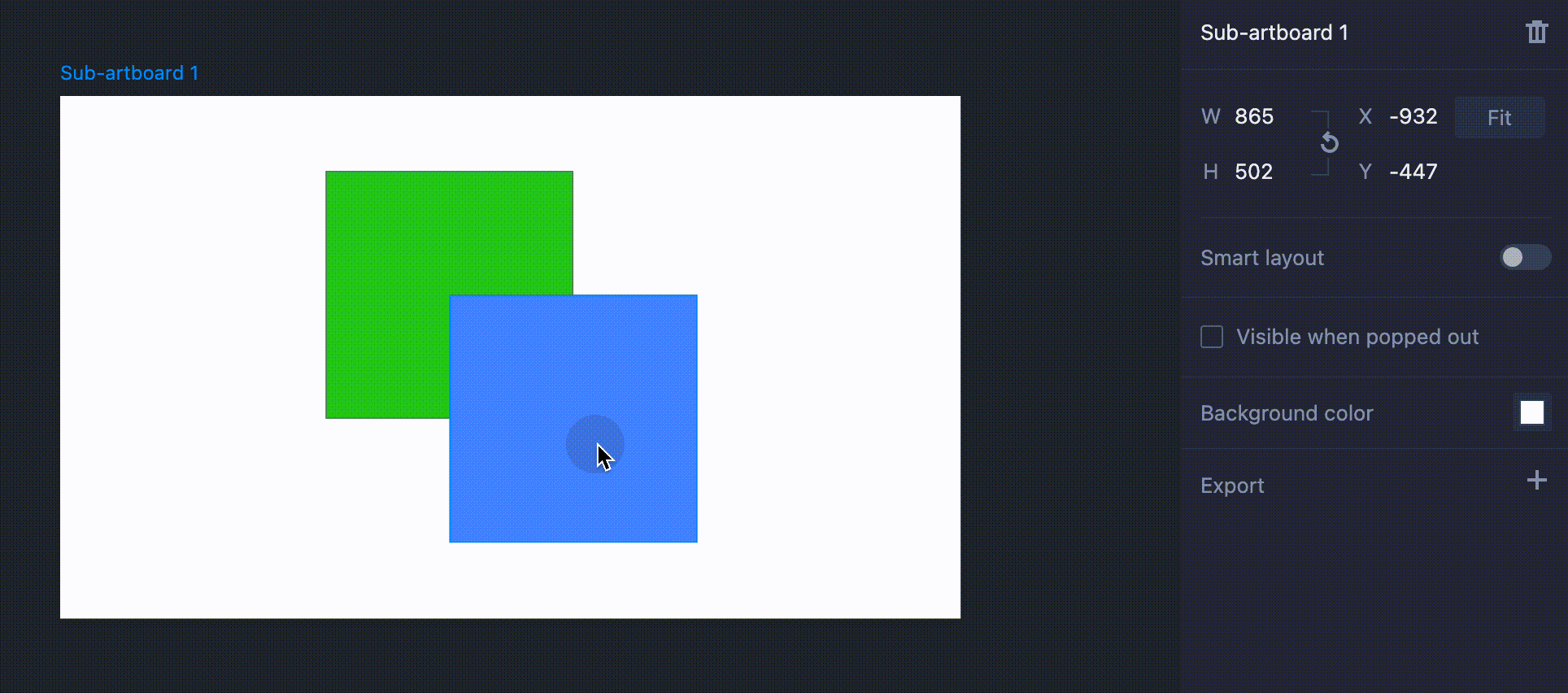
Exclude
You can use this function to remove all intersecting segments. If there is no intersection between shapes, all shapes will be preserved.
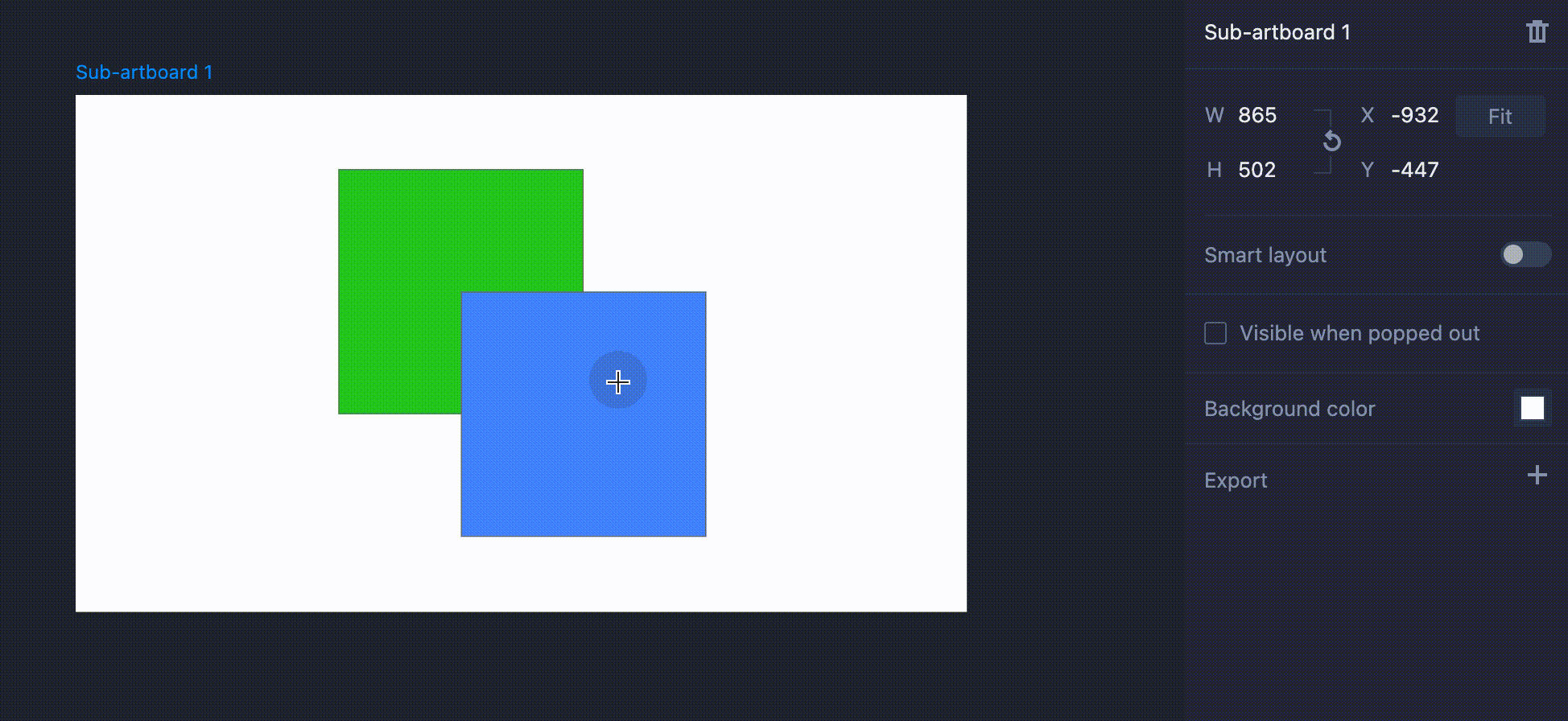
Intersect
By using this function, you retain all the intersected segments while removing all the rest. If there is no intersection between shapes, no change can be observed.
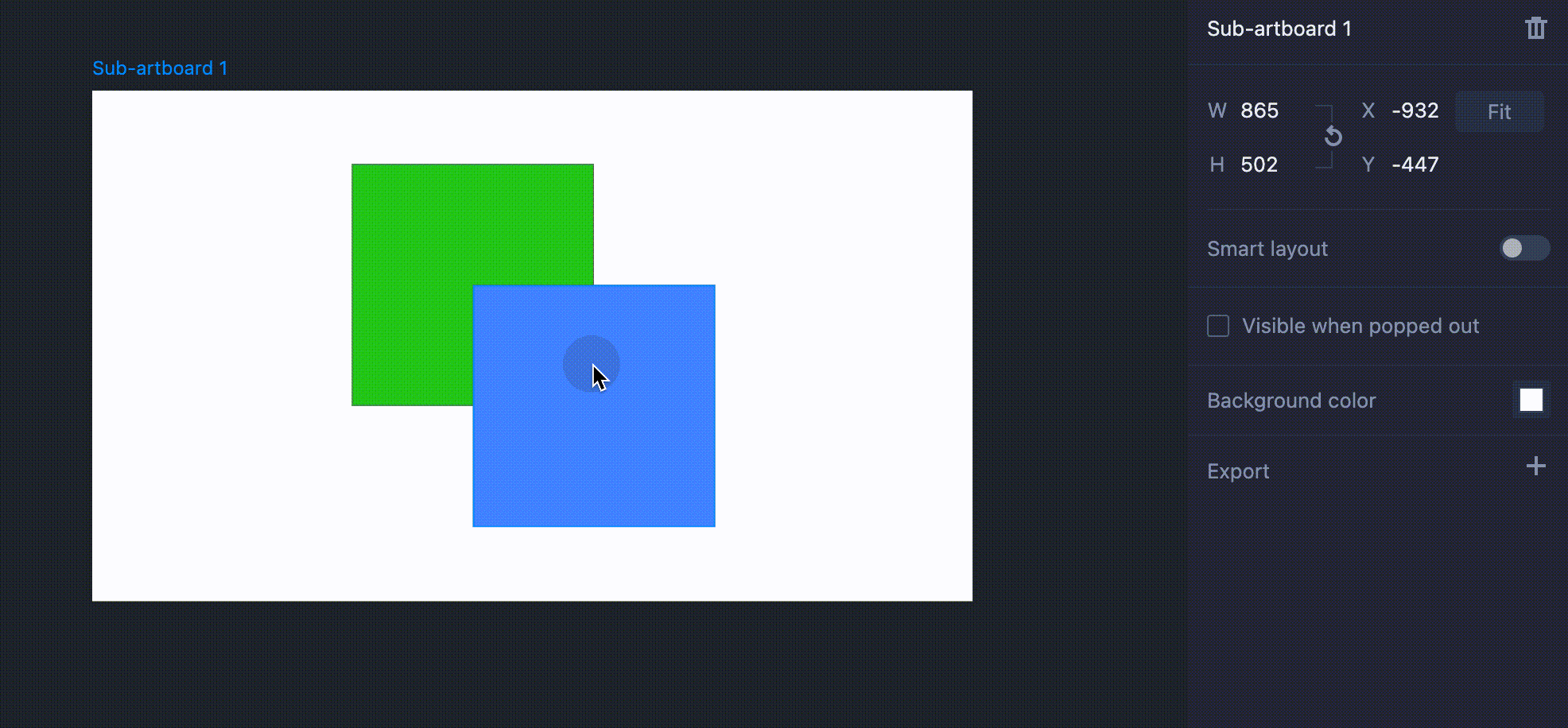
Break Apart
You can break previously combined shapes into separate shapes by pressing the same combination button.
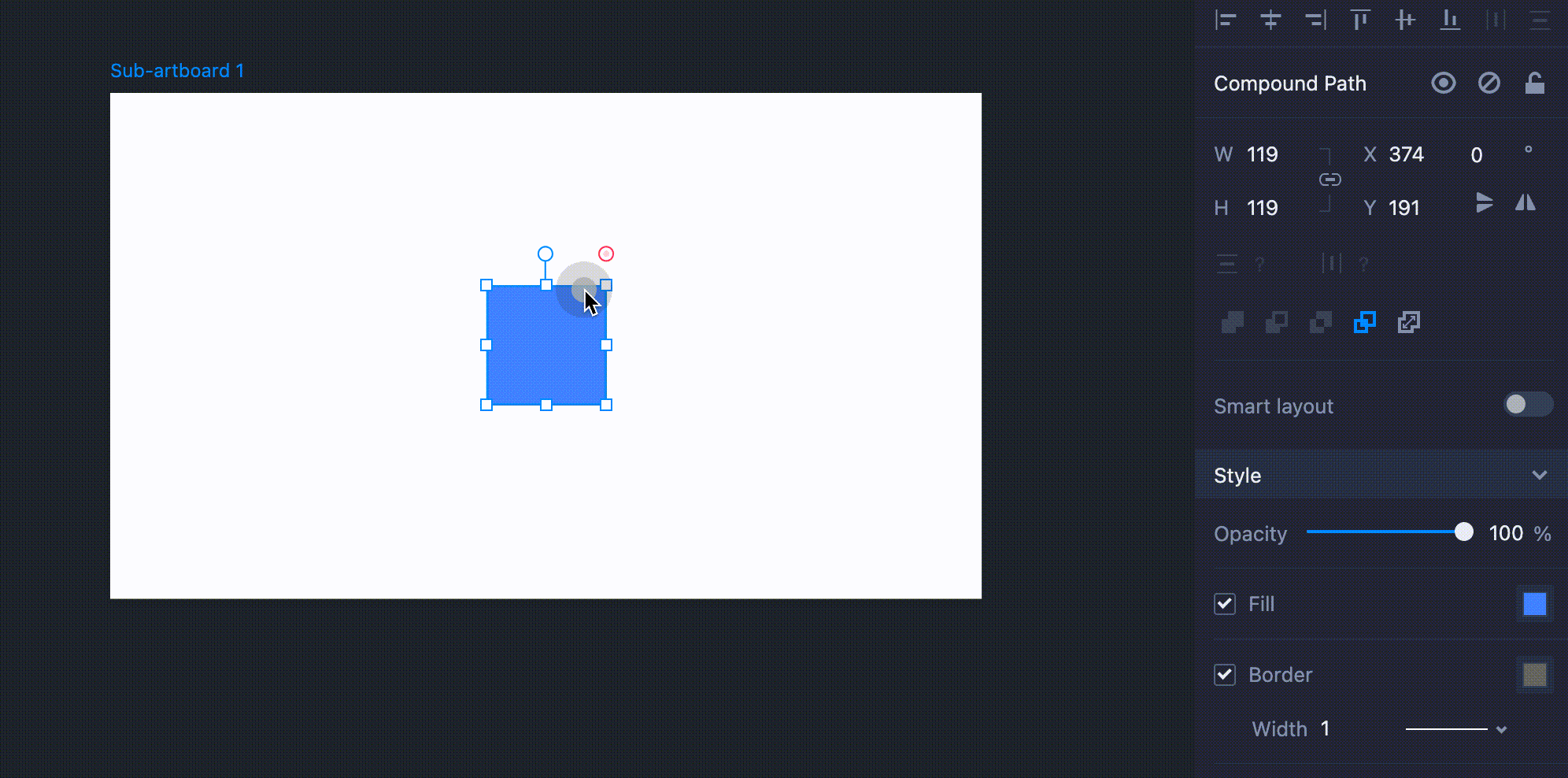
Edit Combined Shapes
You can resize a combined shape by clicking on it.
You can also resize a combined shape by double clicking and adjusting the constituent components inside separately.
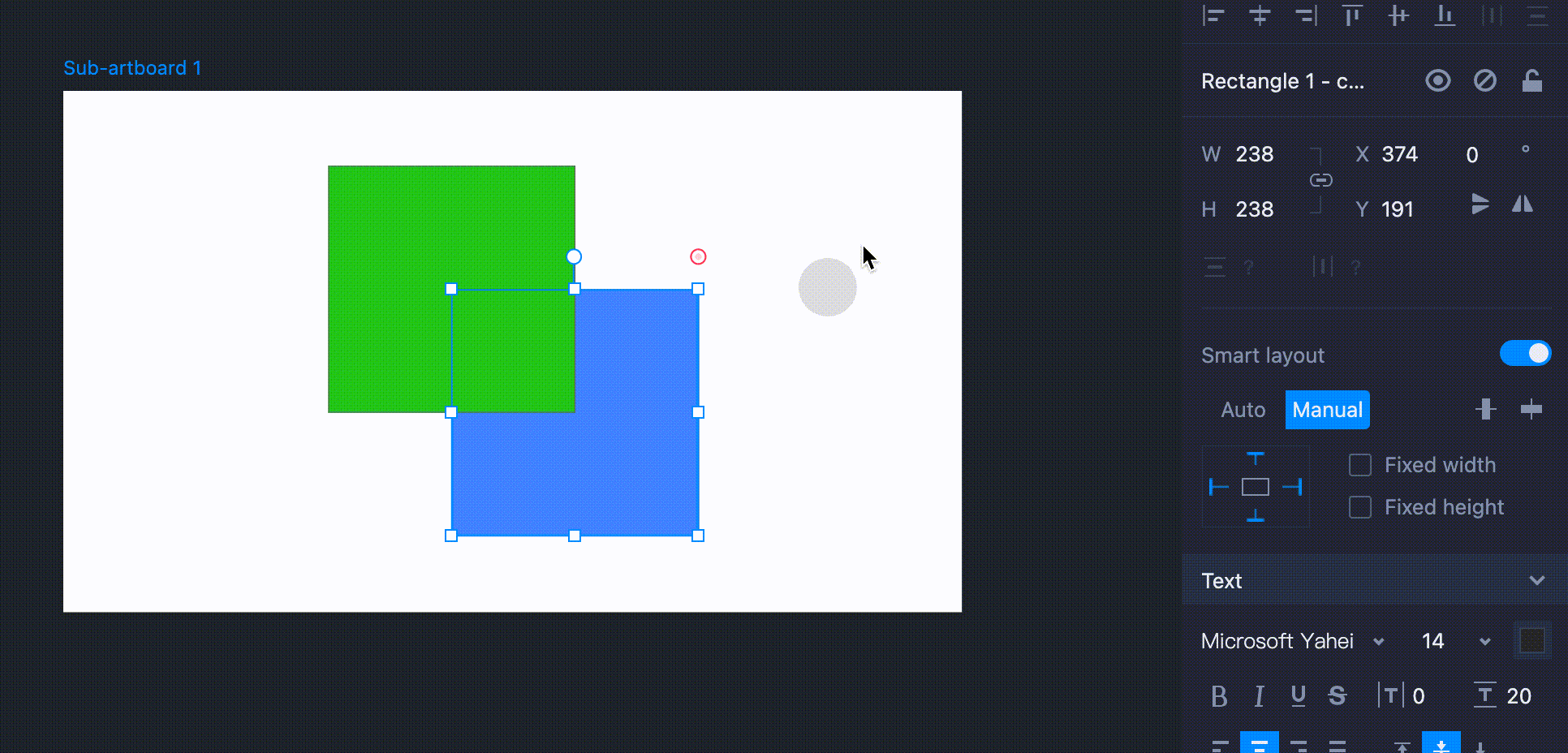
Convert to Single Path
Mockplus RP enables you to convert a combined shape into a single path and use it as whole.
Just select the combined shapes, right click on it and select "Convert to single path". Select the synthesized shape and click "Convert to single path" in the right-click menu. The synthesized shape would then be converted to a single path and thus becomes an undivided integrity.