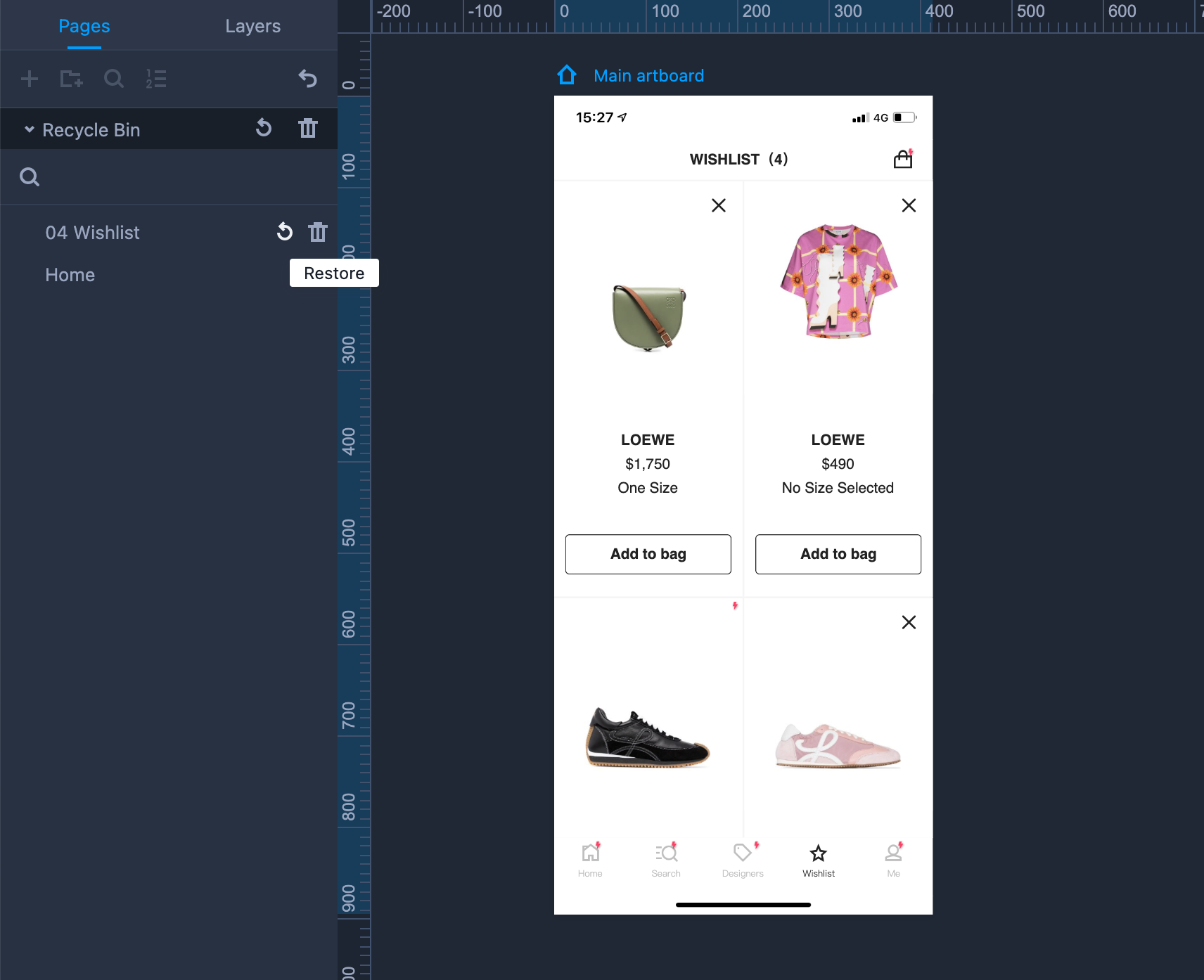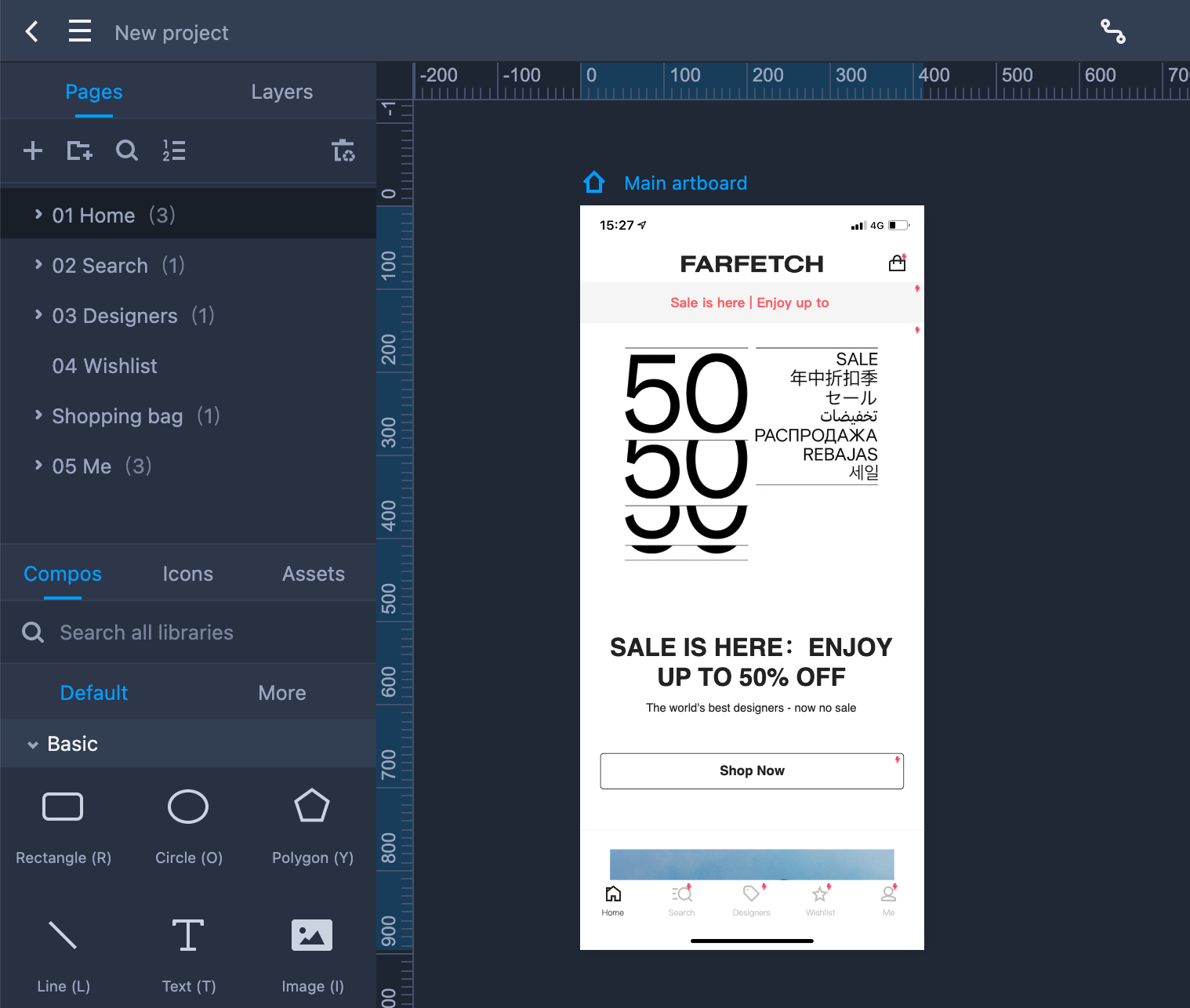You can click the first tab on the left panel to bring up the"Pages" panel. This panel enables you to view and manage your project pages in a tree structure. (that is why we call it "Project Tree")
- When you have too many pages listed on the Project Tree, use the top search bar to find the one you are looking for quickly.
- Click on "Add Page" or "Add Group" to create a new page or group
- Right-click on a page or a group to open the right-click menu, and perform more operations, such as renaming, copying, cloning, etc.
- Drag and drop pages/groups to reorder them.
Page Recycle Bin
- When you delete pages or groups in the Project Tree, they will be automatically moved to the Recycle Bin.
- You can view, restore or clear deleted content in the Recycle Bin item-by-item or altogether.
- Note that pages once deleted in the Recycle Bin CAN NOT be restored.