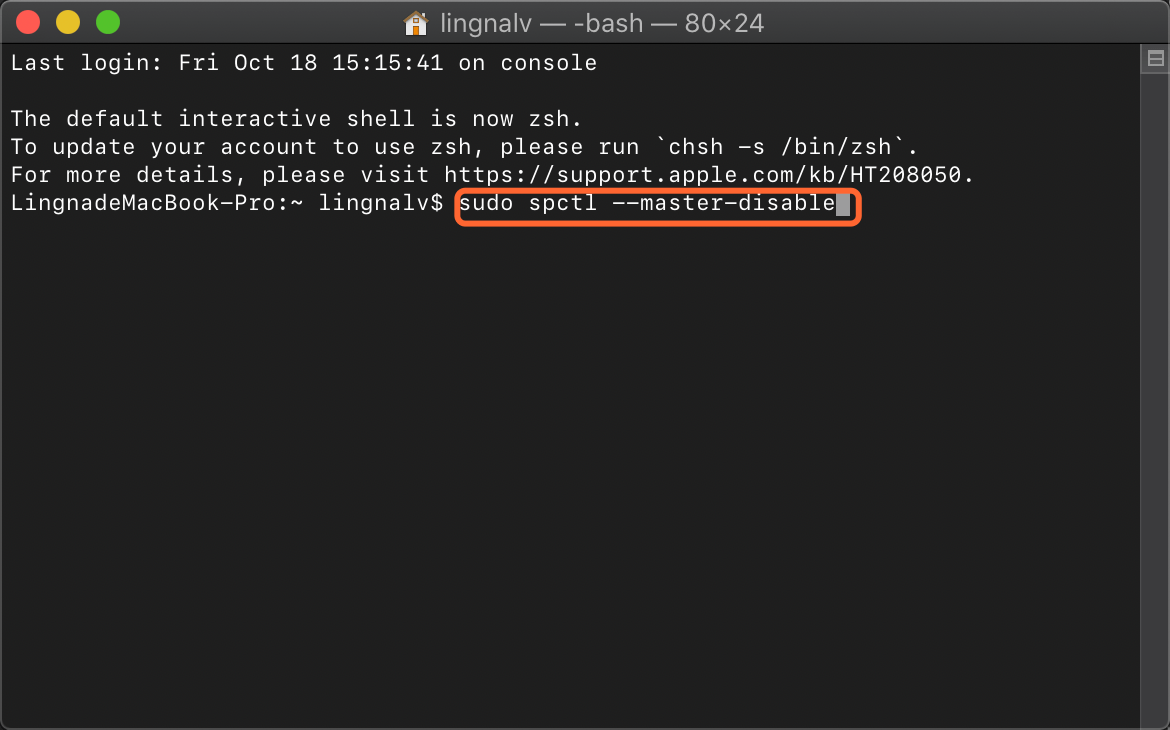After updating your Mac OS to 10.15 Catalina, you may get an error message as follows:
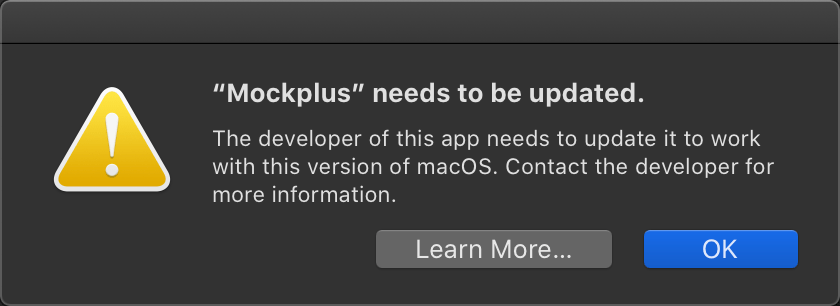
Please follow these simple steps to solve it:
Step1. Download and install the latest version of Mockplus here: https://www.mockplus.com/download
Step2. Open the latest Mockplus. If you still get an error message as follow:
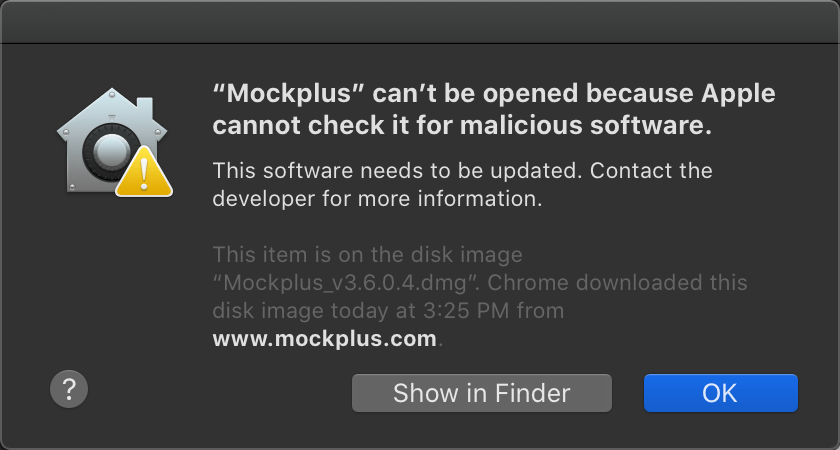
Please reset your Mac OS in this path: System Preferences> Security & Privacy > General > Anywhere. And then, open Mockplus again.
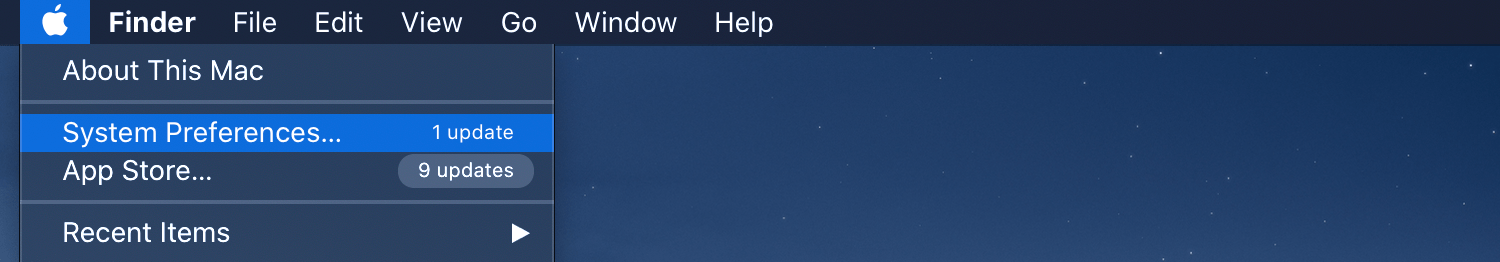
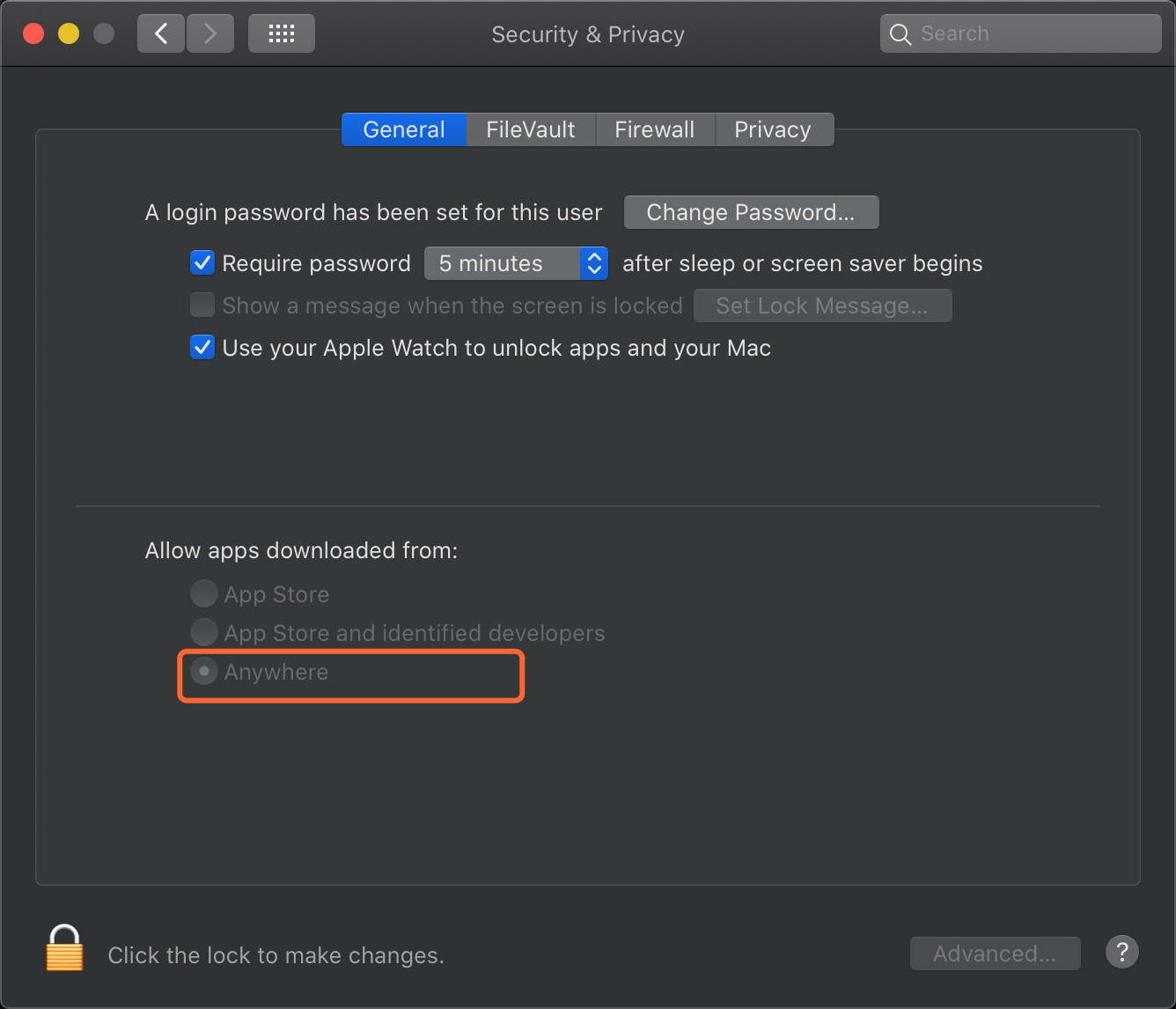
But, if you do not find a “Anywhere” option there, please set it as follows: Applications > Utilities > Terminal.app.
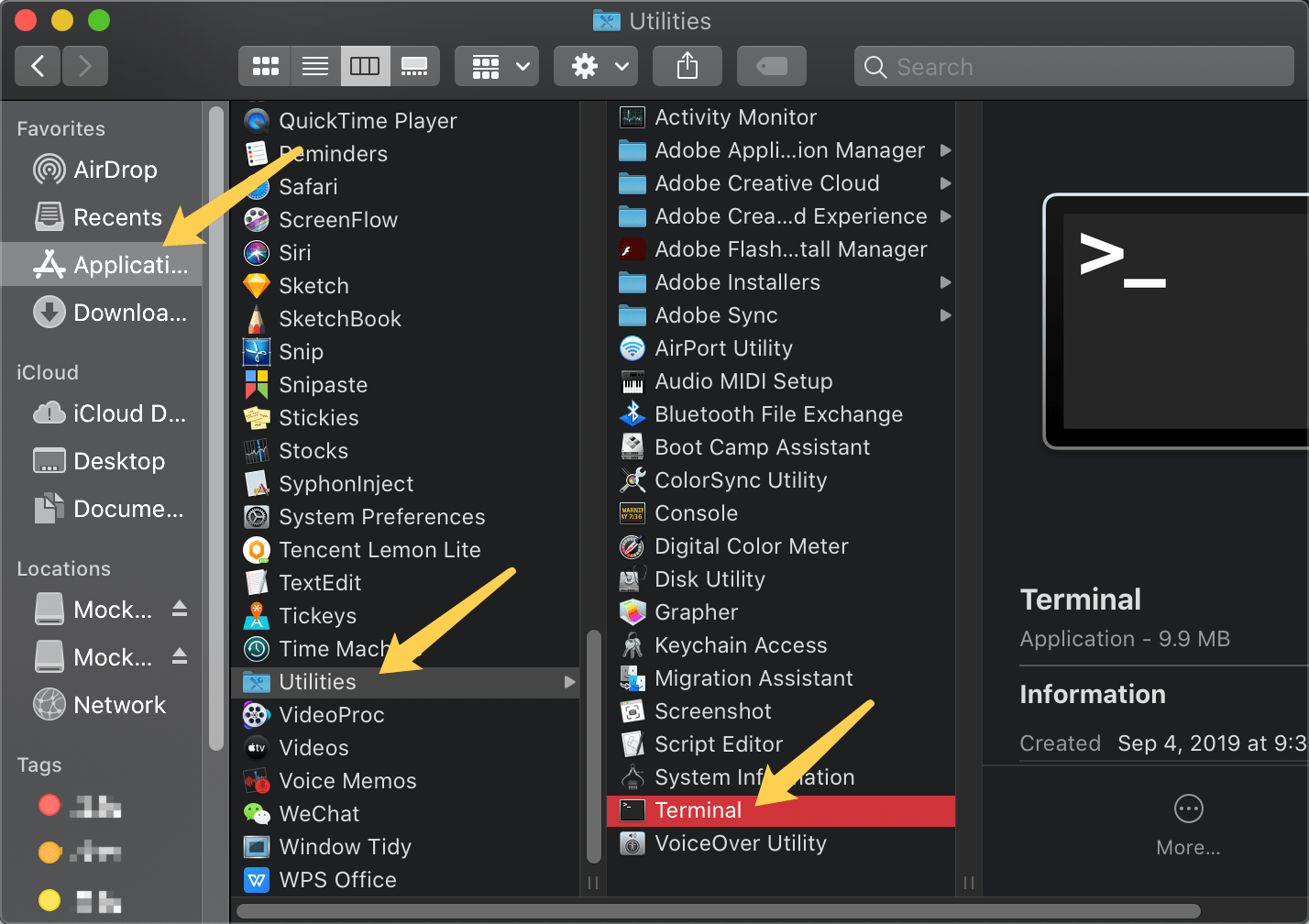
Then, enter the command: “sudo spctl --master-disable” and follow the guide to complete the settings. Then, you can freely open and use Mockplus as before.