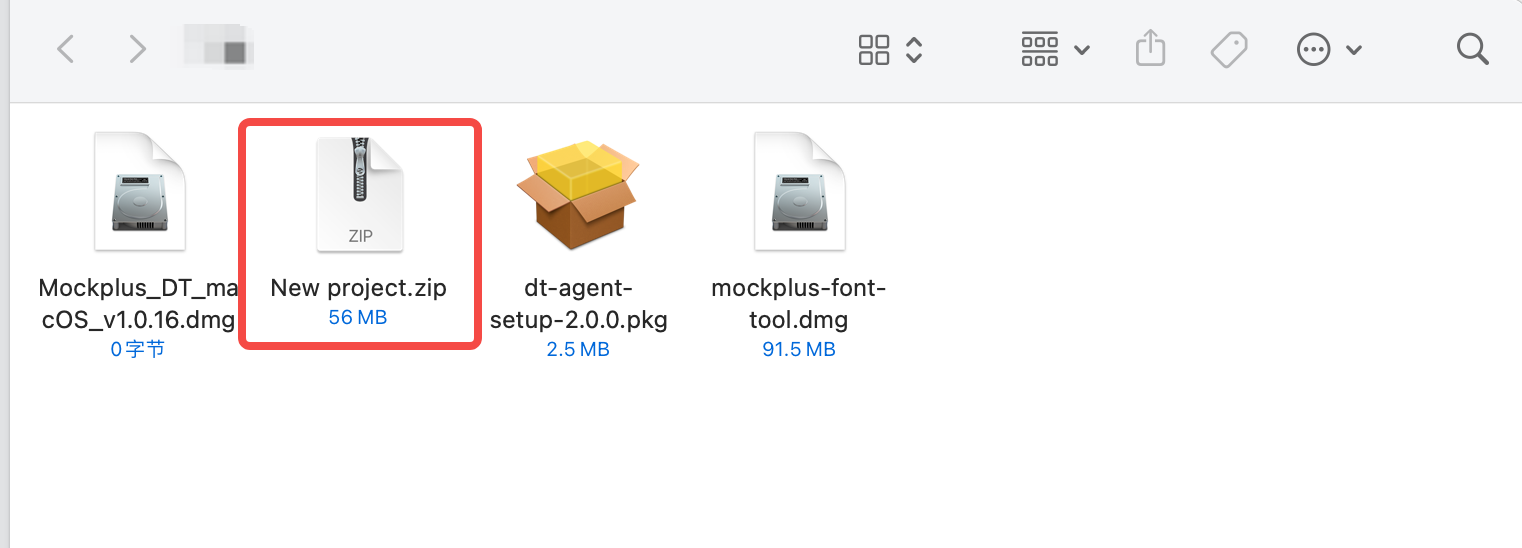In Mockplus RP, you can now quickly export your project as an HTML offline prototype file for better previewing and demonstrating, even without any internet connection.
Please note: This feature is only available under the Ultimate or higher payment plan.
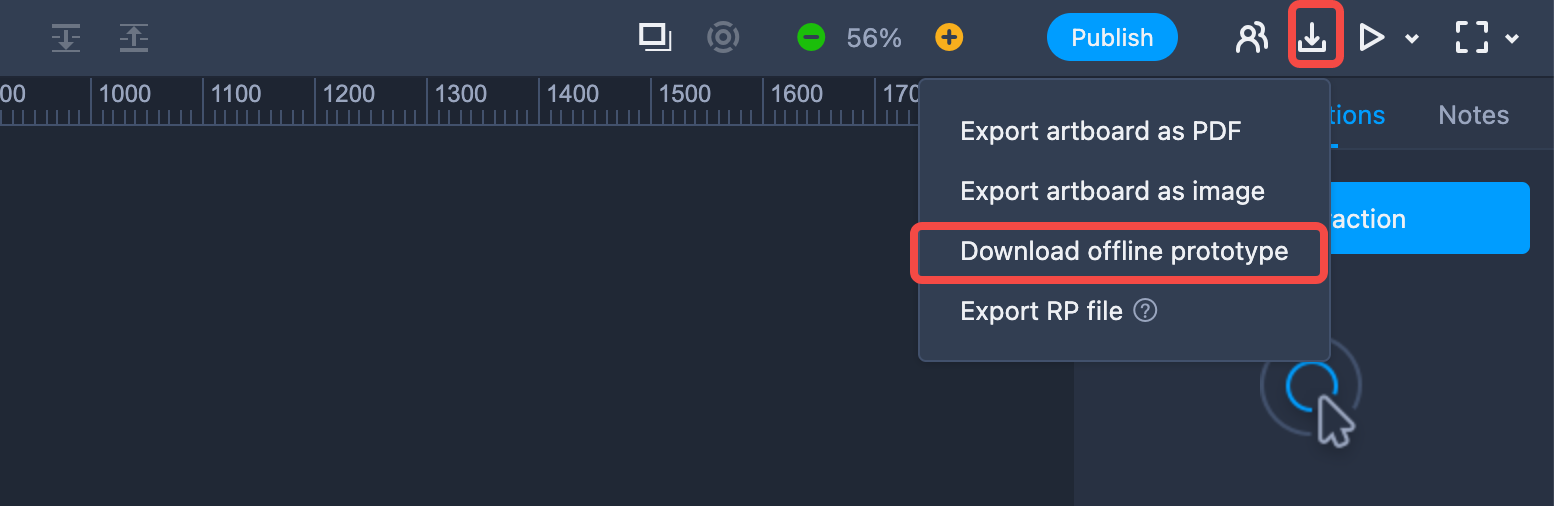
In RP mode, click the download button in the upper right corner of the screen;
In the popup window you can change the logo, set the device frame and choose whether or not you want to show any link areas of the offline prototype.
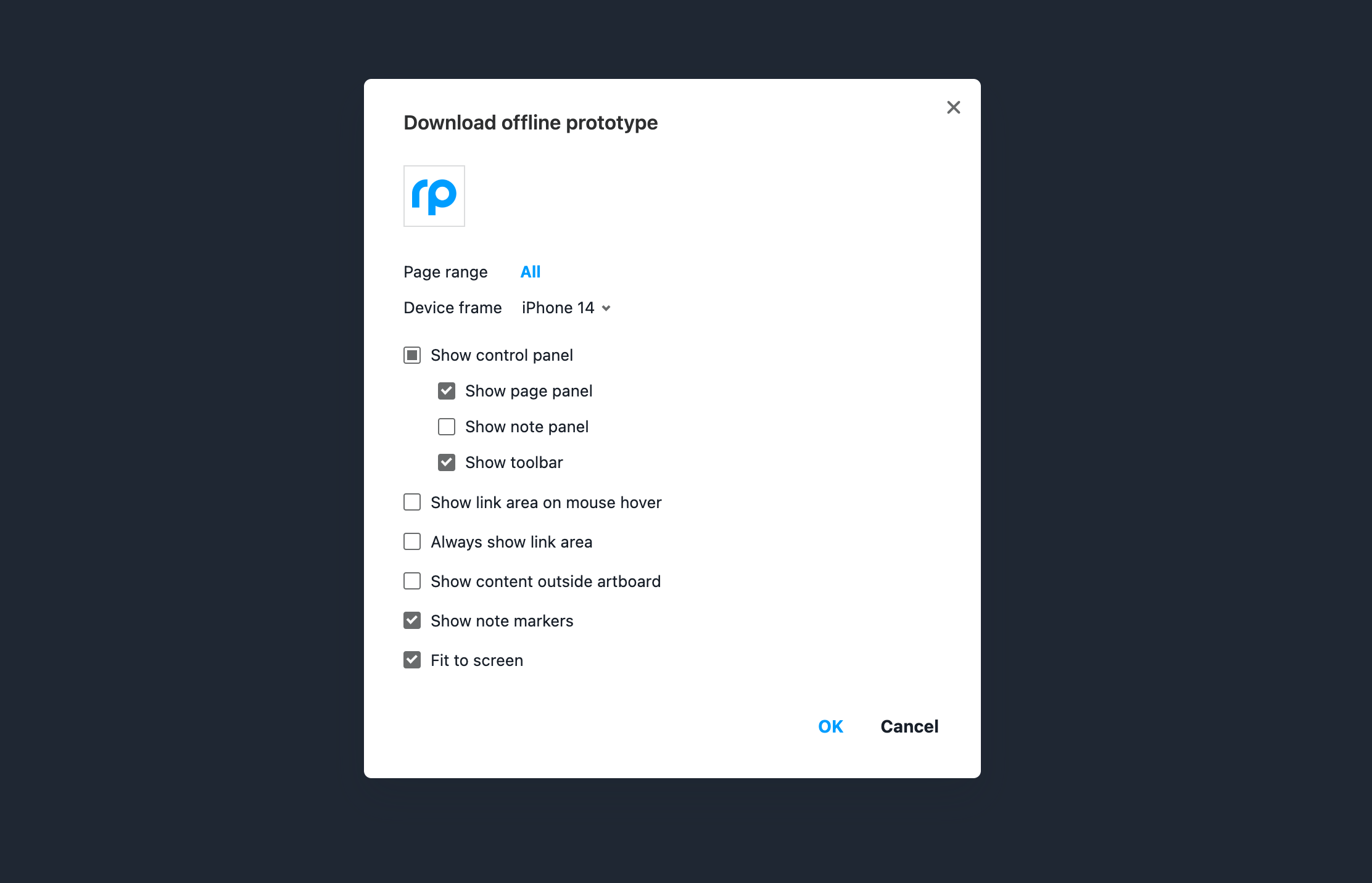
Then click "OK" and your prototype file will start to be packaged. The process may take a few seconds to minutes depending on the size of your file.
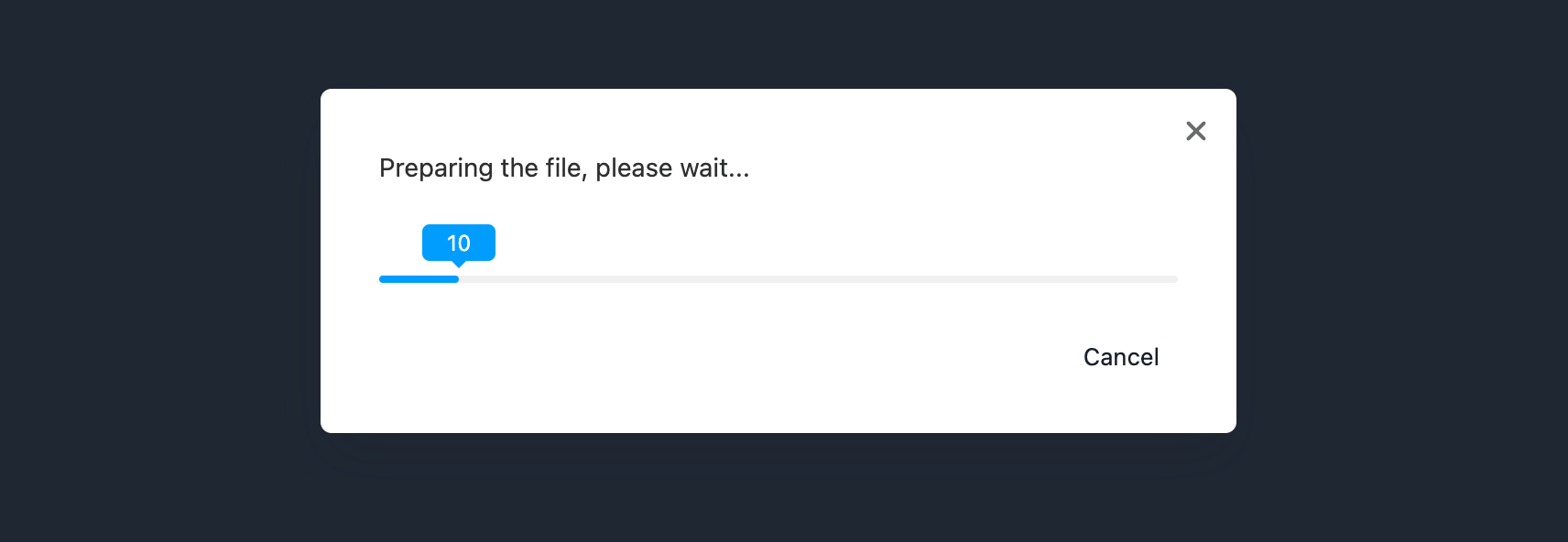
After being downloaded, you can unzip the prototype and click the index.html file to start offline previewing or demonstrating your pages or prototypes.