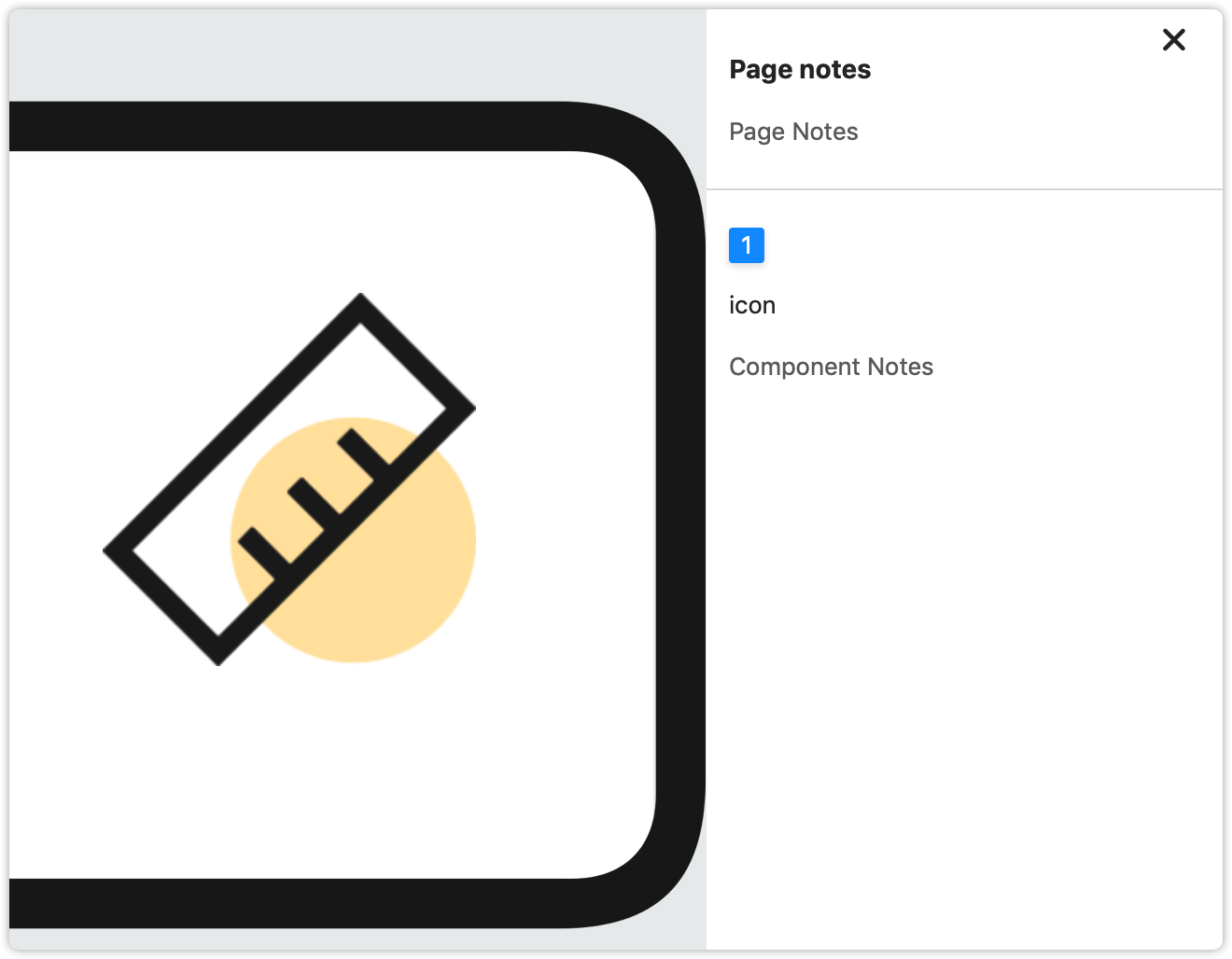The Notes field appears on the right-hand property panel when you have a layer or artboard selected on the canvas. Here, you can add a note to the component or entire page for further explanation.
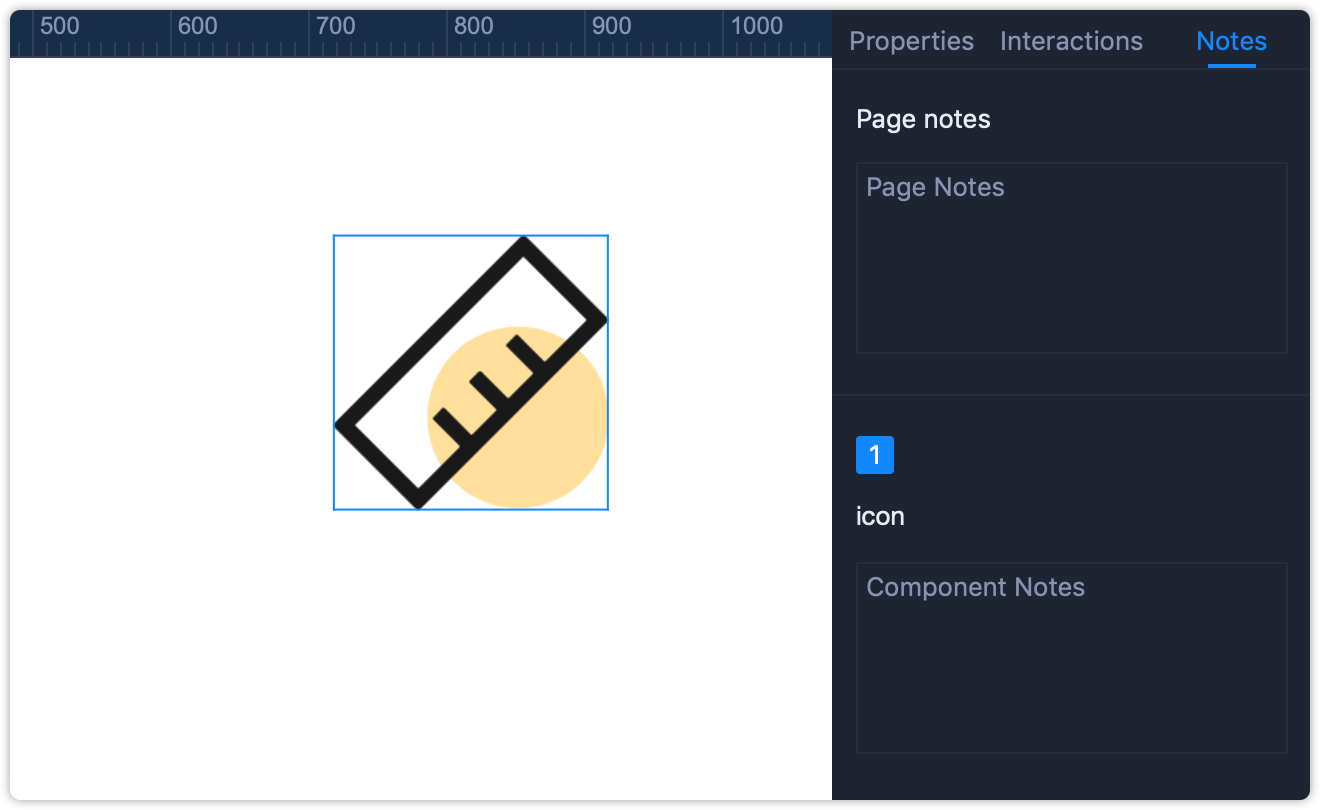
When in Preview, all related component and page notes are listed on the right-hand Note panel. If one note is outside your view, find and click it on the Note panel to quickly locate it.