Your Mockplus Classic subscription is auto-renewed by default. You can cancel it through MyCommerce (our 3rd-party payment service provider) by following the steps:
Step 1. Log into MyCommerce here: https://account.mycommerce.com/
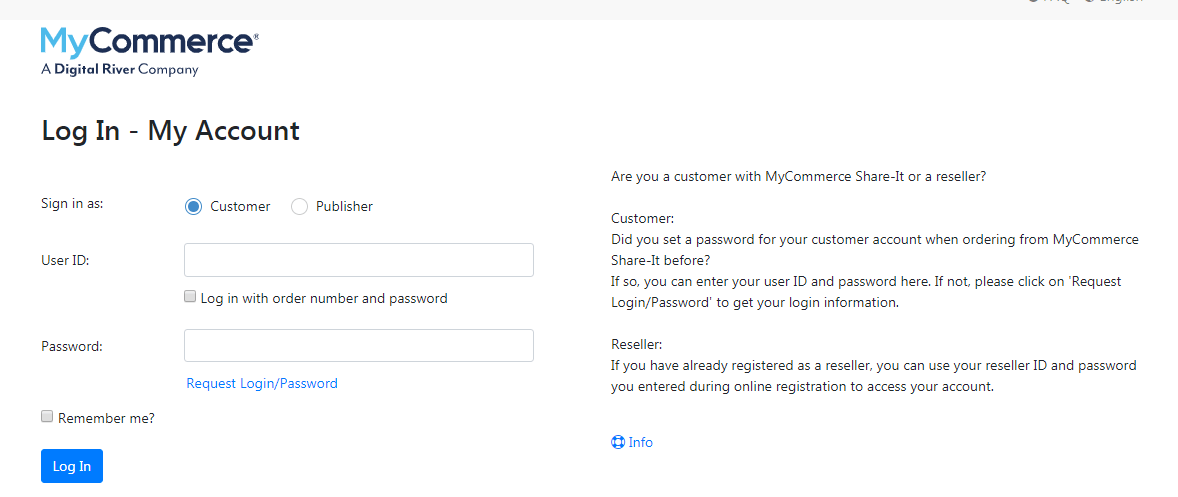
Upon the first login, MyCommerce will automatically create an account based on your order information. The email address you've left for receiving Mockplus Classic billing information (like the image below) will be your MyCommerce account.
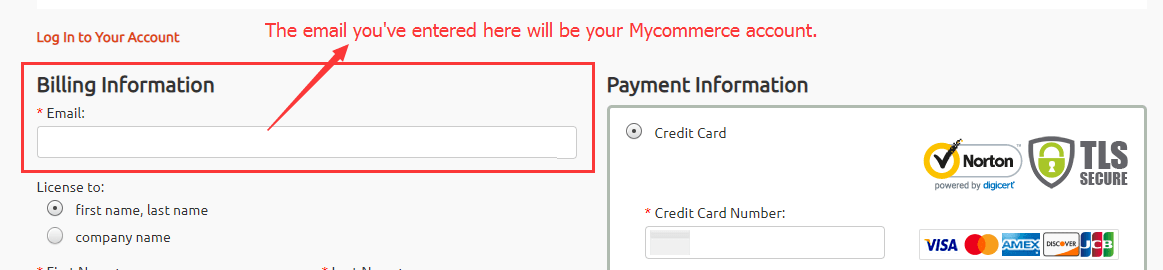
Click on "Request Login/Password" on the Log In page to set a password for your new MyCommerce account:
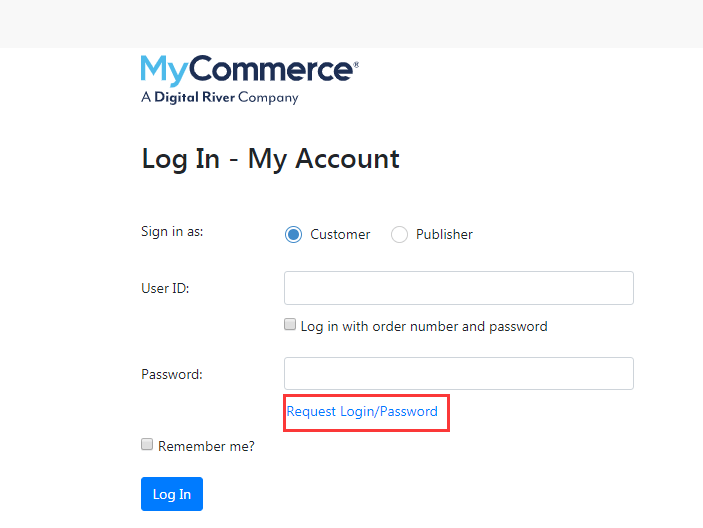
Log into MyCommerce with your new account and password.
Please note:
You can also use your existing MyCommerce account to view and turn off the related auto-renewal subscription, but its email has to match the email you used for Mockplus billing information.
Step 2. Go to the Order Overview page and find the related order:
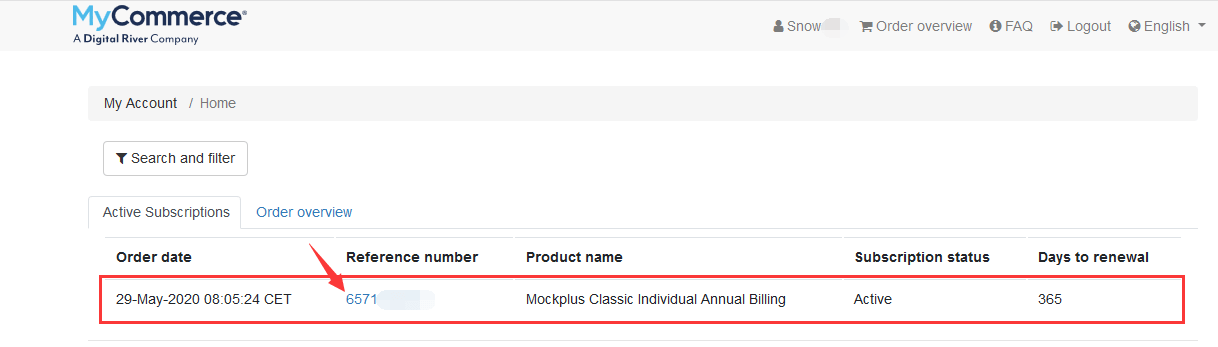
Step 3. Check the order information and click "Cancel subscription":
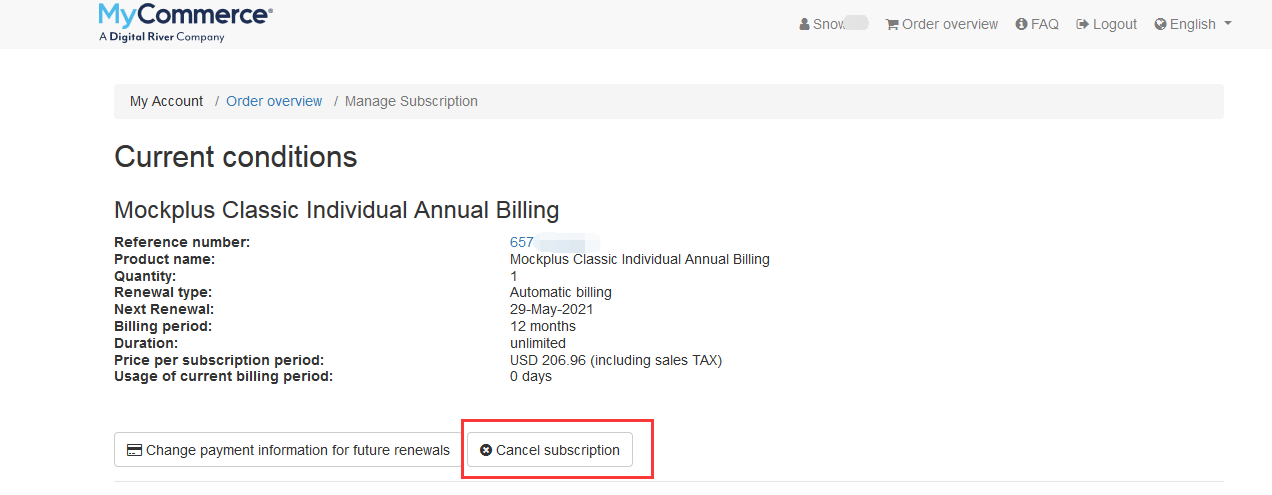
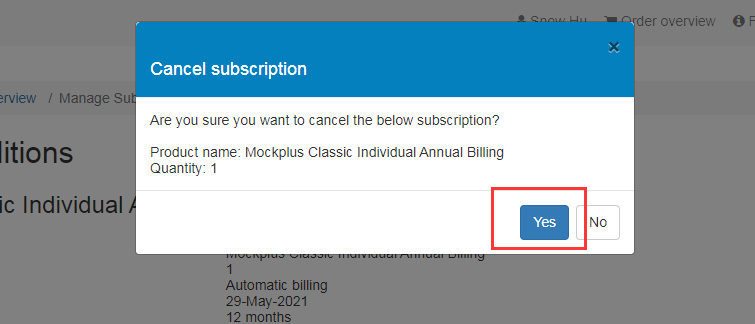
Now, the auto-renewal subscription is canceled. You can keep using the subscription until the next billing date.










