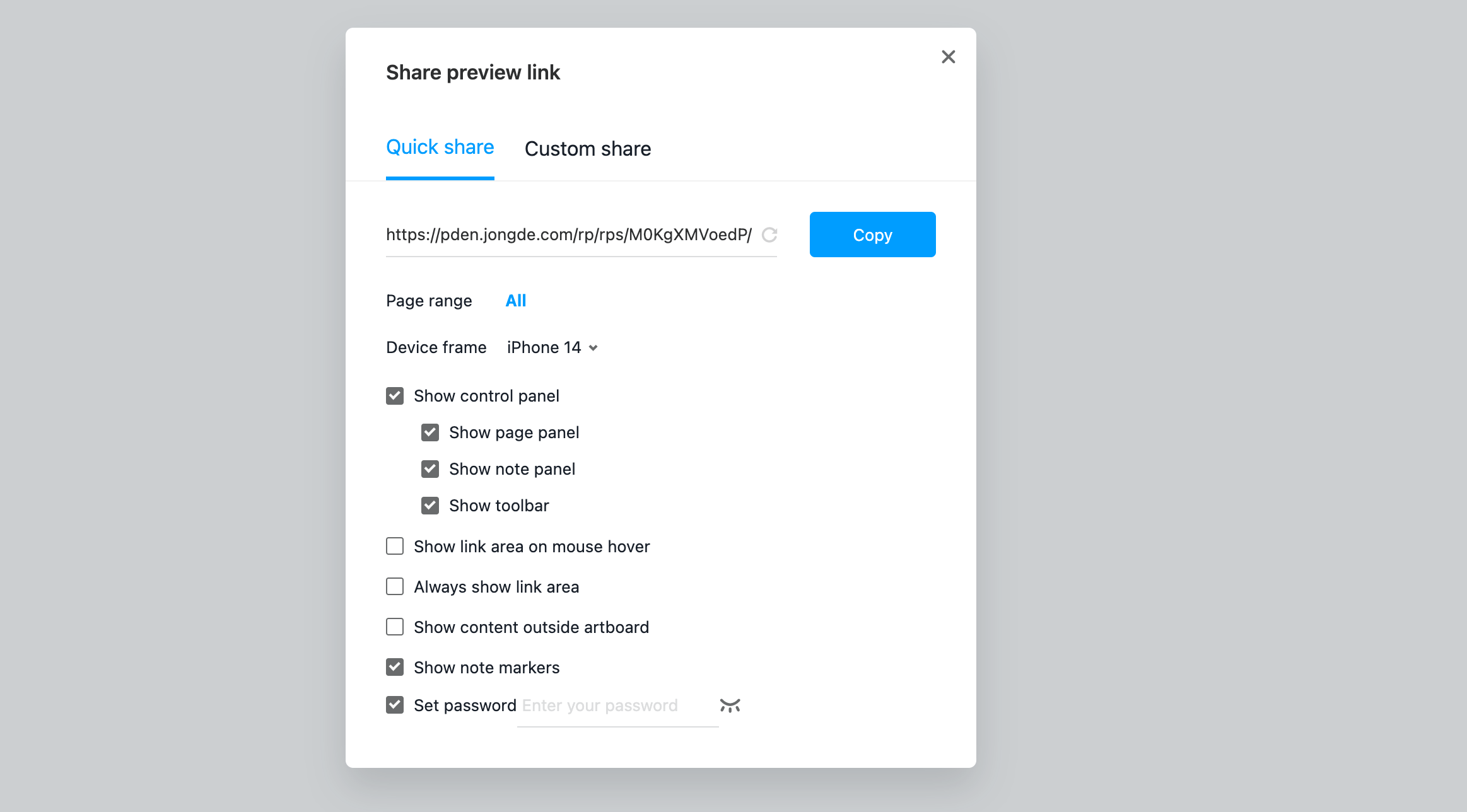With the help of the navigation bar in Preview mode, you will find it easier than ever to preview and present your prototype.
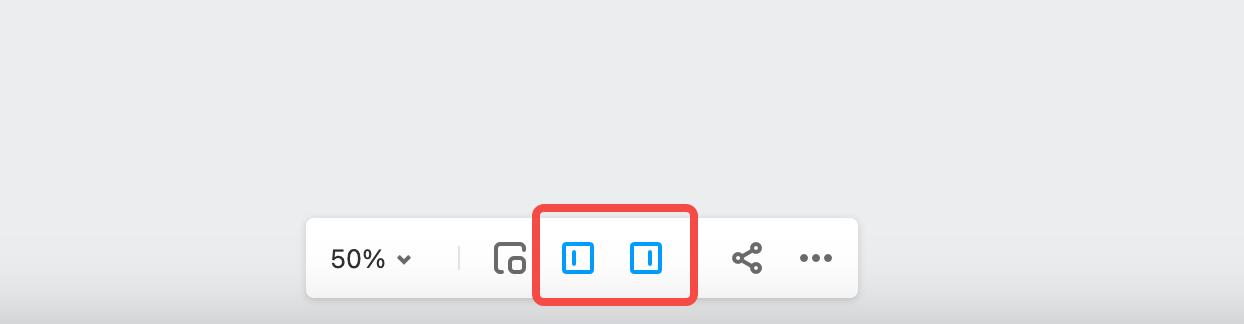
There are a few ways to zoom in and out of pages when previewing.
Hold "Ctrl”and use the mouse wheel to zoom in or out.
Or you can use these handy shortcuts:
Ctrl+ +: Zoom in 10%
Ctrl + -: Zoom out 10%
Ctrl + 0: Zoom to 100%
Ctrl + 1: Fit to width
Ctrl + 2: Fit to screen
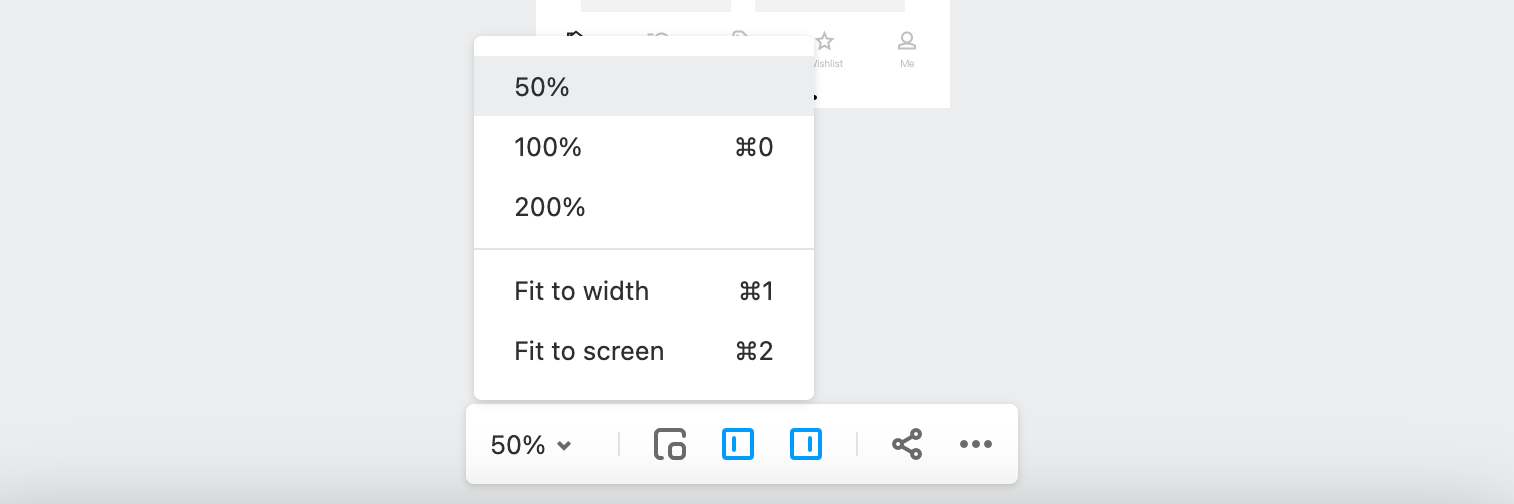
"Copy Preview Link" lets you share the preview link with your team members.