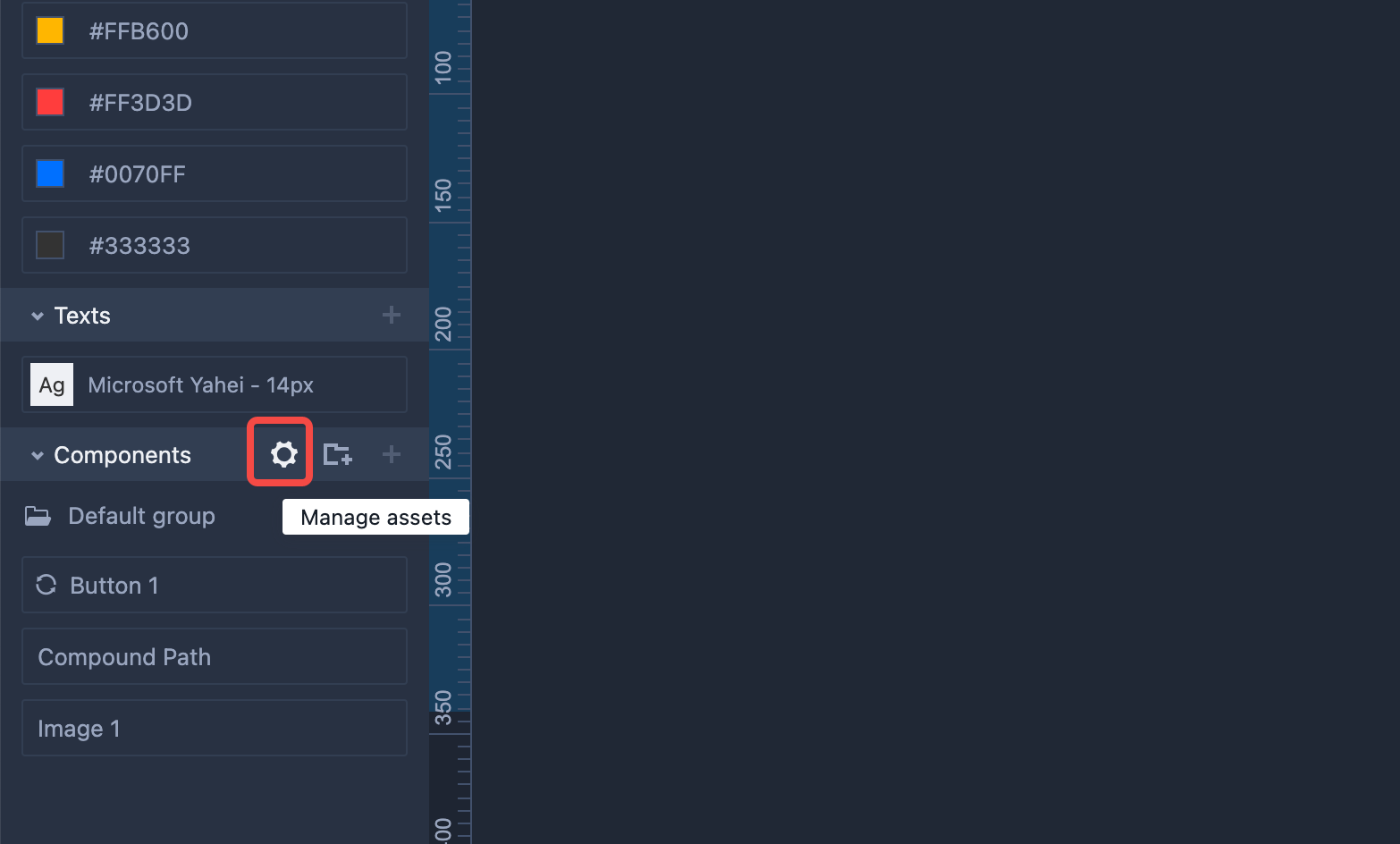Here is what you can do with your assets:
Rename: Double-click the asset, or select "Rename" in the right-click menu.
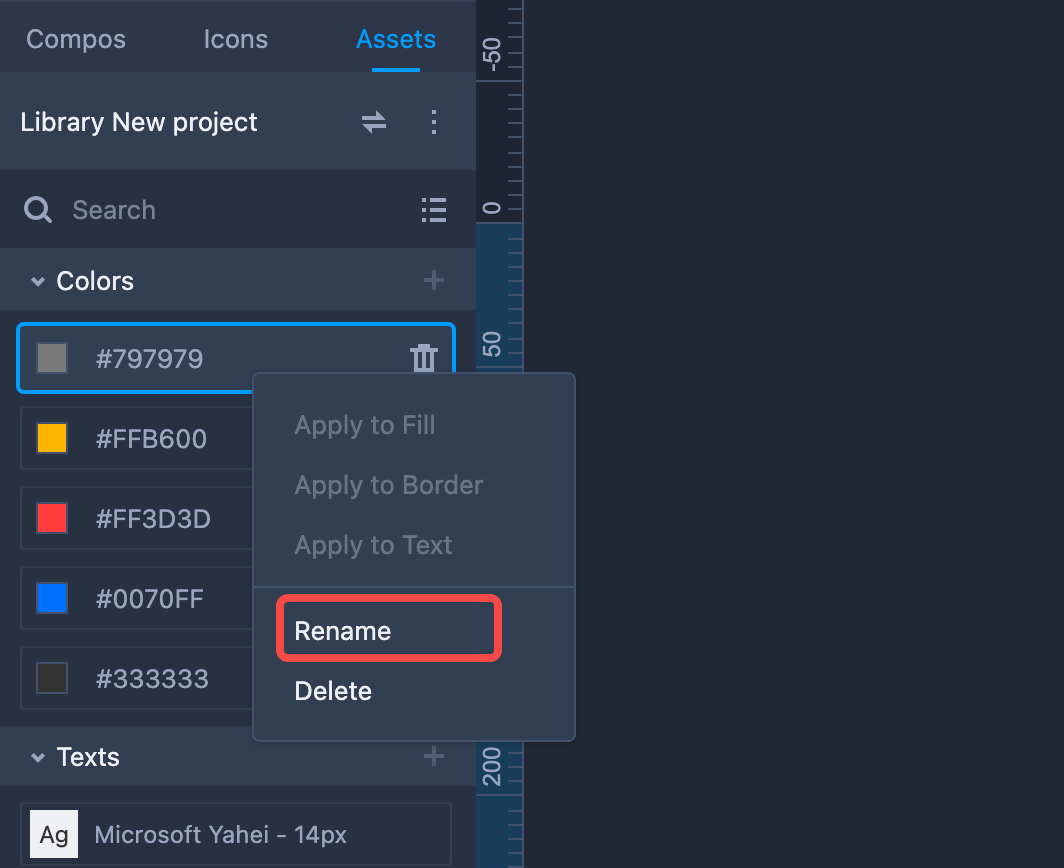
Delete: Click the trash can icon behind the asset, or select "Delete" in the right-click menu.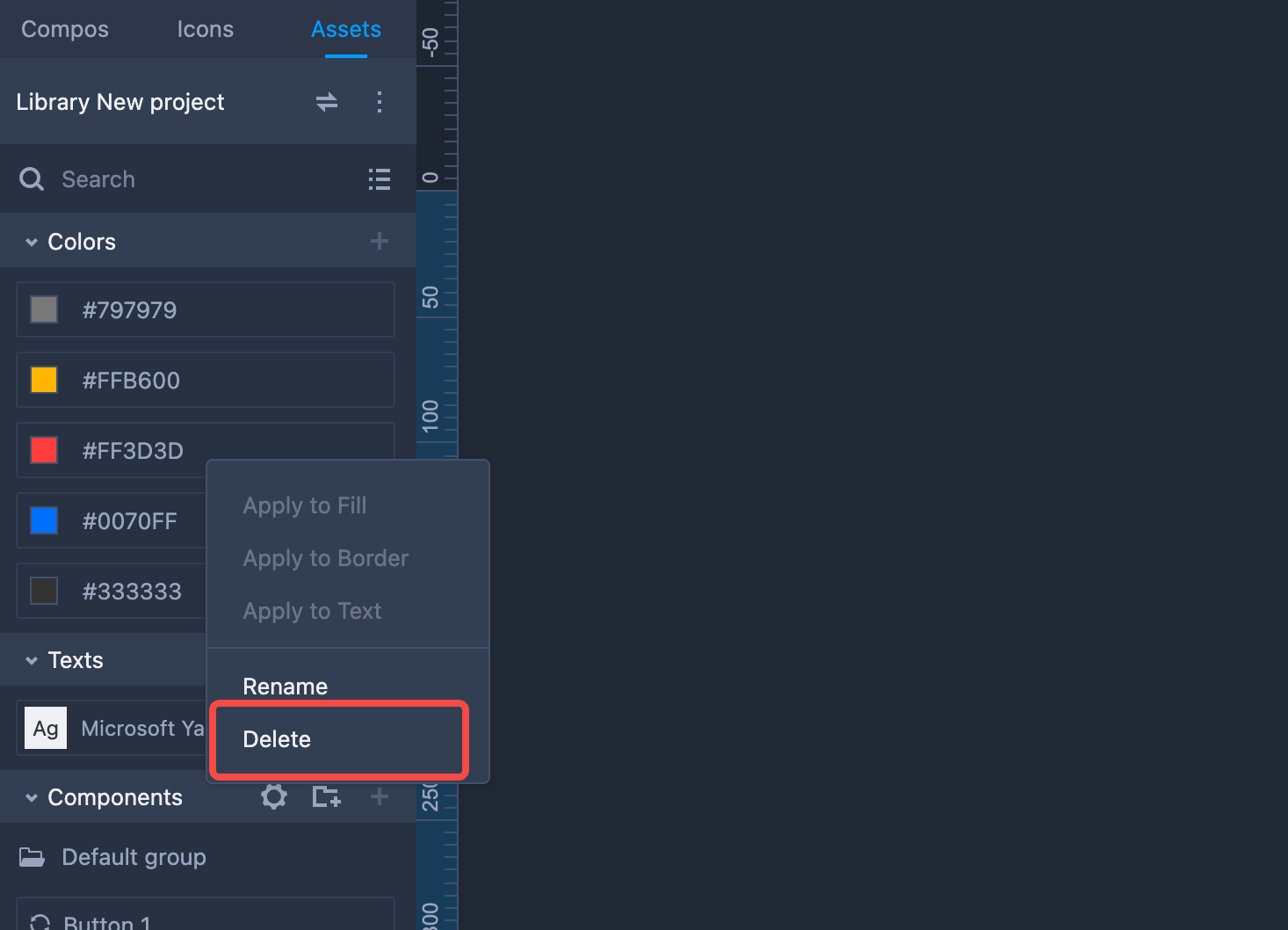
Switch display mode: Click the "Layout" icon in the upper right corner of the Assets panel to switch between two display modes of the asset resources.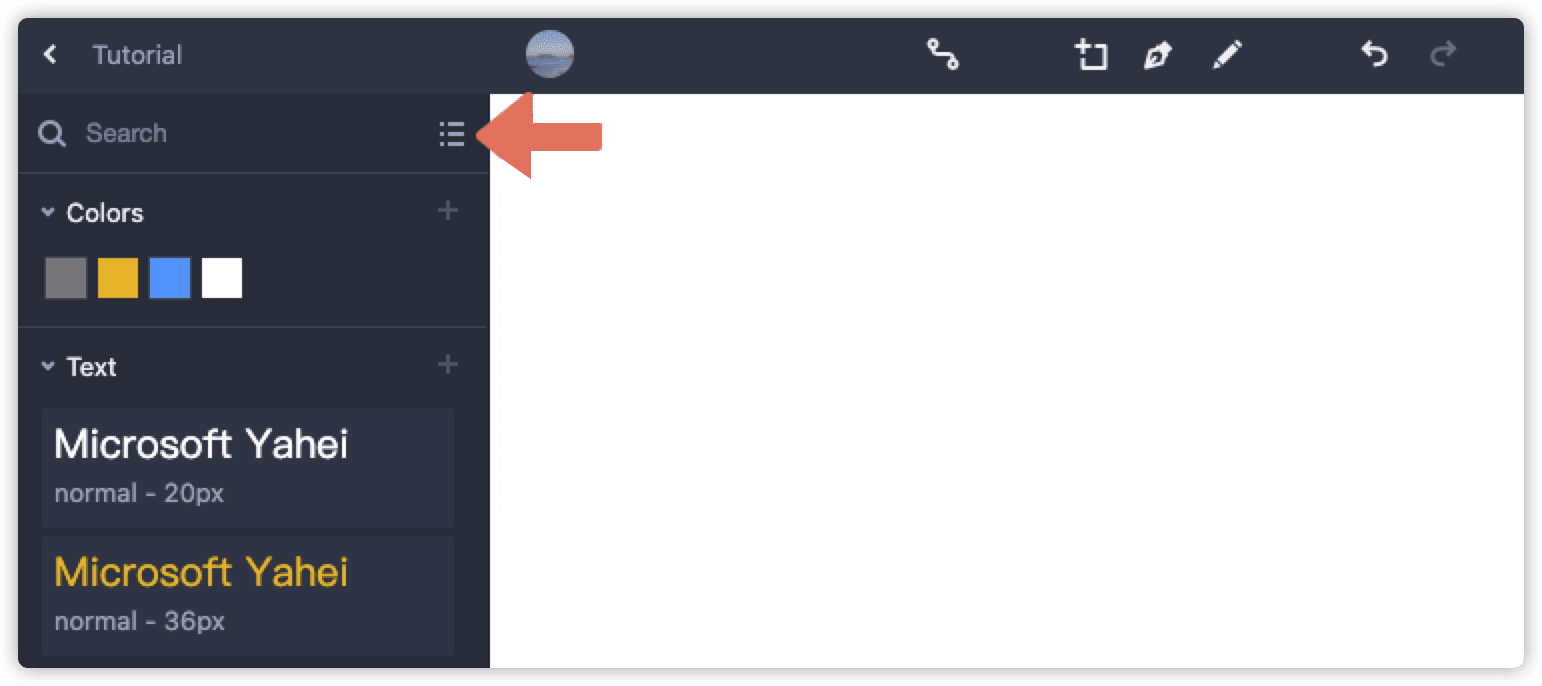 Reorder: In the "Layout" mode, you can drag and drop your assets to reorder them for better management.
Reorder: In the "Layout" mode, you can drag and drop your assets to reorder them for better management.
Manage Assets
Click "Manage assets" in the Component section to manage your assets better in the popping-out window.
In the popping-out window, you can easily create or search for any asset groups, and check the assets inside that group with ease.
You can also move assets in batch there by selecting a bulk of assets, clicking "Move" and choose a group from the drop down list.