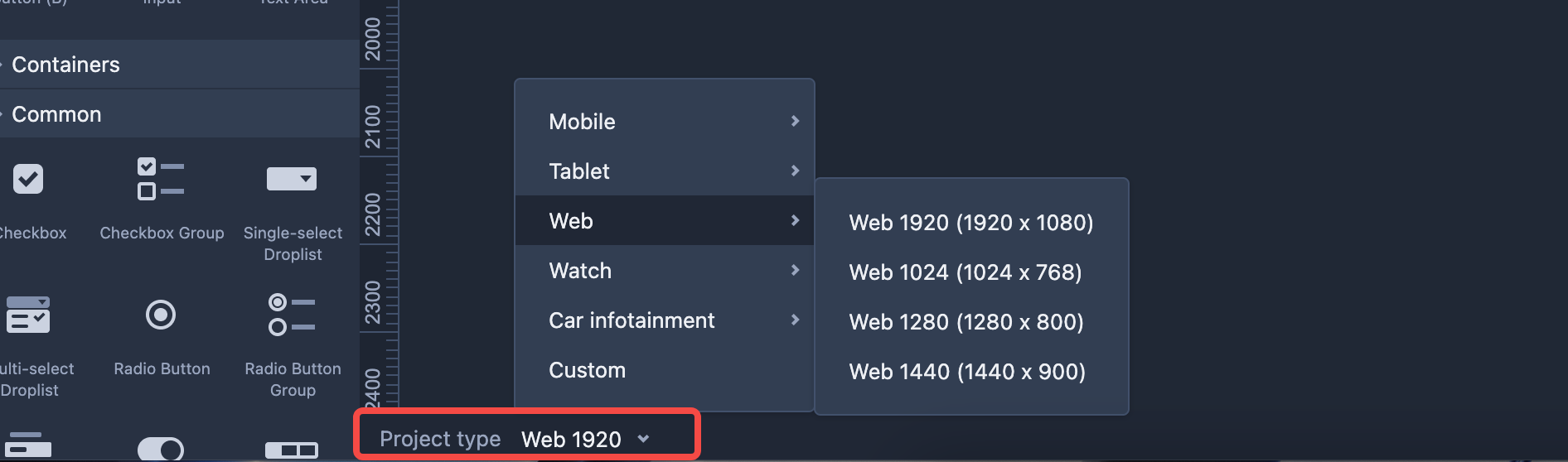Mockplus comes with five types of projects: "Mobile", "Tablet", "Web" and "Custom" .
Once you've selected the project type, you can choose or set a device size.
Next, click on "Create" to start a new project.
(Note that the project type cannot be changed once it has been set. )
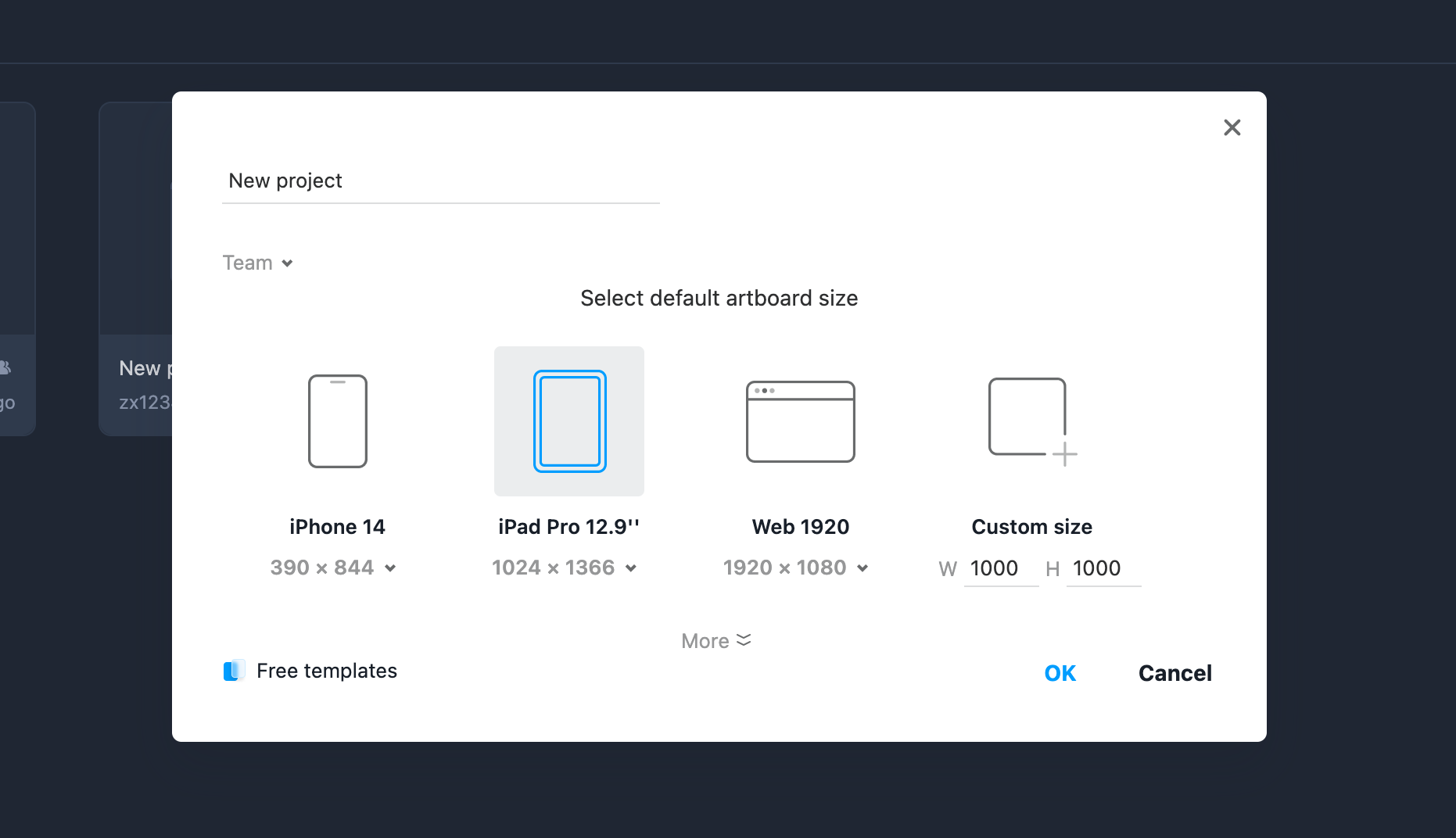
Change Project Type
After creating a project, you can check the project type in the lower left corner of the workspace.
After changing the project type, the new project size will be applied to new artboards only. The existing artboards won't be affected.