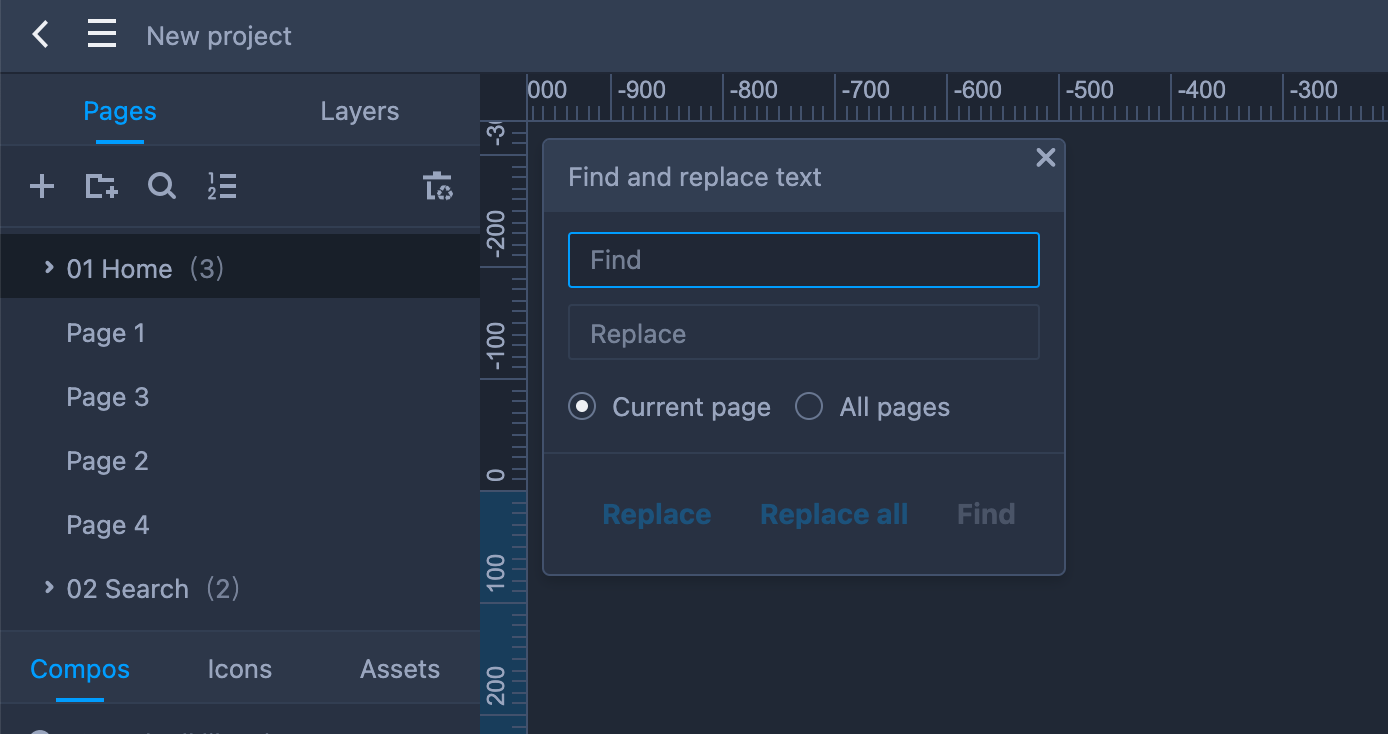It is possible to locate ext in large files with Mockplus RP, which allows you to quickly navigate through text and make updates to text layers as you go.
Here are the steps:
- Click the left main menu bar and choose Find and replace text in the drop-down list;
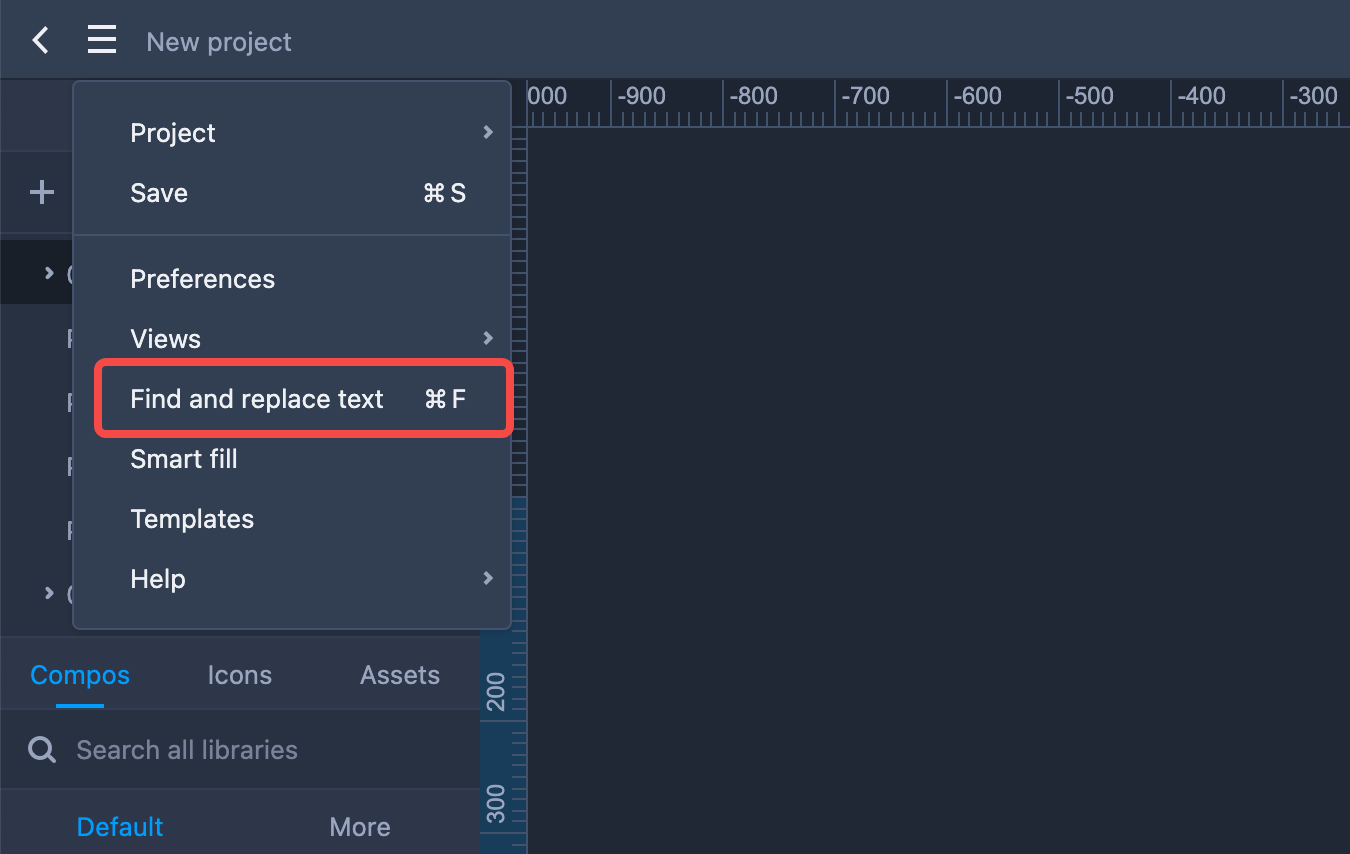
- Enter the text you want to find;
- Choose to display results by your current page or see results for all pages.
- Click Replace to replace the currently highlighted result or click Replace all to replace all of them.