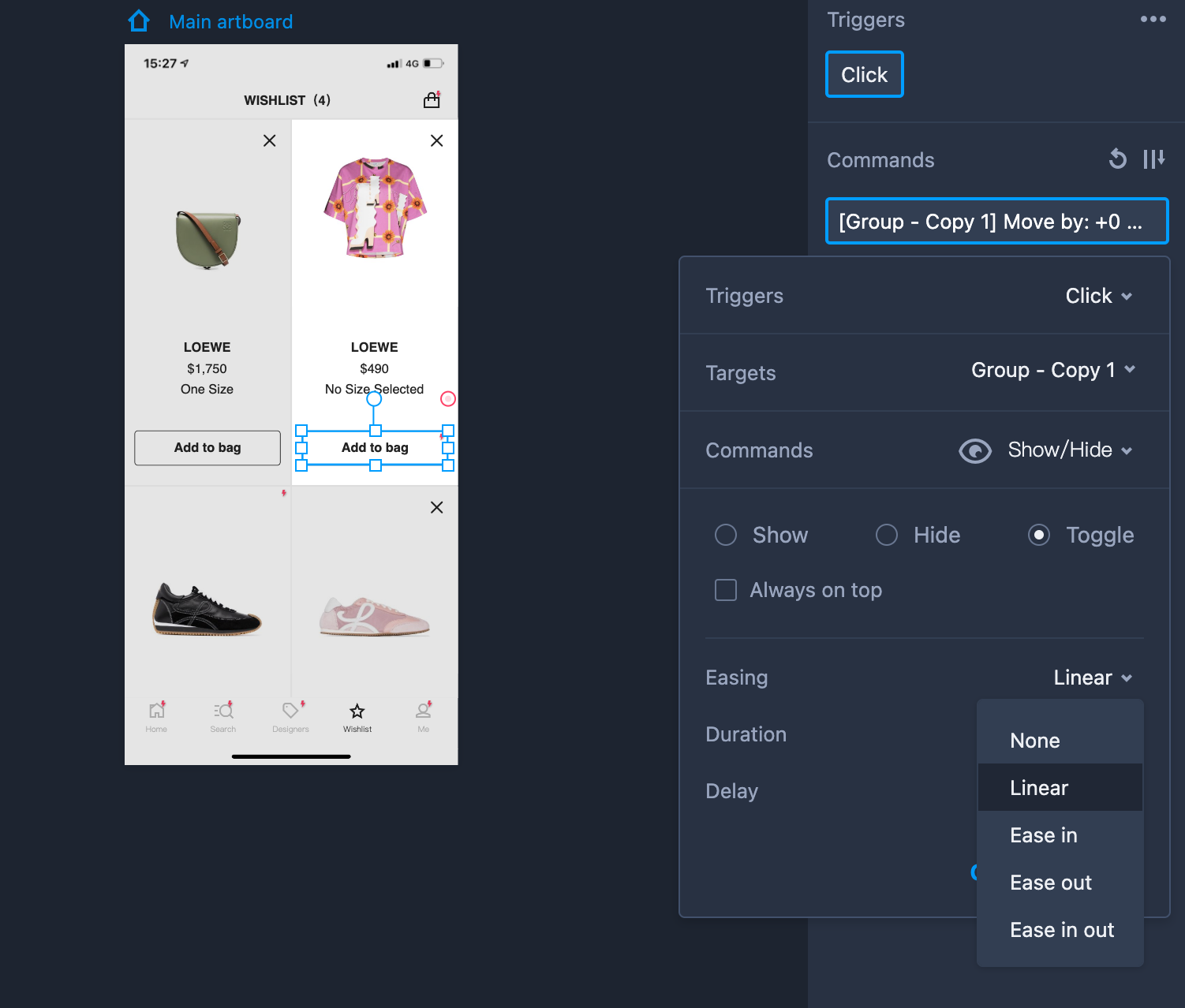The Interaction panel is where you can make your interactions easier and faster.
Check out "Interactions" to view details.
Add Interactions
When you select a component, you will notice the "Add interaction" button in the right interaction panel. Click this button to add a new interaction.
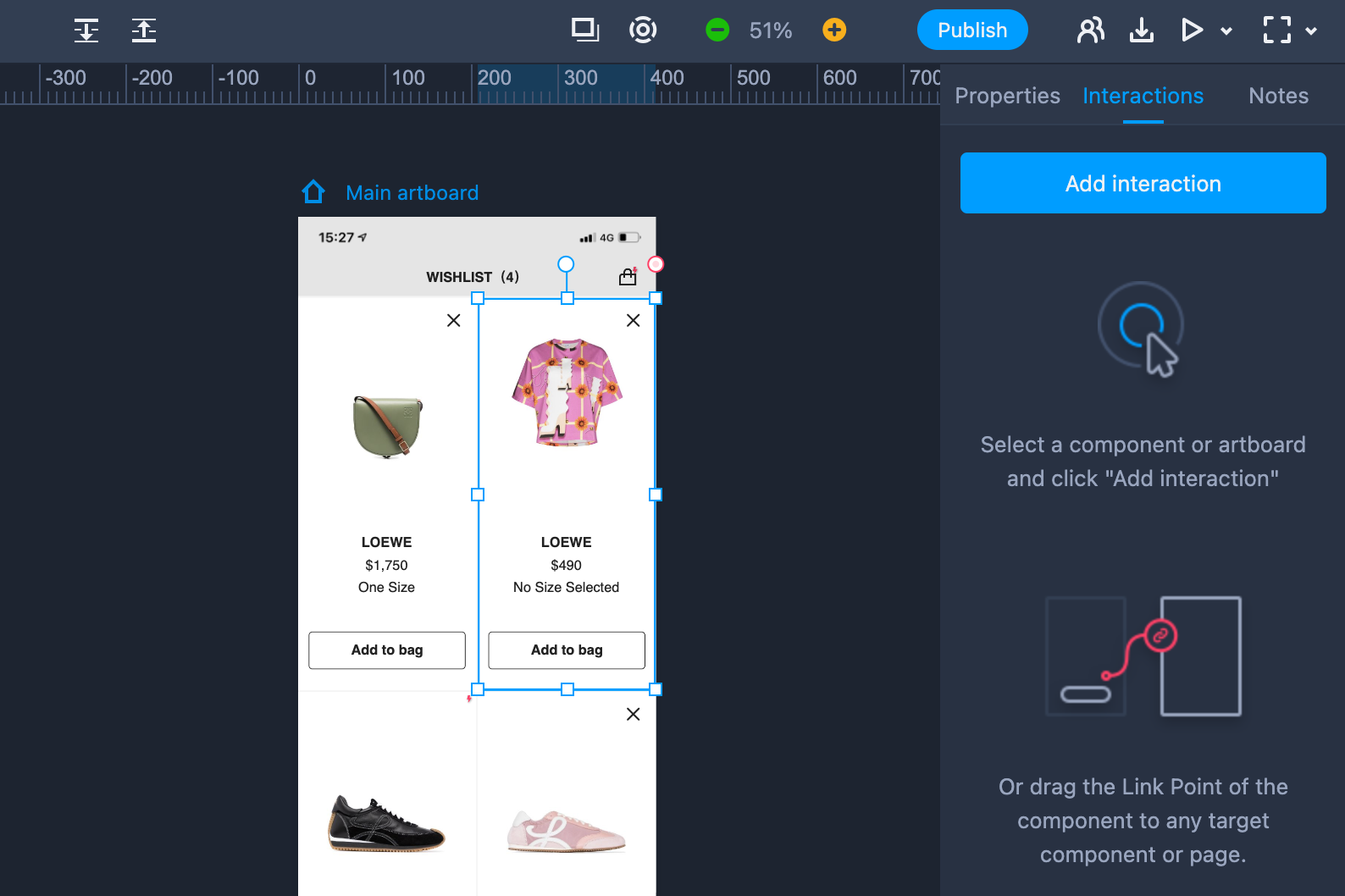
If the component or group you've selected already has interactions set, you can adjust or reset them on the right panel. And interactions are made up of three parts: Triggers, Commands and Animation effects.
Triggers
You can add, delete or manage triggers.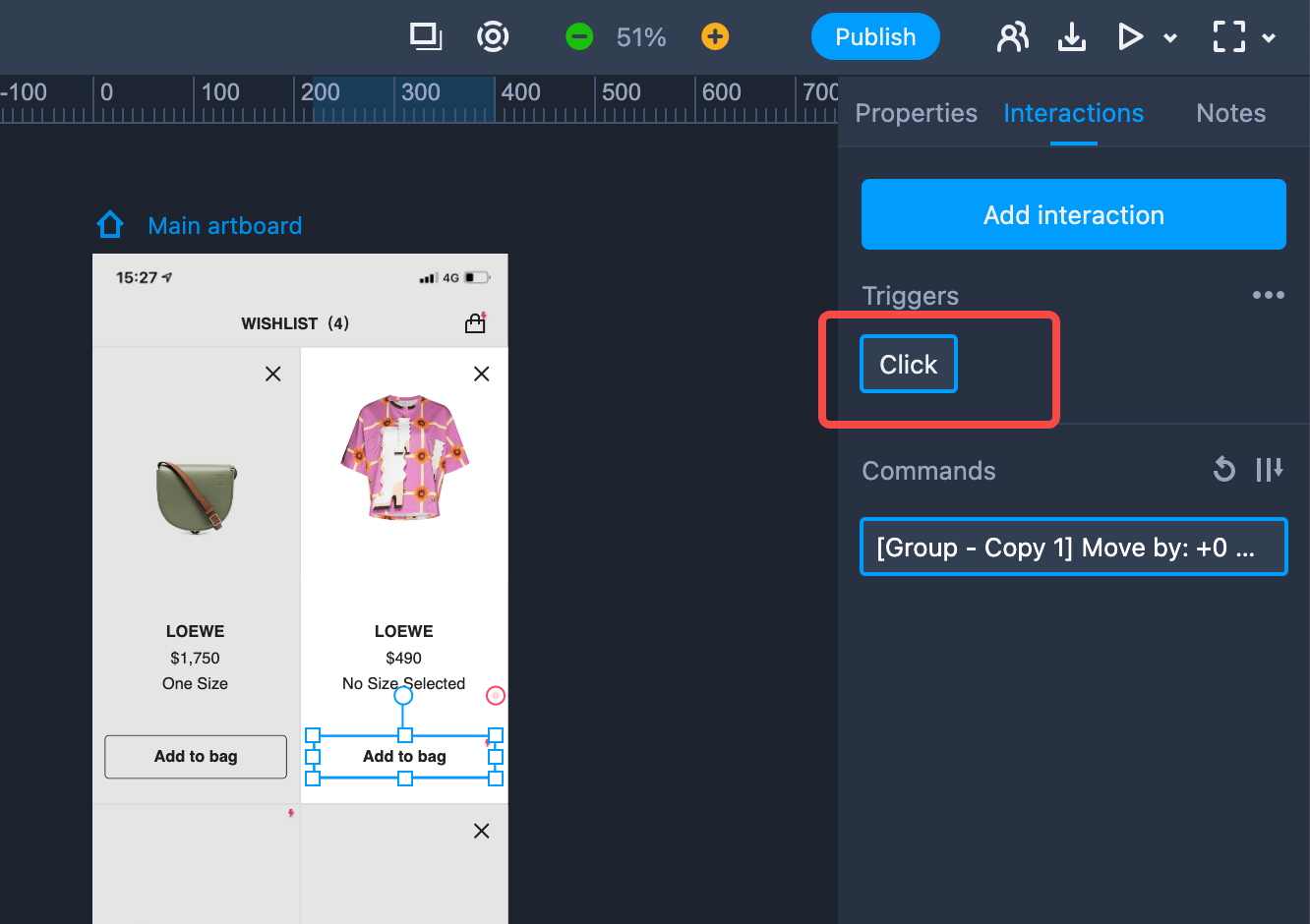
Commands
You can delete/add a command or adjust the command order. You can also use "Auto recovery" or "Start simultaneously " to create advanced interaction. 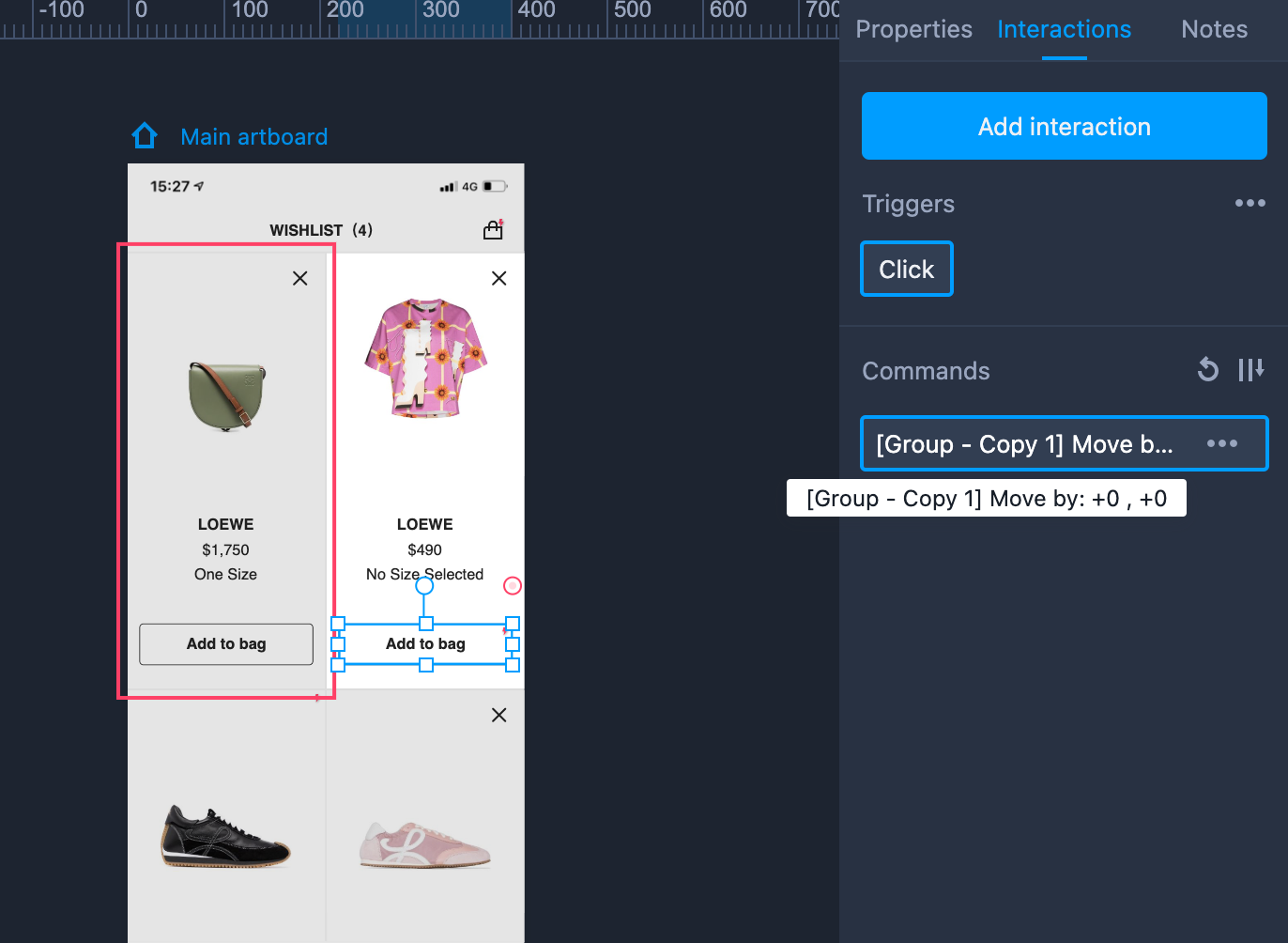
Animation Effects
You can add animation effects to your interactions. Note that different interactions have different animation settings.