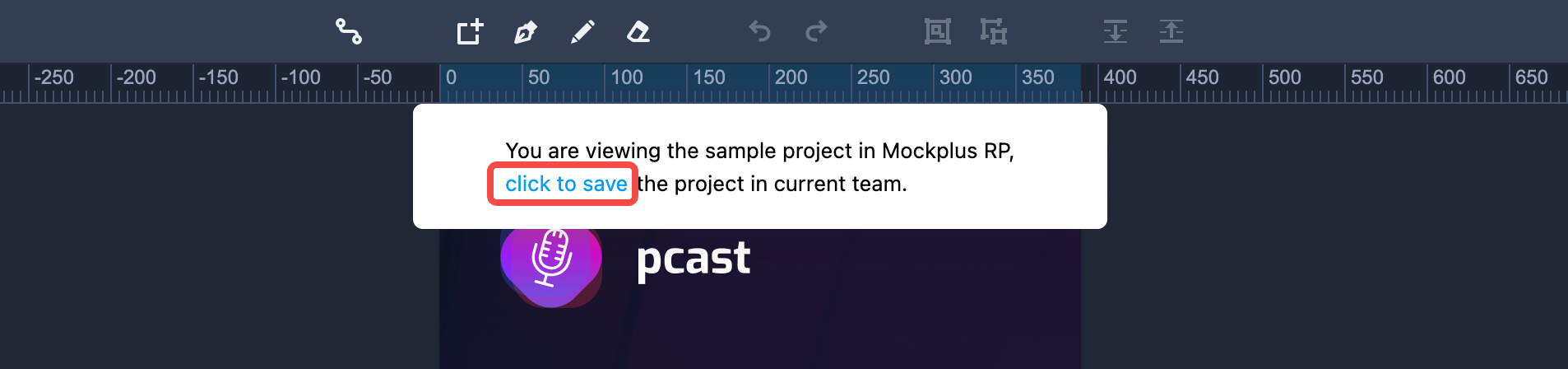Mockplus RP
Mockplus RP offers tons of web & app prototype templates in the community.
Mockplus also provides prototype templates that you need. Just contact us to share your ideas.
Super admins, Admins, and Members of the team can directly save and use templates from the community.
How can RP Templates Help?
There are multiple benefits of using templates in your designs. You can use RP templates to:Save your time and effort. No need to start from scratch.
Quickly complete your prototype design and then get feedback from teammates with ease.
Optimize your inspiration or resource website, design consistency, and design system.
Quickly create social apps like Vinder.
Better manage your UI library and teaching and learning on campus.
Enrich your web UI elements and app UI elements.
How to Get RP Templates?
There are three different ways that you can use to get RP templates and customize them to fit your needs. Let’s see what these methods are.Get from the Browser
The first method that allows you to easily get RP templates is to obtain them from the browser. Here’s what you need to do for it.First of all, go to the Samples & Templates page.
Now choose any type of template you want to use.
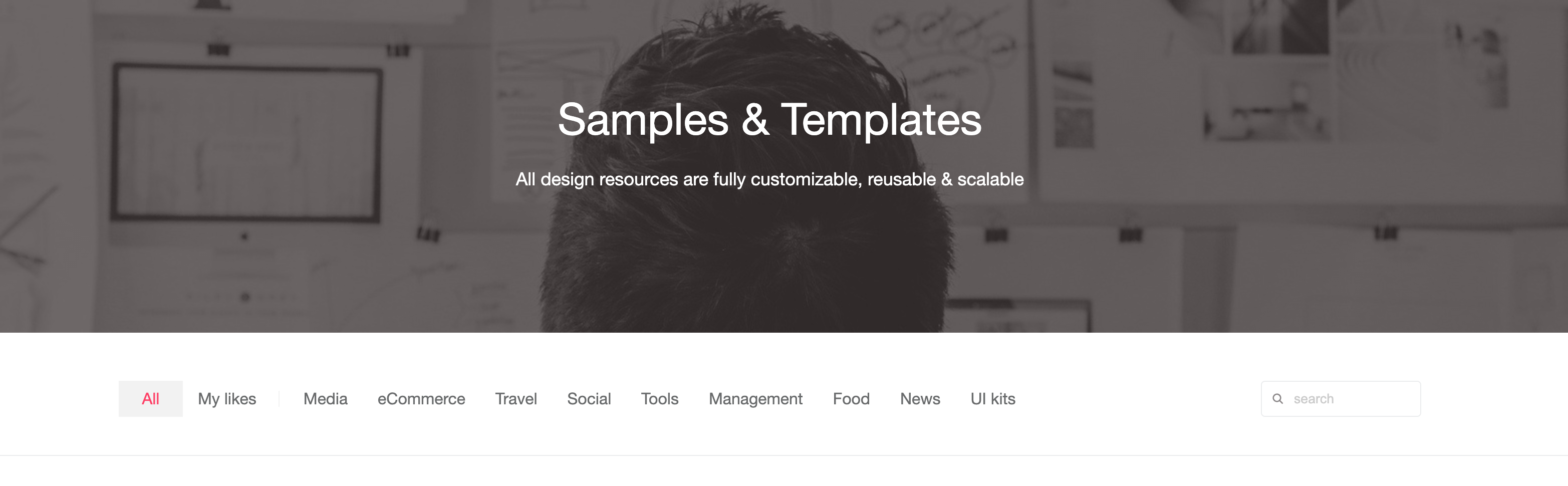
Once done, click the Edit/Save button to open your RP editor.
After that, hit "Click to save" to save the project in your current team.
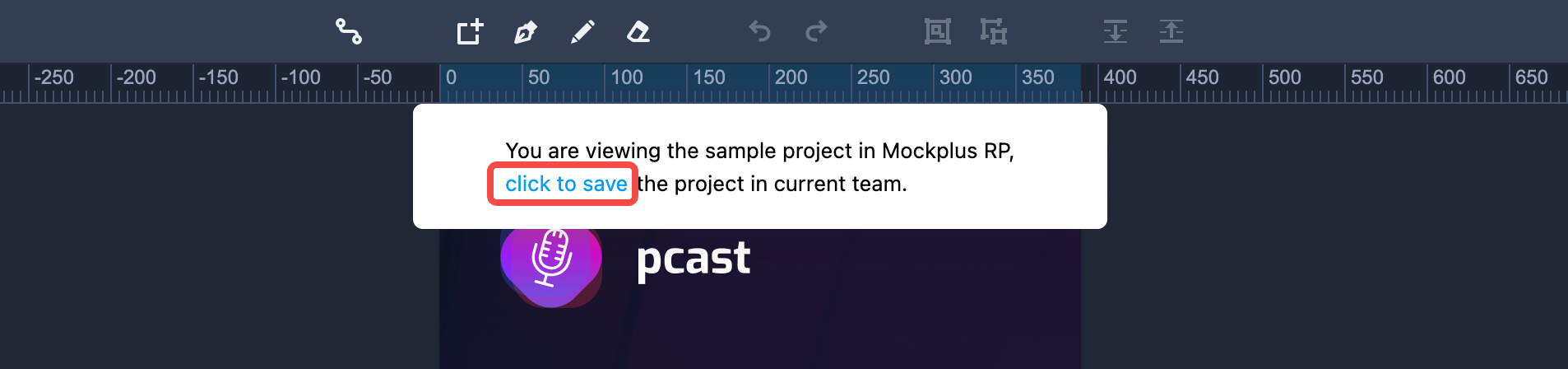
Finally, you can enter Edit Mode to customize the template to fit your design needs.
Get from the RP Editor
The next is the RP editor, which also allows you to get RP templates effortlessly. Let’s see how it works.First, log in at Mockplus RP to enter it.
Now you have to create a new project and click the "Free Templates" button in the pop-up window.
It will turn to the Samples & Templates page, so save any type of template to start prototyping.
Get from the pop-up window on the RP Homepage
The first thing you need is to log in at Mockplus RP.
After that, open any project you have on the Project Homepage.
Now, click the Breadcrumb at the left corner of the Toolbar, and select Templates on the menu to get templates from the browser.
Get from the left menu bar in the RP Editor
Did you know that you can directly insert templates in the RP Editor? Here’s a step-by-step guide for it.The first thing you need is to log in at Mockplus RP.
After that, open any project you have on the Project Homepage.
Now, click the Breadcrumb at the left corner of the Toolbar, and select Templates on the menu to get templates from the browser.

Click to save the template in the RP editor and start prototyping.