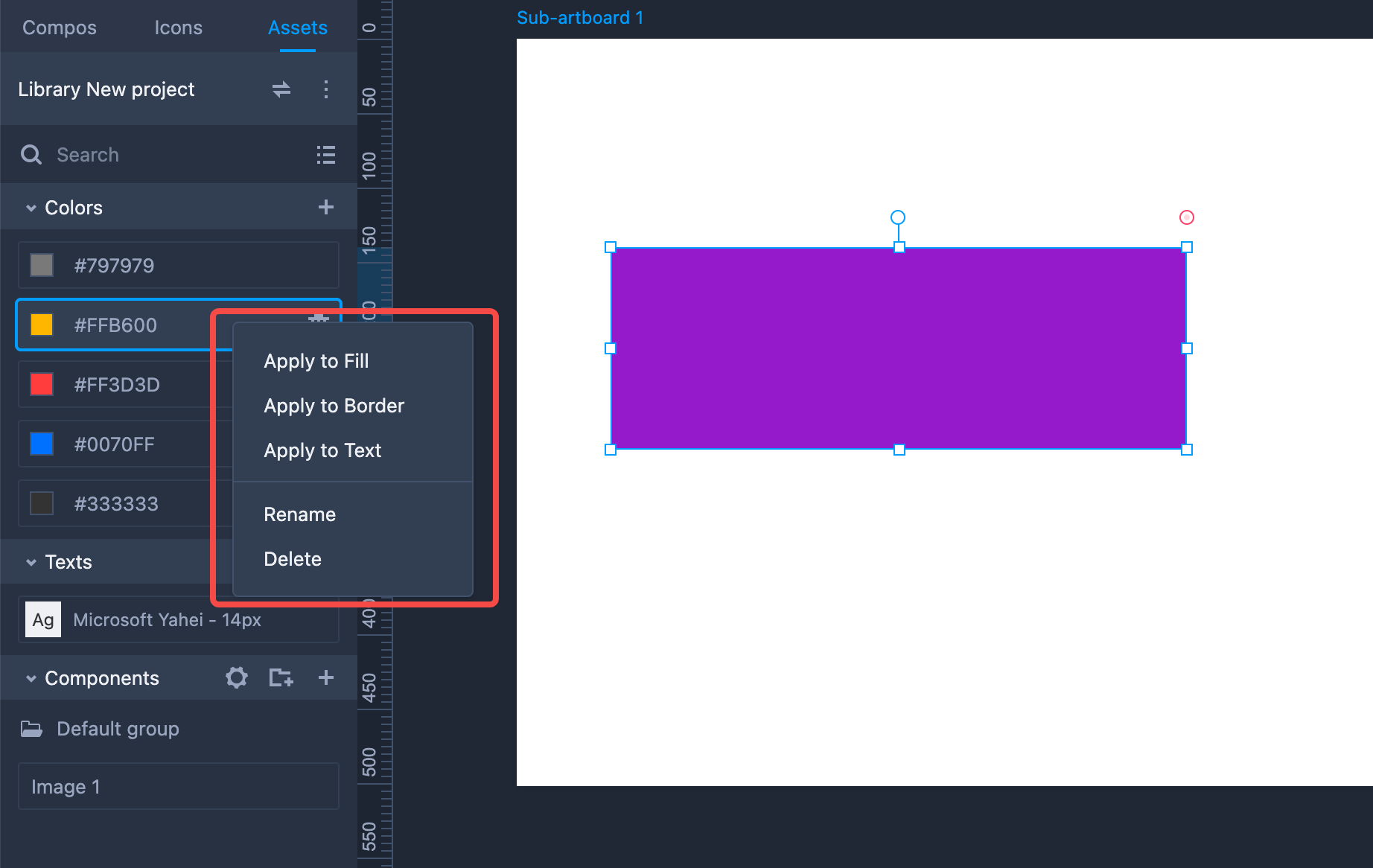Add colors
To add colors (i.e. fill color, font color and border color of a component) to your asset library, select "Add Color to assets" in the component's right-click menu or select the component and click the "+" icon in the Colors section on the Assets panel.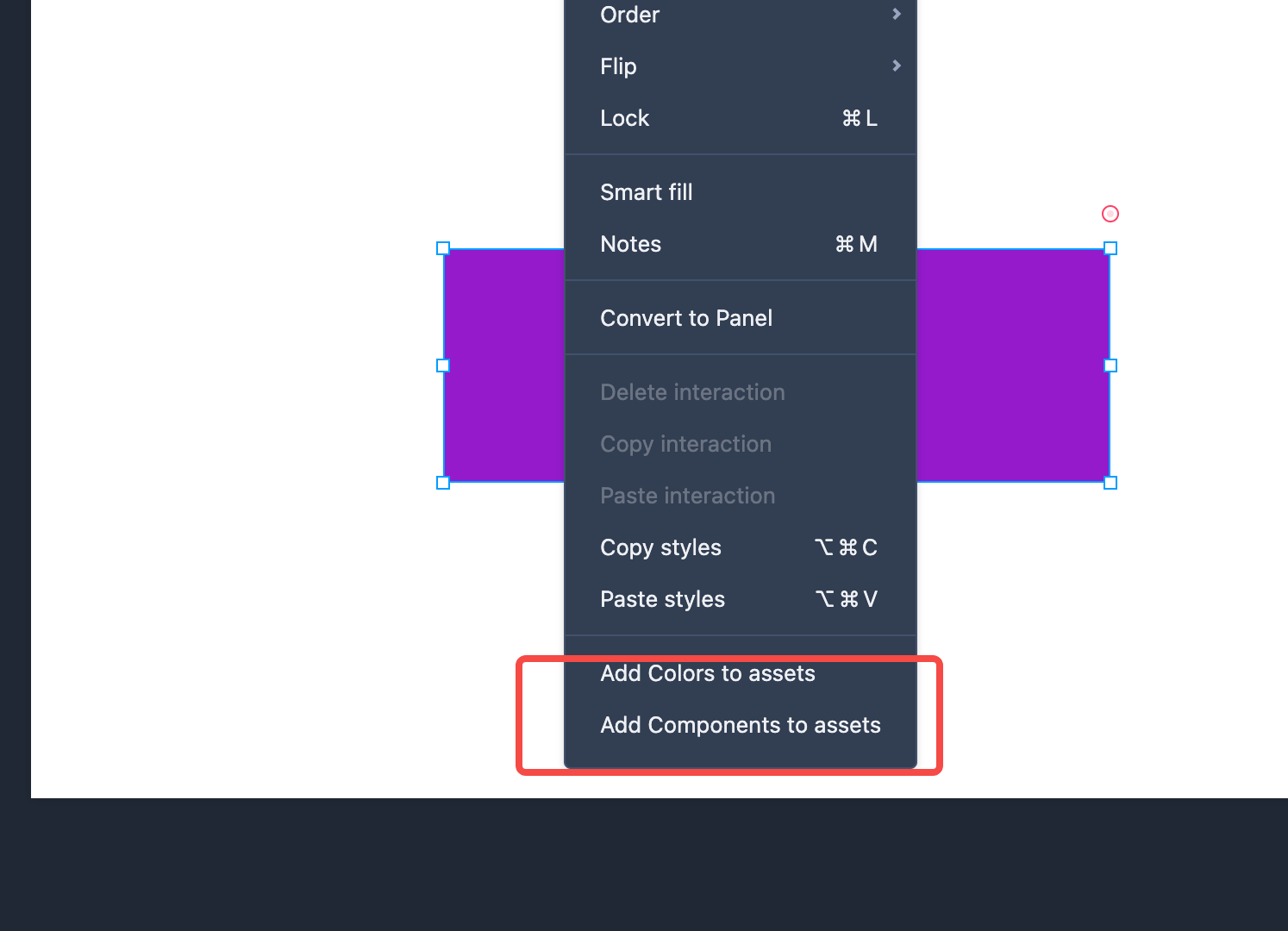
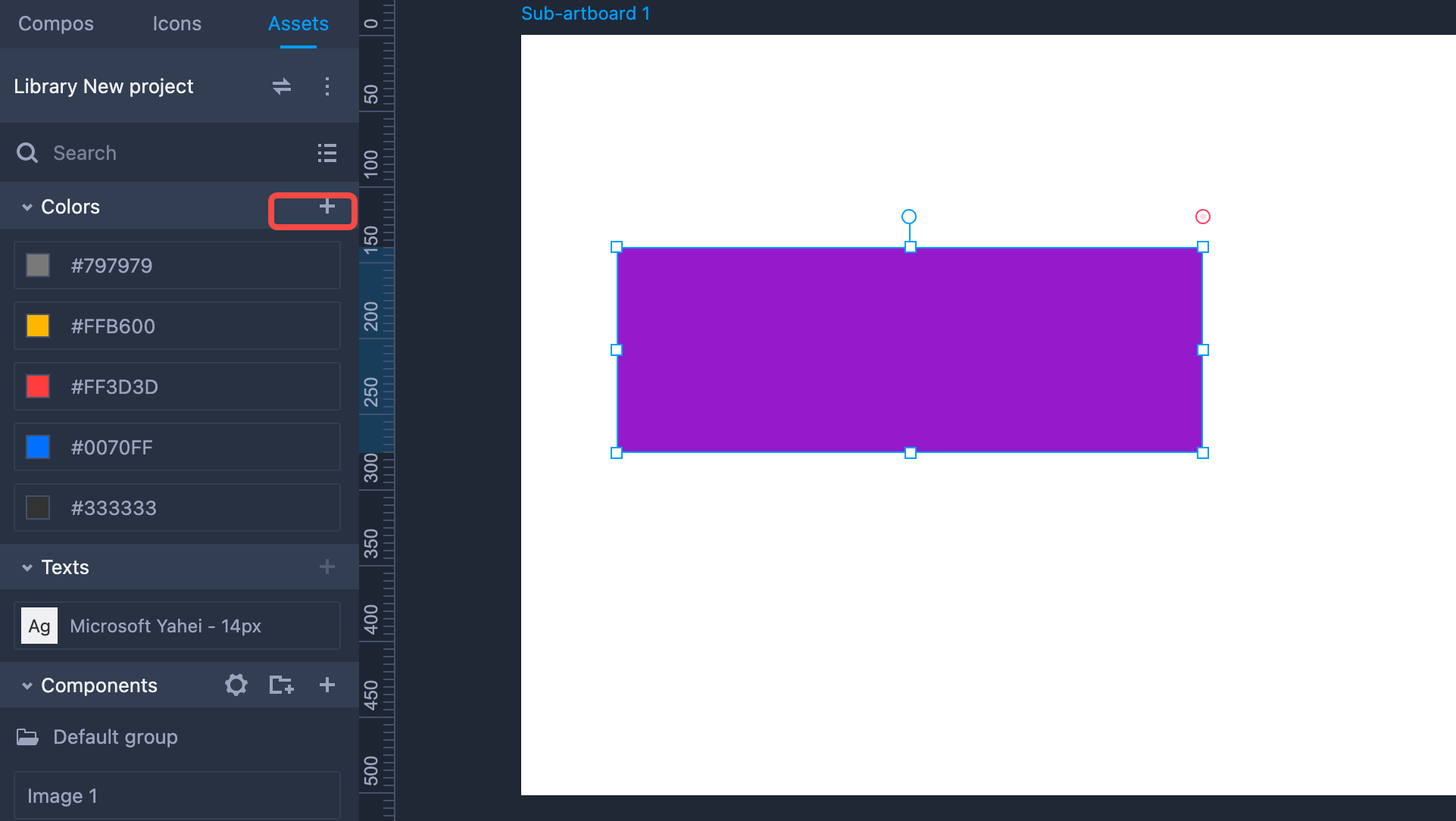
Reuse colors
Select a component and click a color in the Assets panel to apply the color to the component. Right click on a color in the Assets panel to expand a menu so that you can use the color to fill the component, as well as to paint its borders or texts.