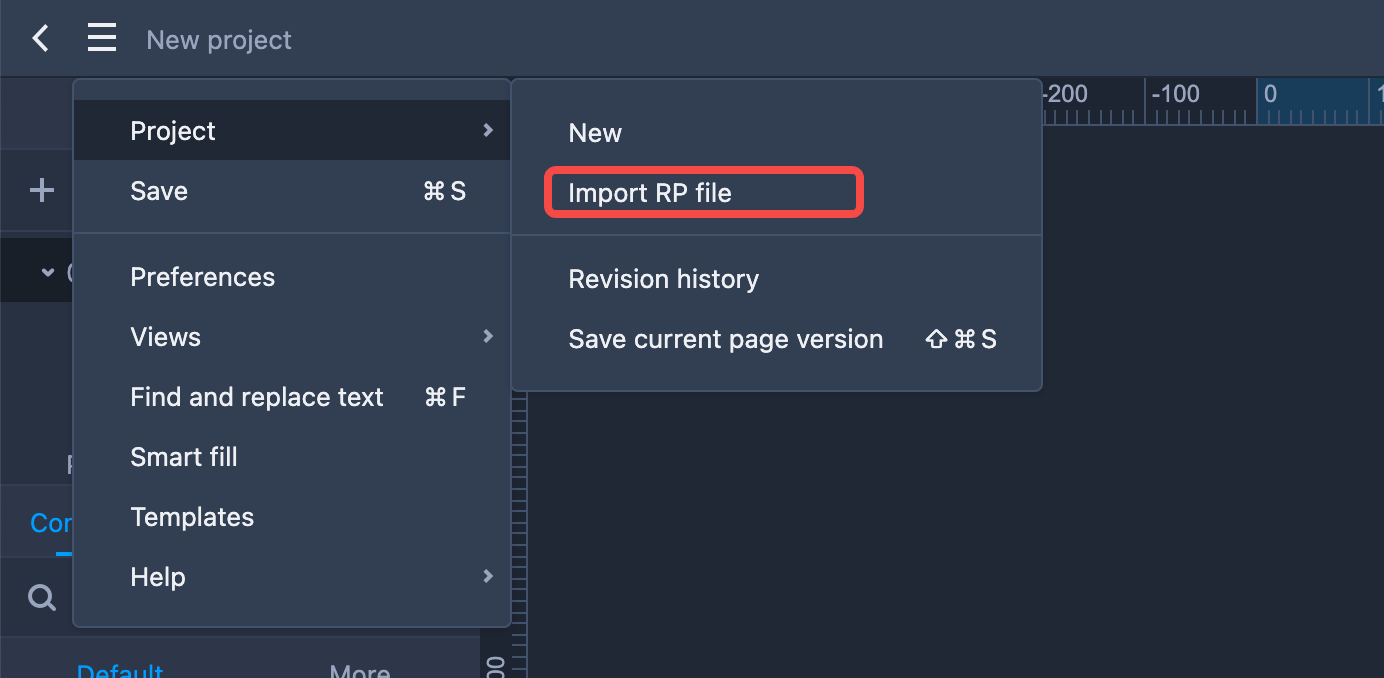Export RP Source Files
You can export RP projects as MRP files and save them on your local drive for better sharing and safer backups.
Open the top-left menu and select "Export RP file" to export your source file.
Please note: This feature is only available on paid versions and accessible to the Super Admin of your team.
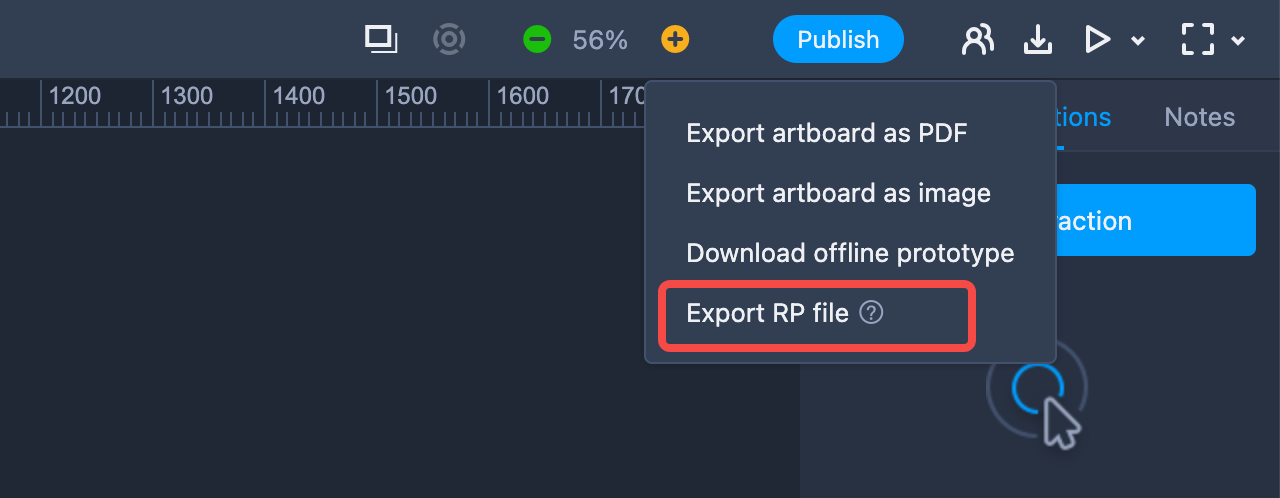
Import RP Files
All team members can import MRP files into RP by going into the top-left menu > Project > Import MRP file. Once imported, a new RP project will automatically be created and opened in a new browser window.