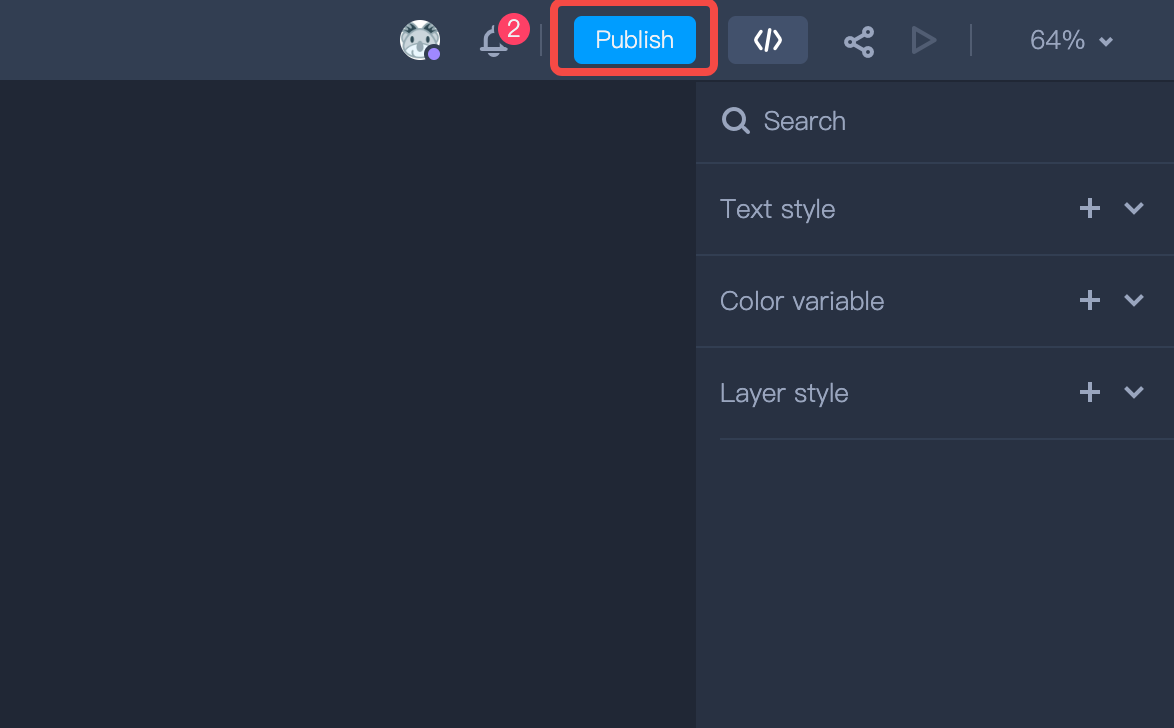Mockplus allows you to publish your Mockplus DT design files to Mockplus Cloud for further collaboration and handoff. It is an online collaboration hub where you can:
- Get instant comments or feedback from your team or other stakeholders.
- Hand your designs to developers with auto-generated specs, assets, and code snippets.
- Track your design process in real time.
- Collaborate and manage design tasks with ease.
How to sync your files to Mockplus Cloud?
- Simply click the Publish button on the right corner of the top toolbar;
- Select the project you want to publish to, and also choose the target page group in the pop-up window;
- Enter Mockplus Cloud to check the DT design files and the layer data within it.