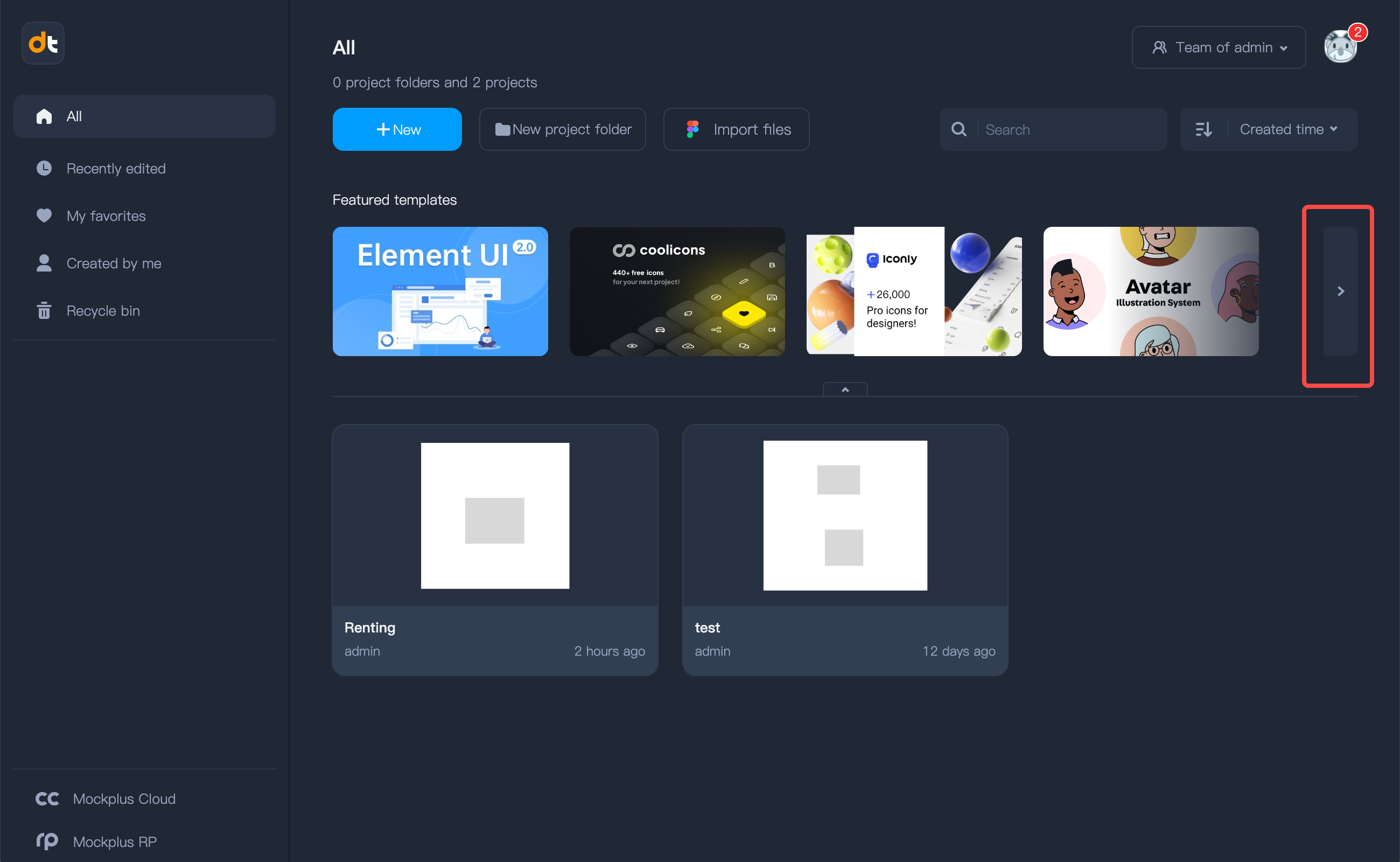To empower designers and further enhance your design efficiency, Mockplus DT has implemented a section named 'Featured templates' on the Project Homepage, which serves as a valuable resource hub, offering a handpicked selection of top-notch third-party component libraries and other design templates.
All these templates can be easily saved to the current team for convenient reuse, enabling designers to expedite their design process.
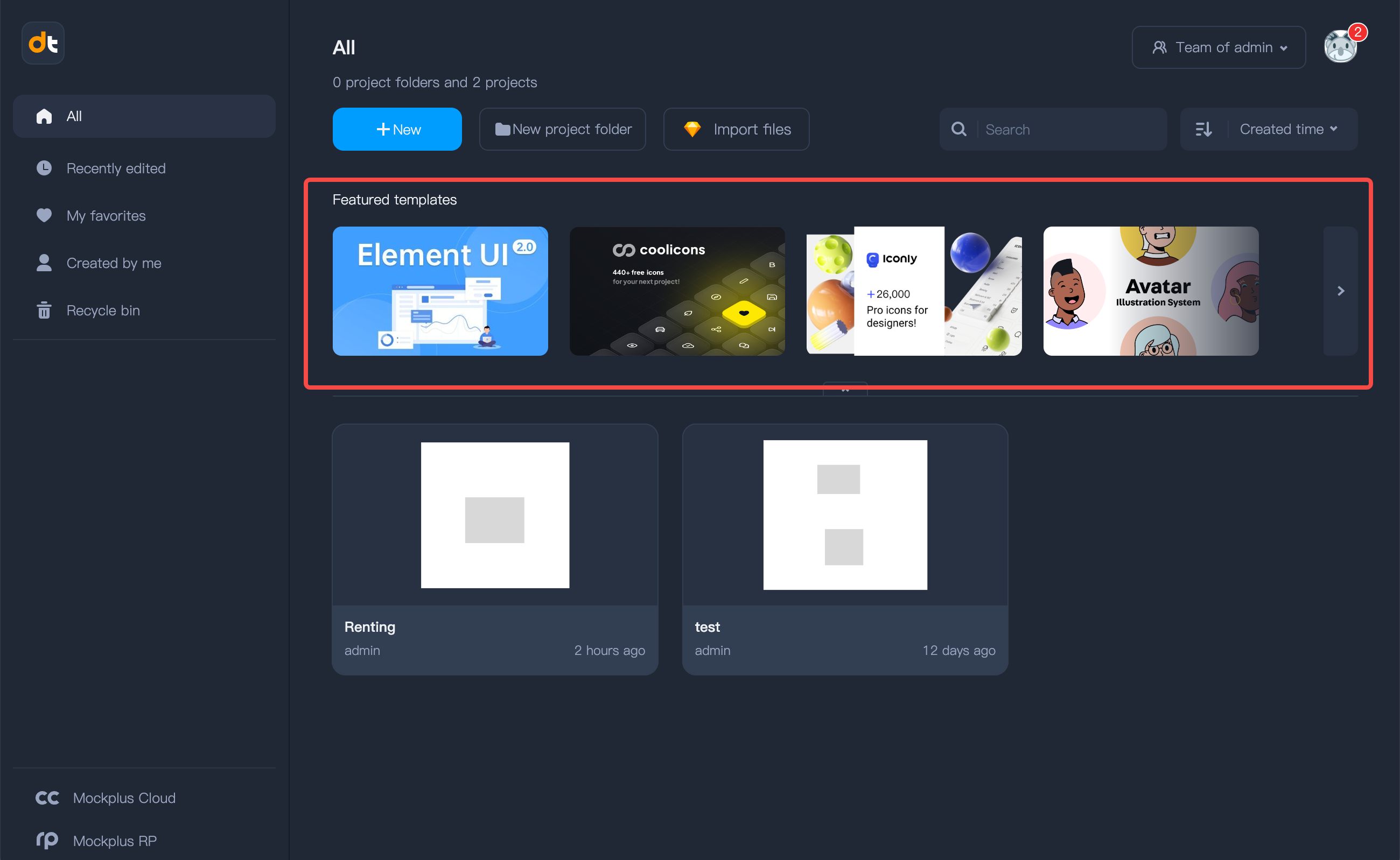
How to use these featured templates?
Here are the steps:
Locate the Featured templates section on the project Homepage;
Double-click on the cover of the desired template to open the preview interface;
Then you will view all the pages and artboards included in the template;
Click the Save button at the top of the preview interface to save it to your own team;
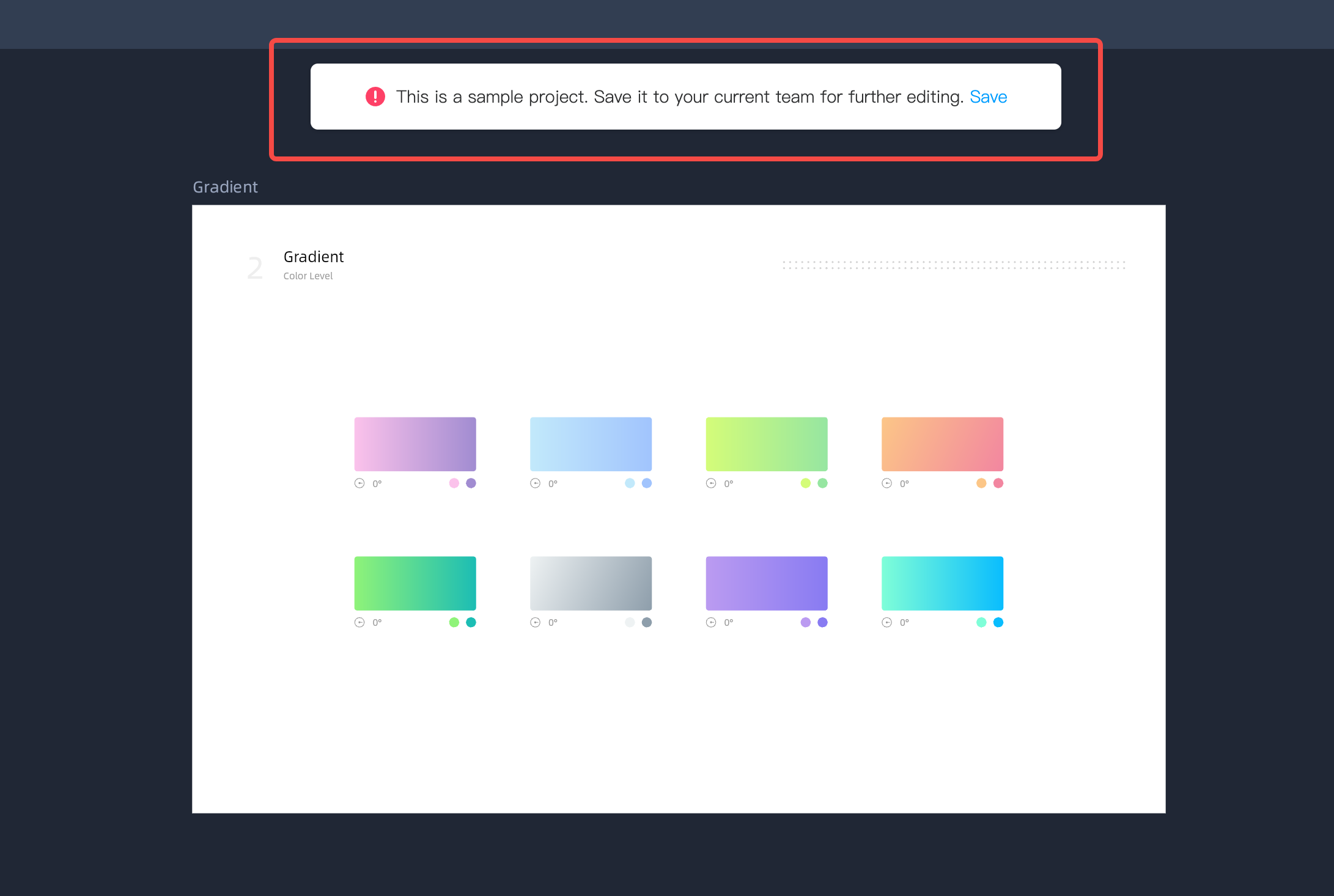
Then the saved template can be reused within your own projects.
Note: Clicking on the More button on the right side allows you to view all the featured templates.