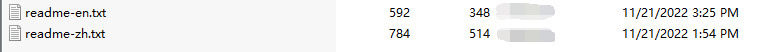Mockplus DT's eyedropper tool allows you to quickly pick a color from the canvas and apply it to any shape or object in your design.
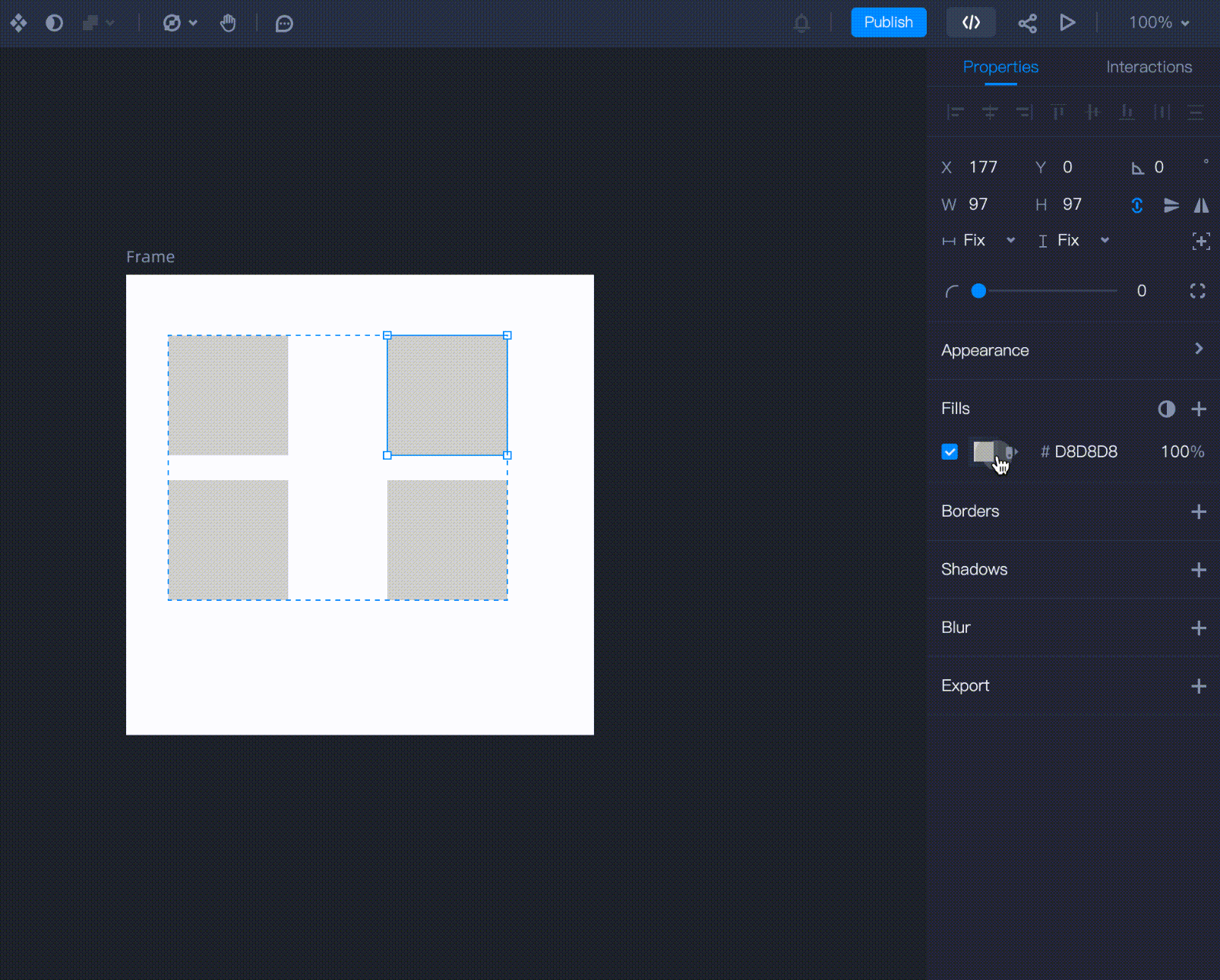
To expand this capability and pick colors from the entire interface, not just the canvas, you can download an assistant tool.
- Expand the main menu and navigate to Assistant > Eyedropper Tool.
- Select the desired browser version to download.
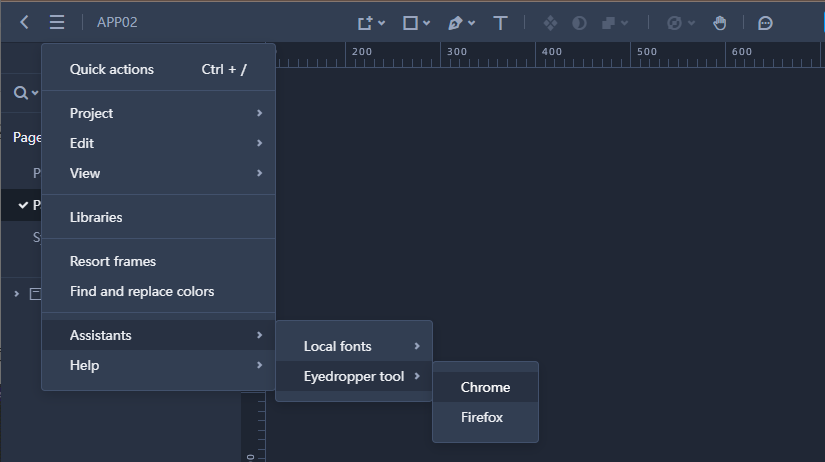
After downloading, unzip the package and find a file named as "Readme-en" to follow its instructions to install it.