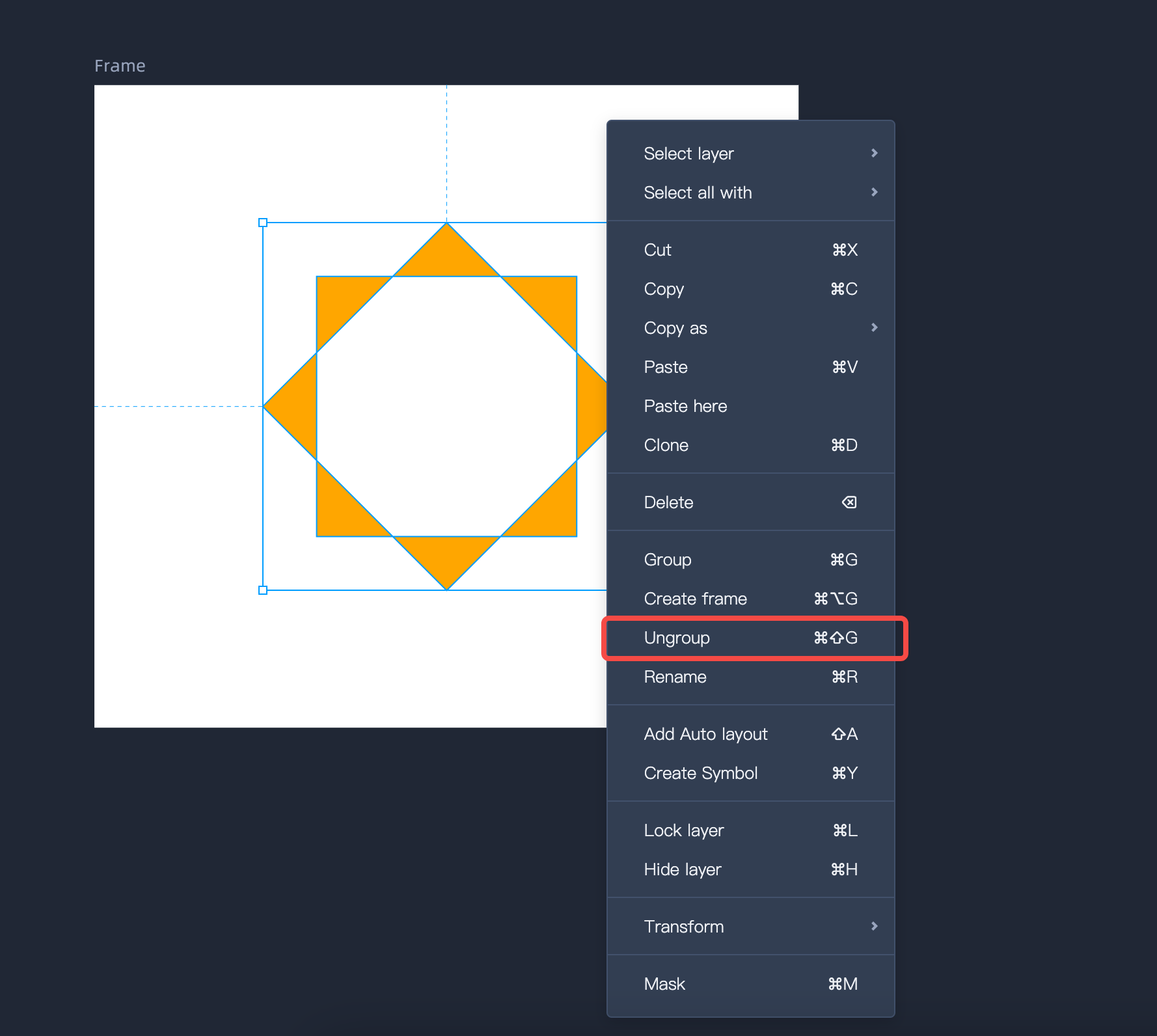Mockplus DT has four Boolean operations to help you combine and create complex shapes. These include:
Unite - This operation creates a shape that is the sum of the area of two or more shapes.
Subtract - This operation removes the area of a shape from the one underneath it.
Intersect - This function builds a new shape from the areas where the selected shapes overlap.
Exclude - This function builds a new shape from the areas where the original shapes don’t overlap. It’s the opposite of intersecting.
To use the Boolean Operations feature:
Select multiple shapes
Click on the Boolean Operations buttons from the toolbar.
How to Edit Combined Shapes?
You can apply a Boolean operation to two or more shapes, allowing you to easily group the original shapes into a new combined shape group.To edit the original shapes:
Double-click the combined shapes.
You can also apply a new Boolean operation to two or more combined shapes in the same way
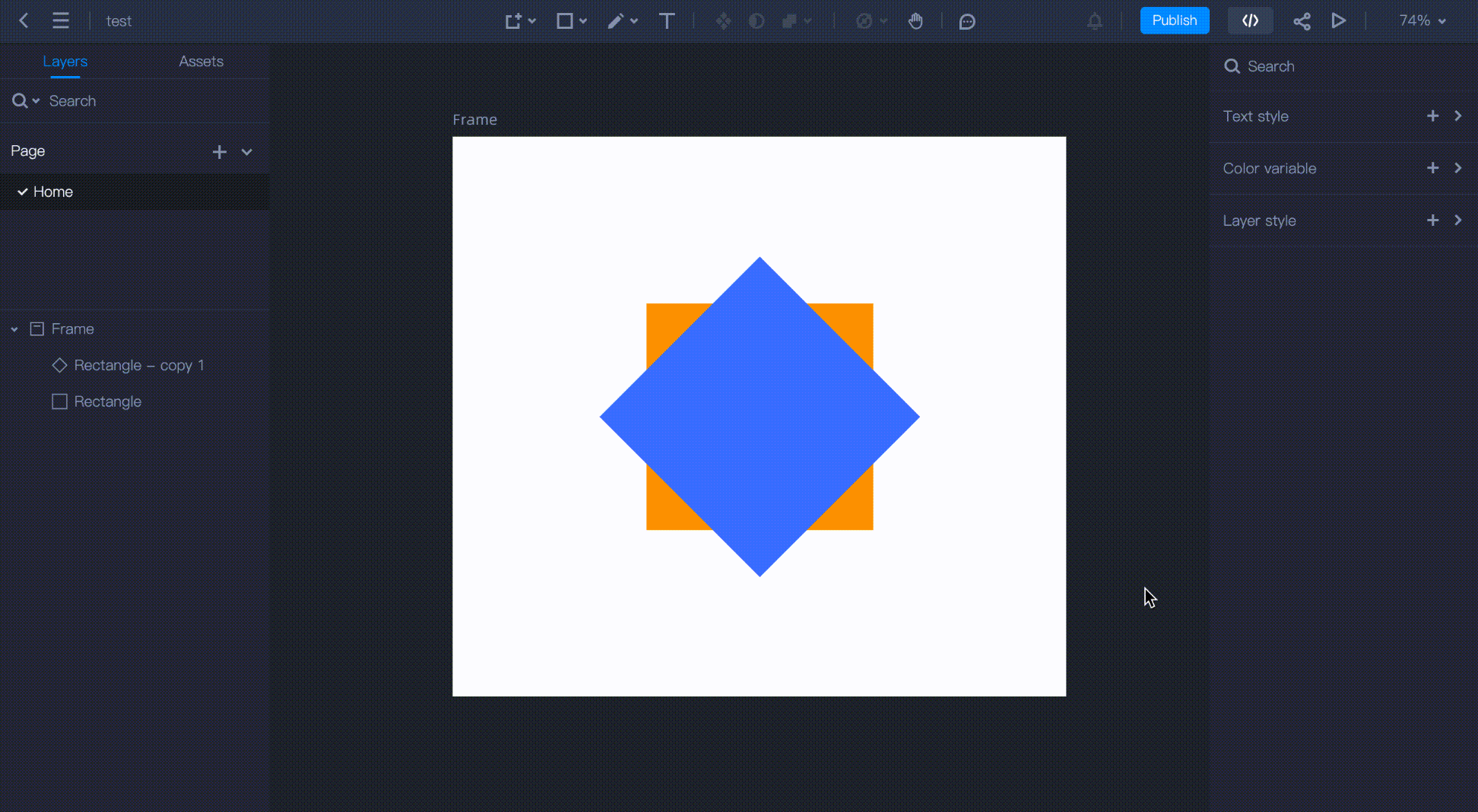
To further edit the original shape layers:
Right-click the combined shape group
Select “Ungroup” from the menu to make them into individual layers.