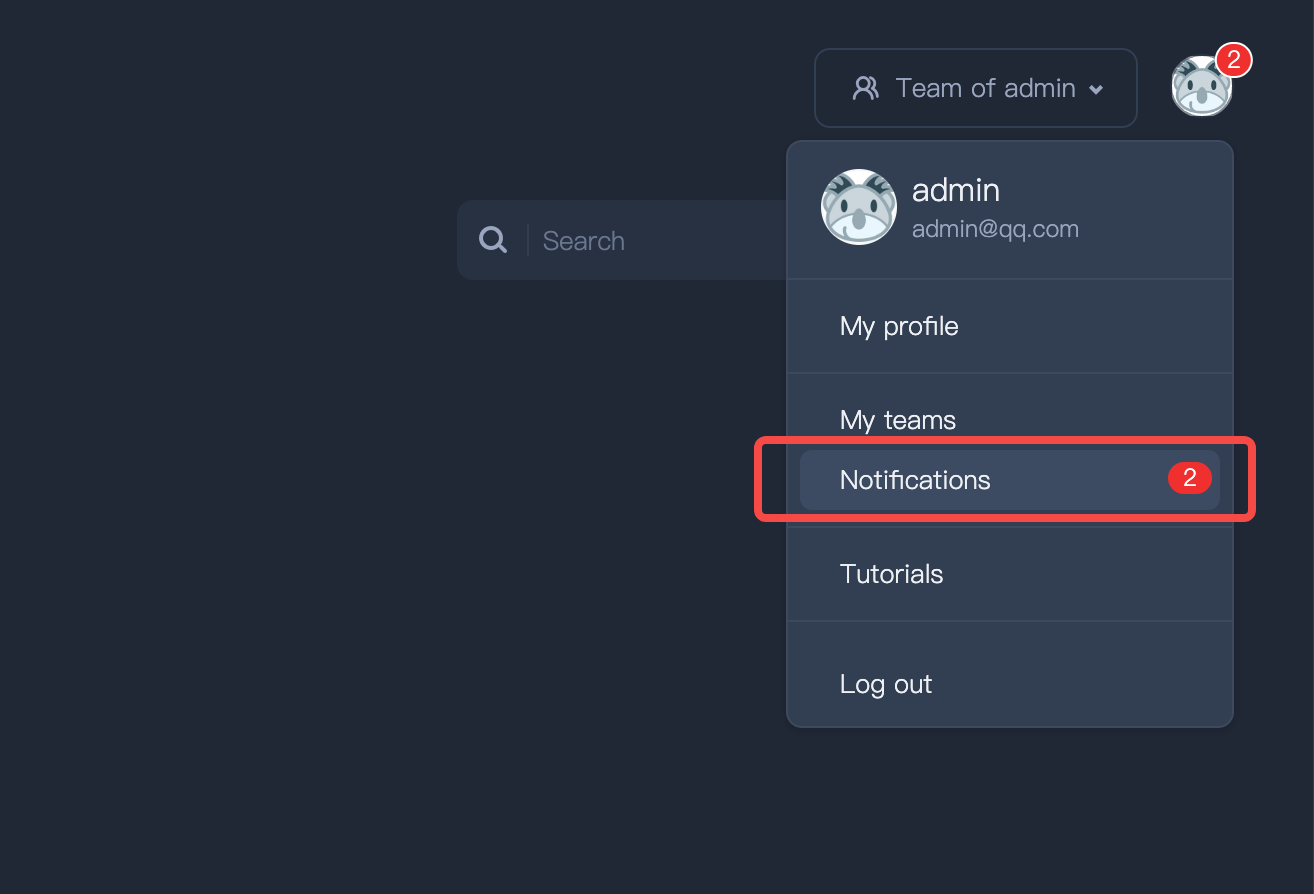The Commend mode in Mockplus DT allows you to share designs and collect feedback from your teammates, clients, and other stakeholders via a single link.
Simply click the comment icon button on the top toolbar or use the shortcut "D" to add comments.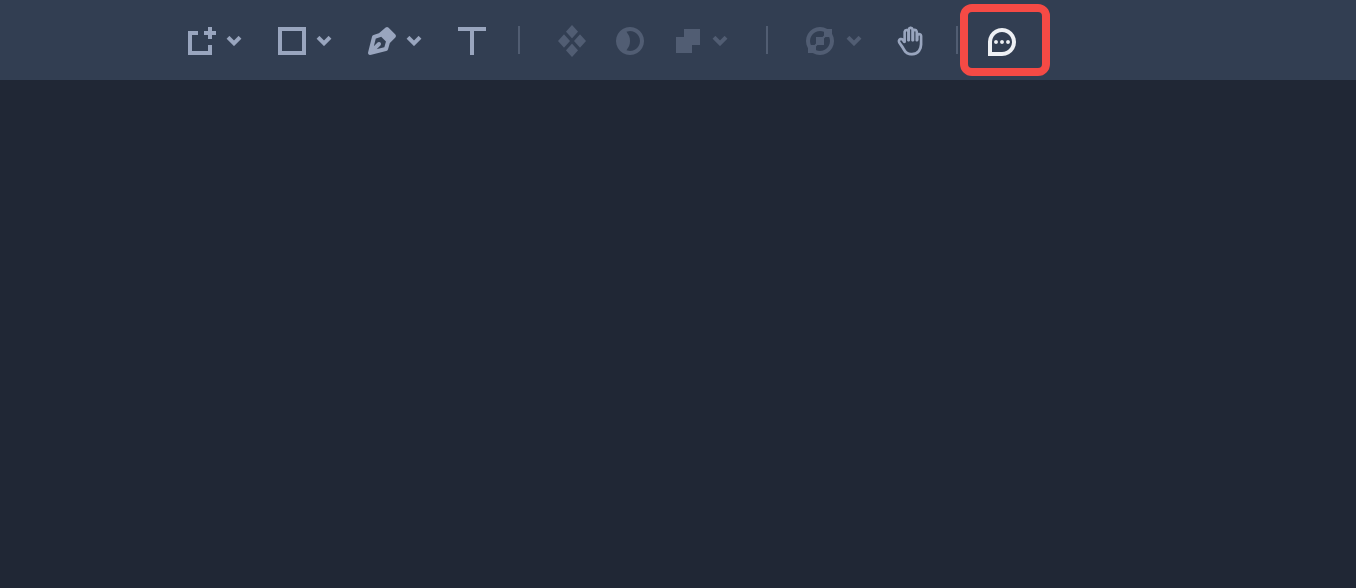
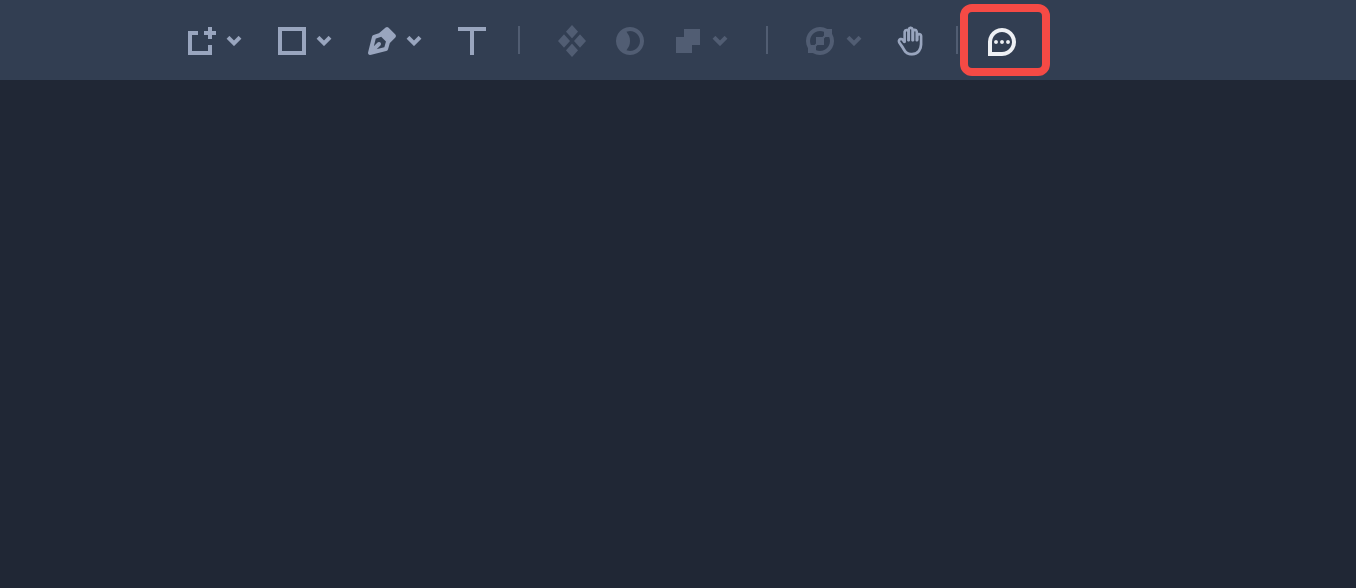
Add Comments
Click anywhere of your design to add a comment.And while adding a comment, you may @mention your teammates to keep them informed.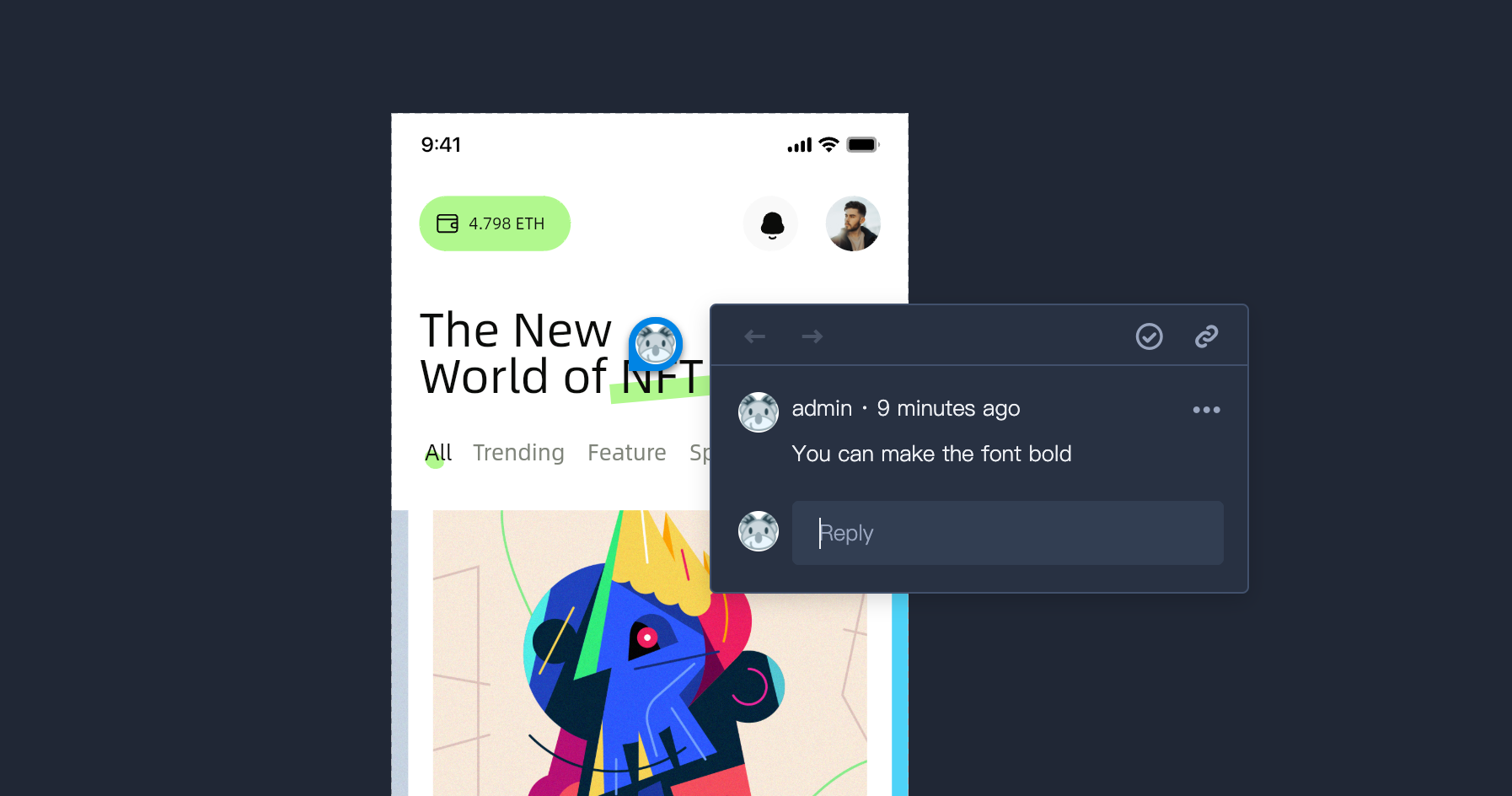
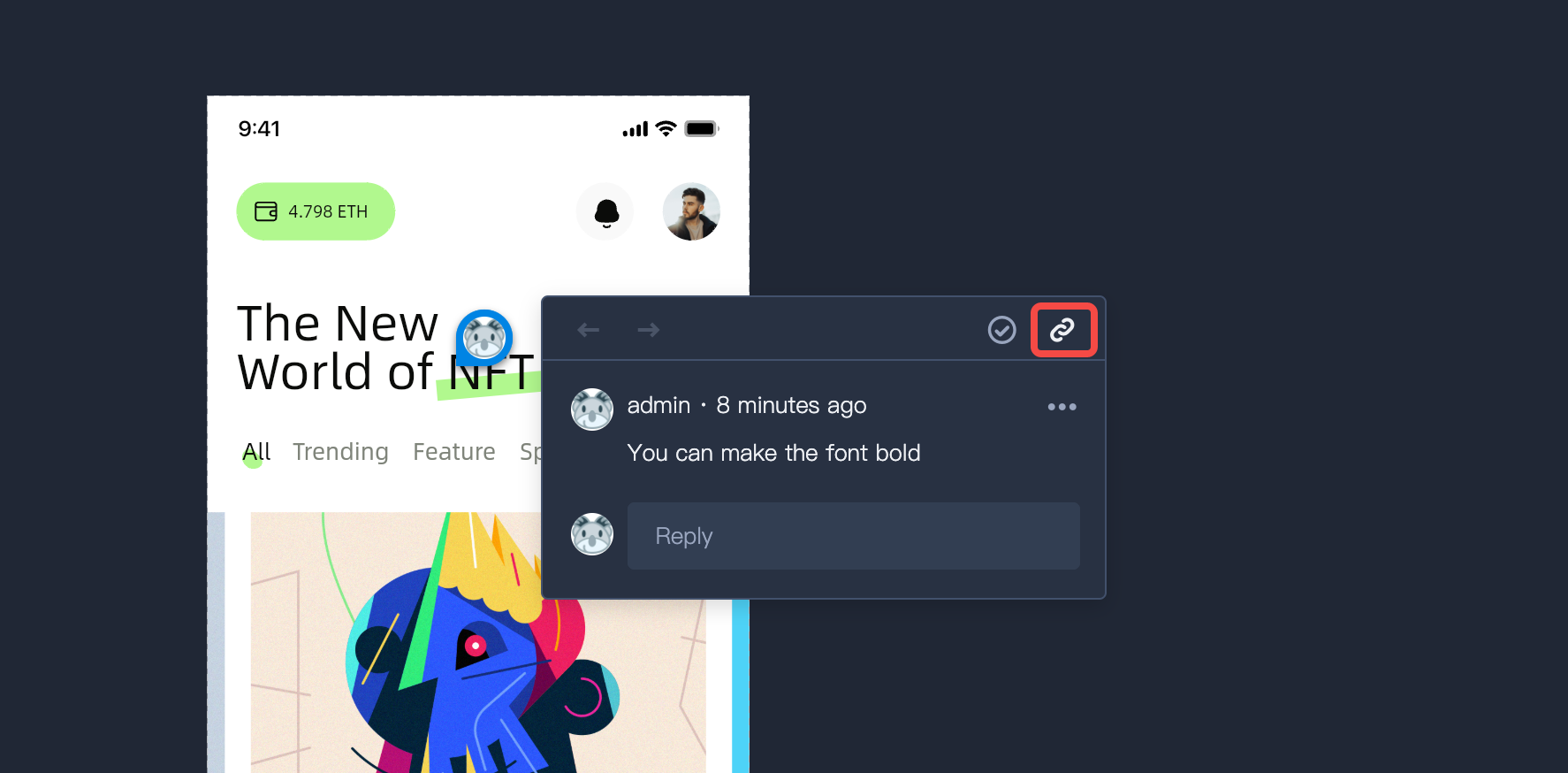
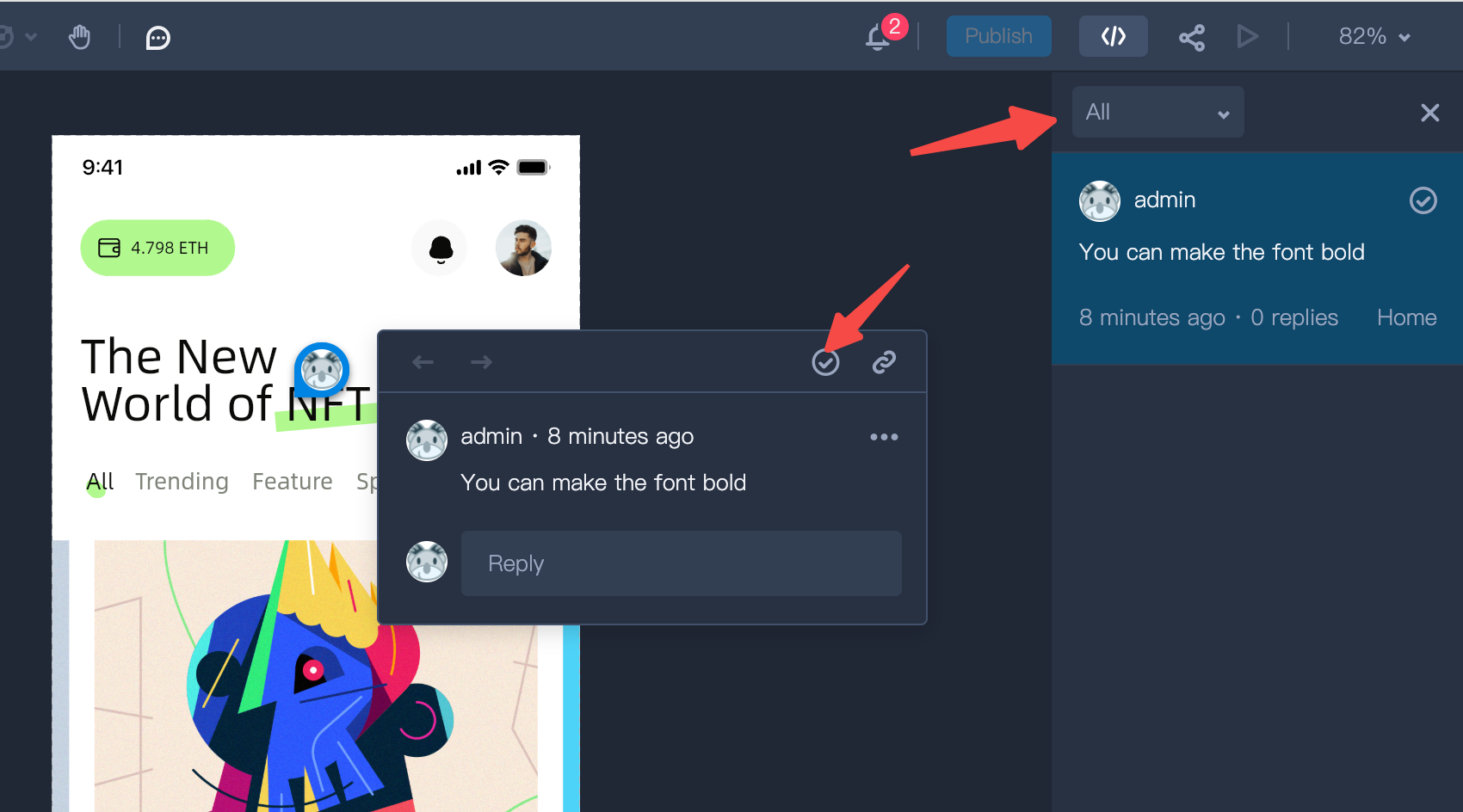
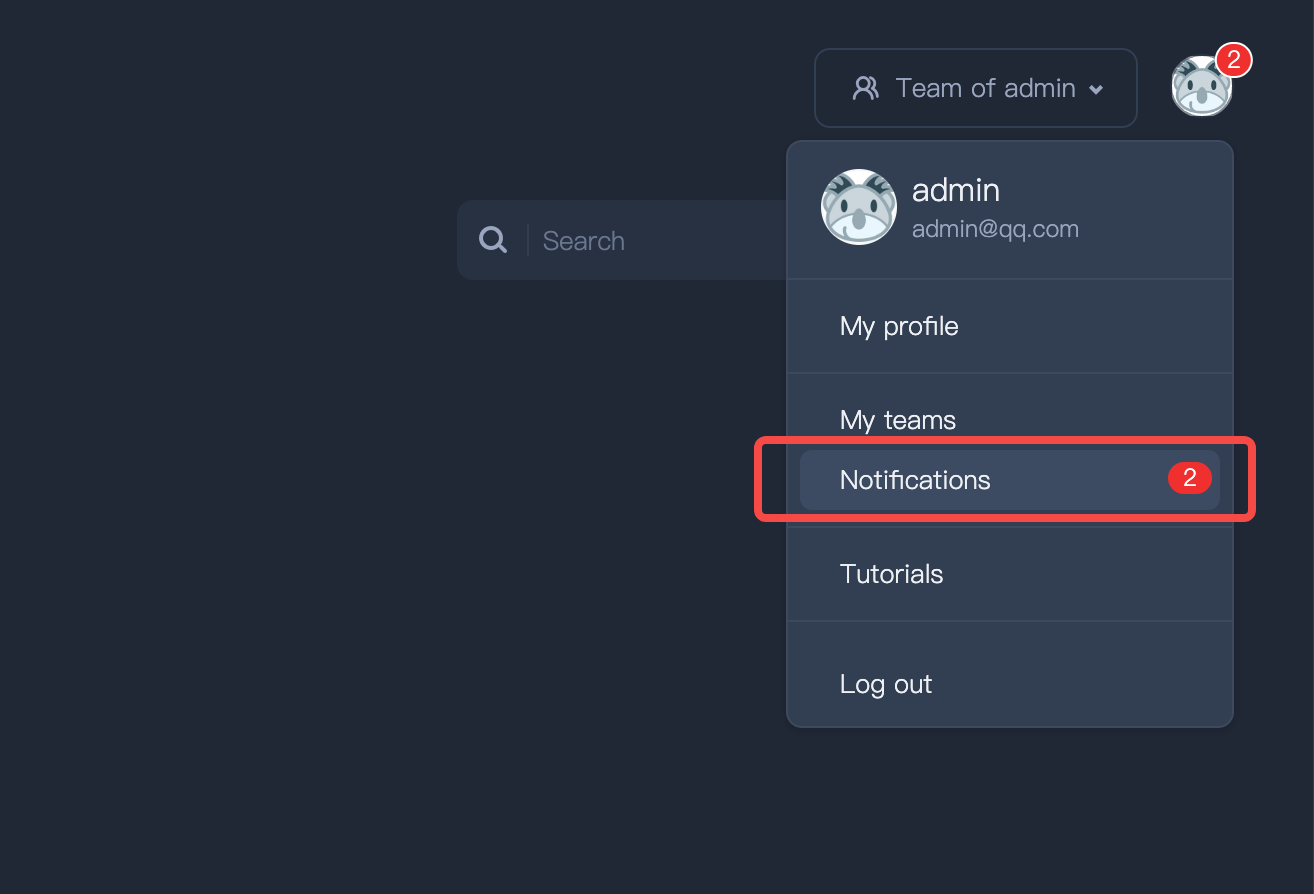
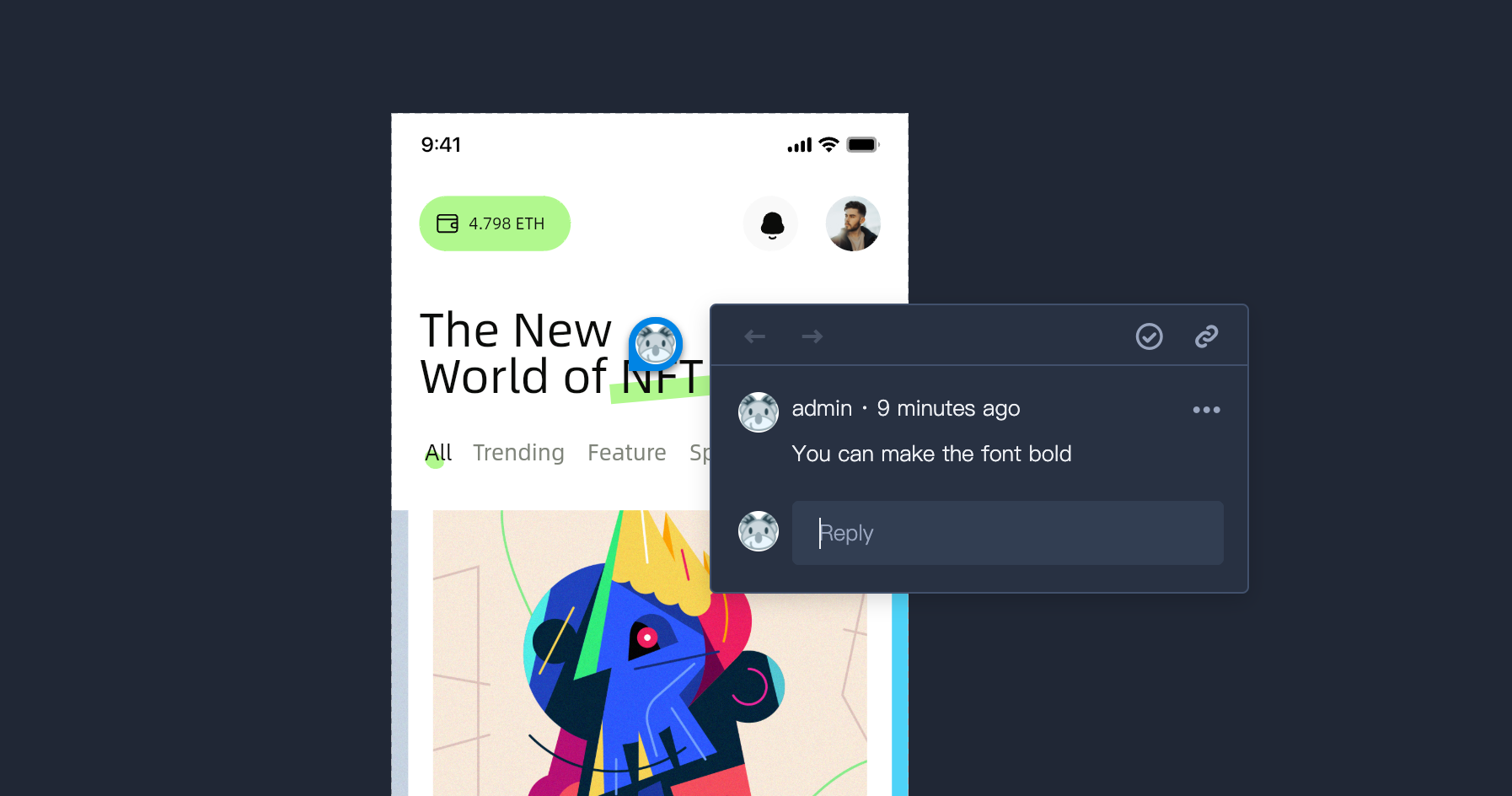
Copy Comment Links
To easily share a specific comment, just copy its comment link. When you share this link with others, they can effortlessly click on it and be directed straight to that comment. This makes it smooth for everyone to delve into comment ideas, speeding up the design review and discussion process.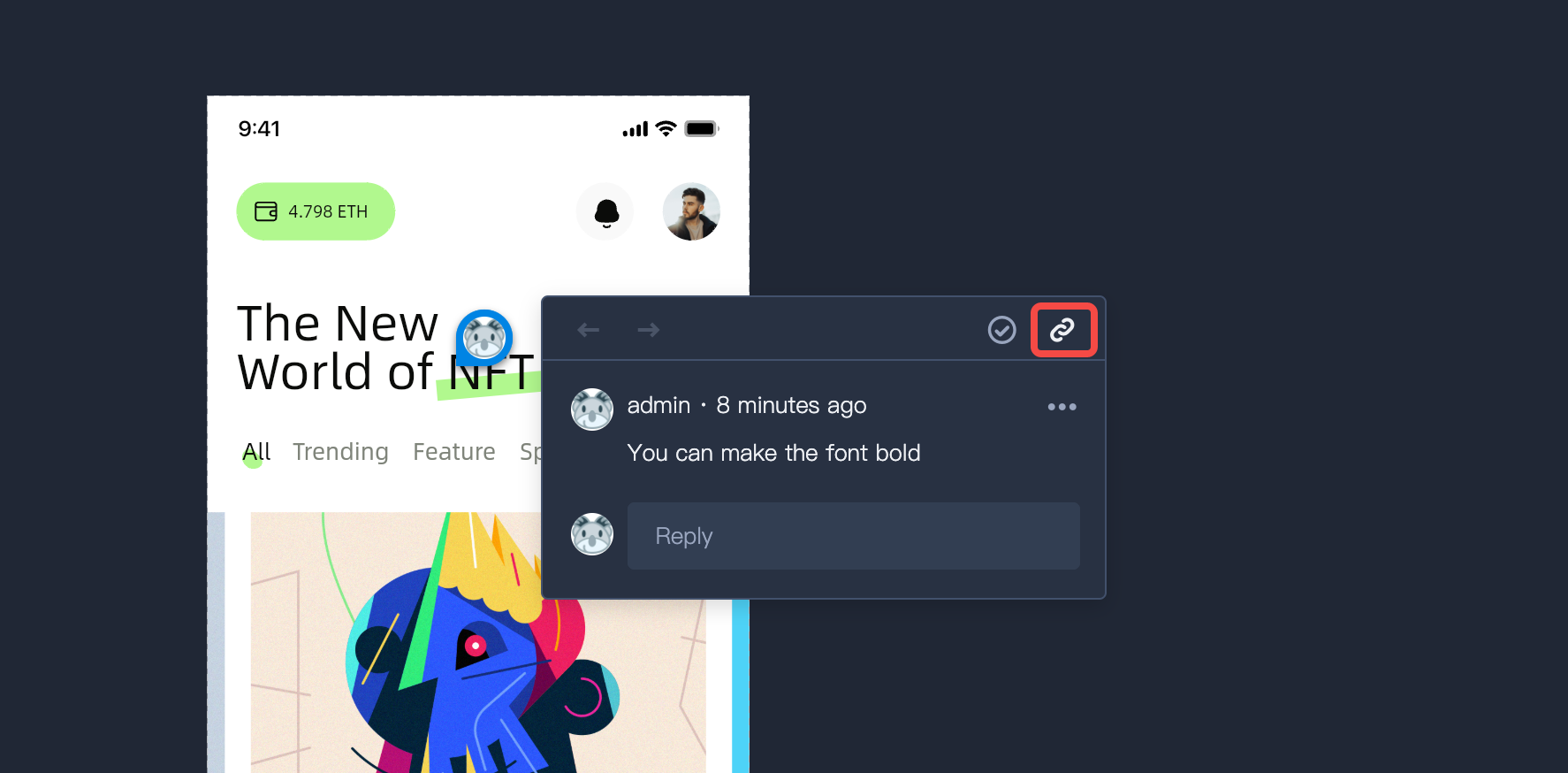
Comment Status
When adding a comment, you have the option to assign a status, marking it as Resolved or Unresolved. These comment statuses not only aid in tracking the progress of individual comments but also enable quick filtering on the right comment panel.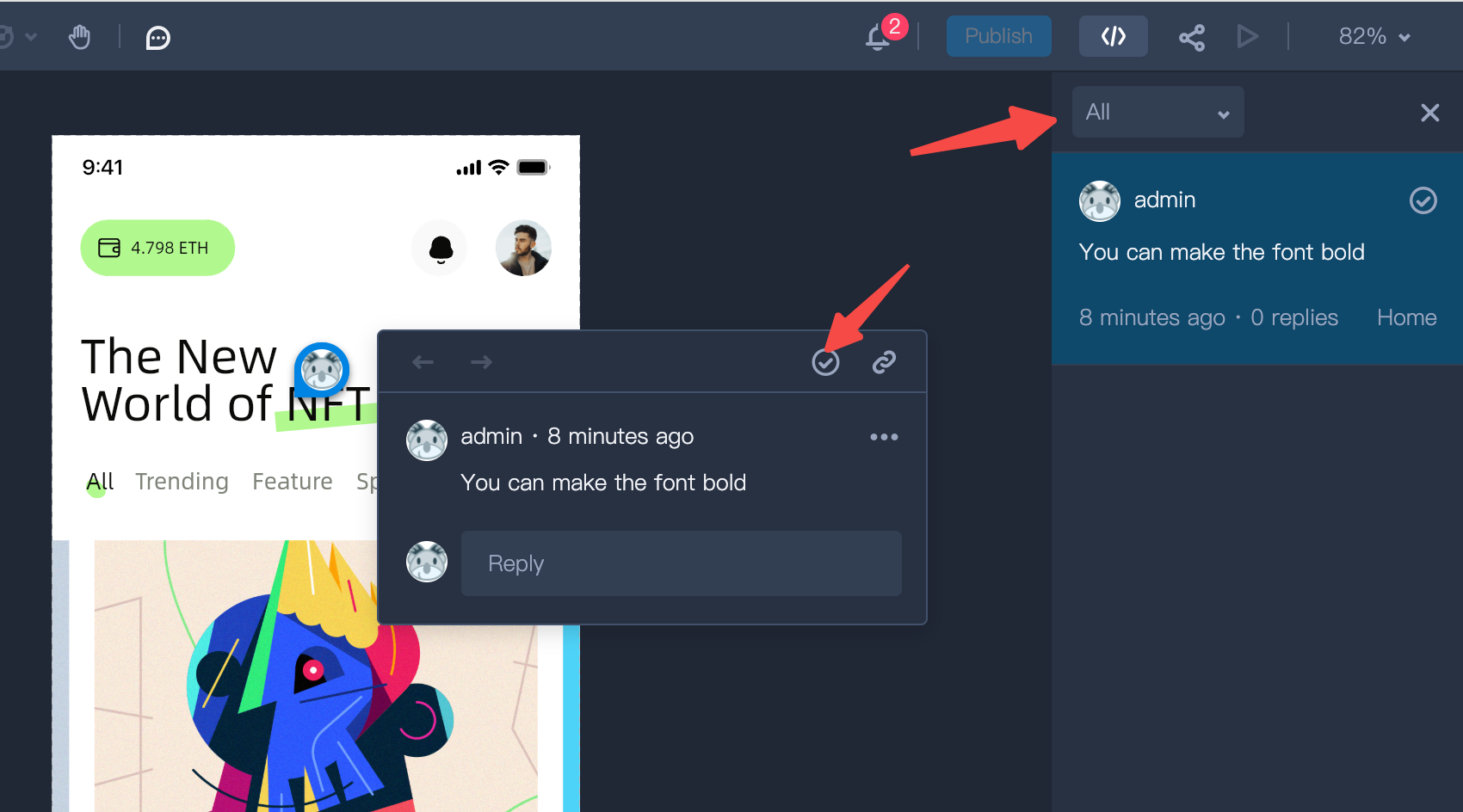
Comment Notifications
When you receive a comment reply or are @mentioned, you'll receive automatic notifications. Simply check the notification section to view and locate specific comment details.