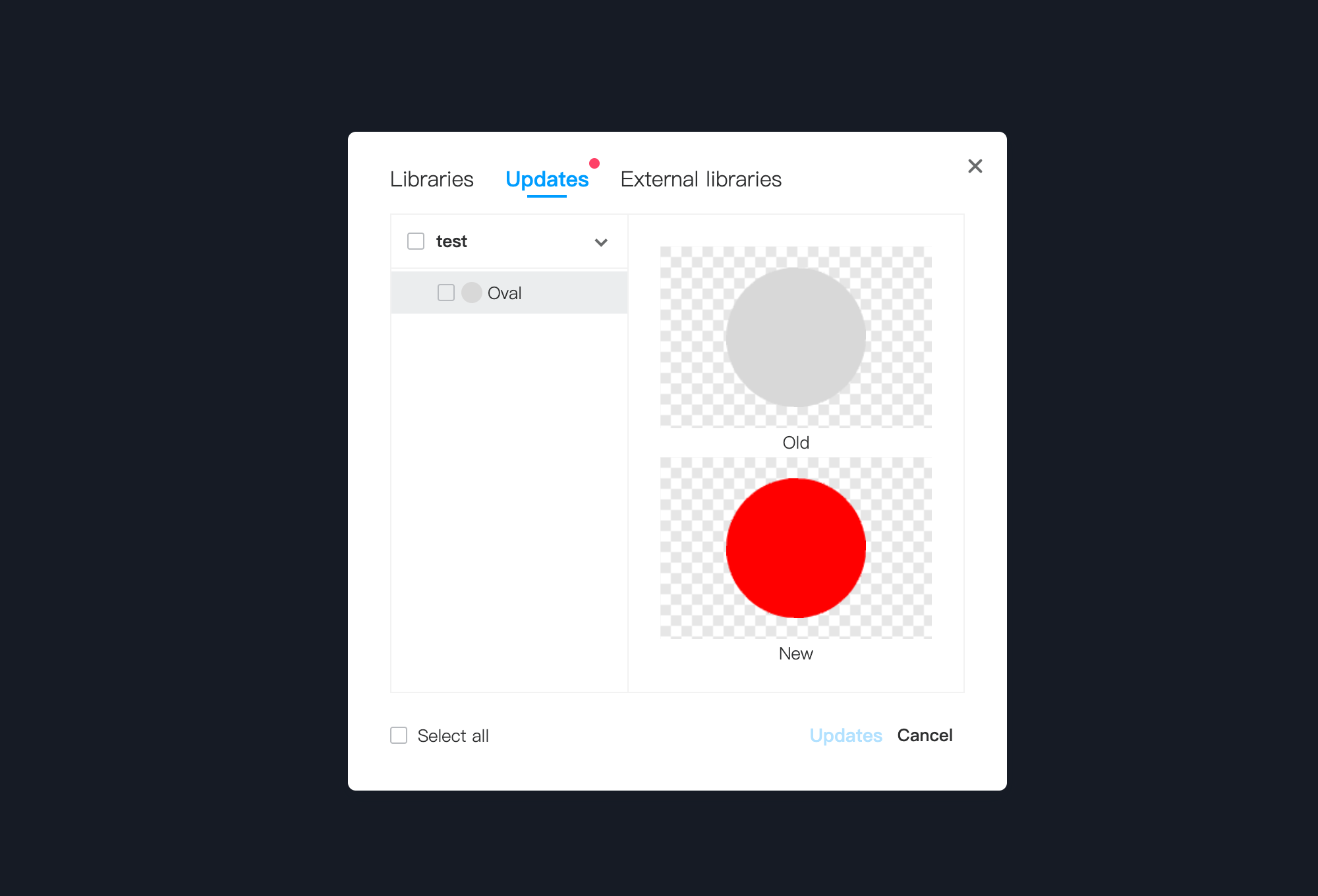Now, if you make any changes to your library, you may think about how to update that change on the shared library. No worries because here’s what you do in this case.After sharing a library, you can click “ Update” to update any change you make to a shared library.
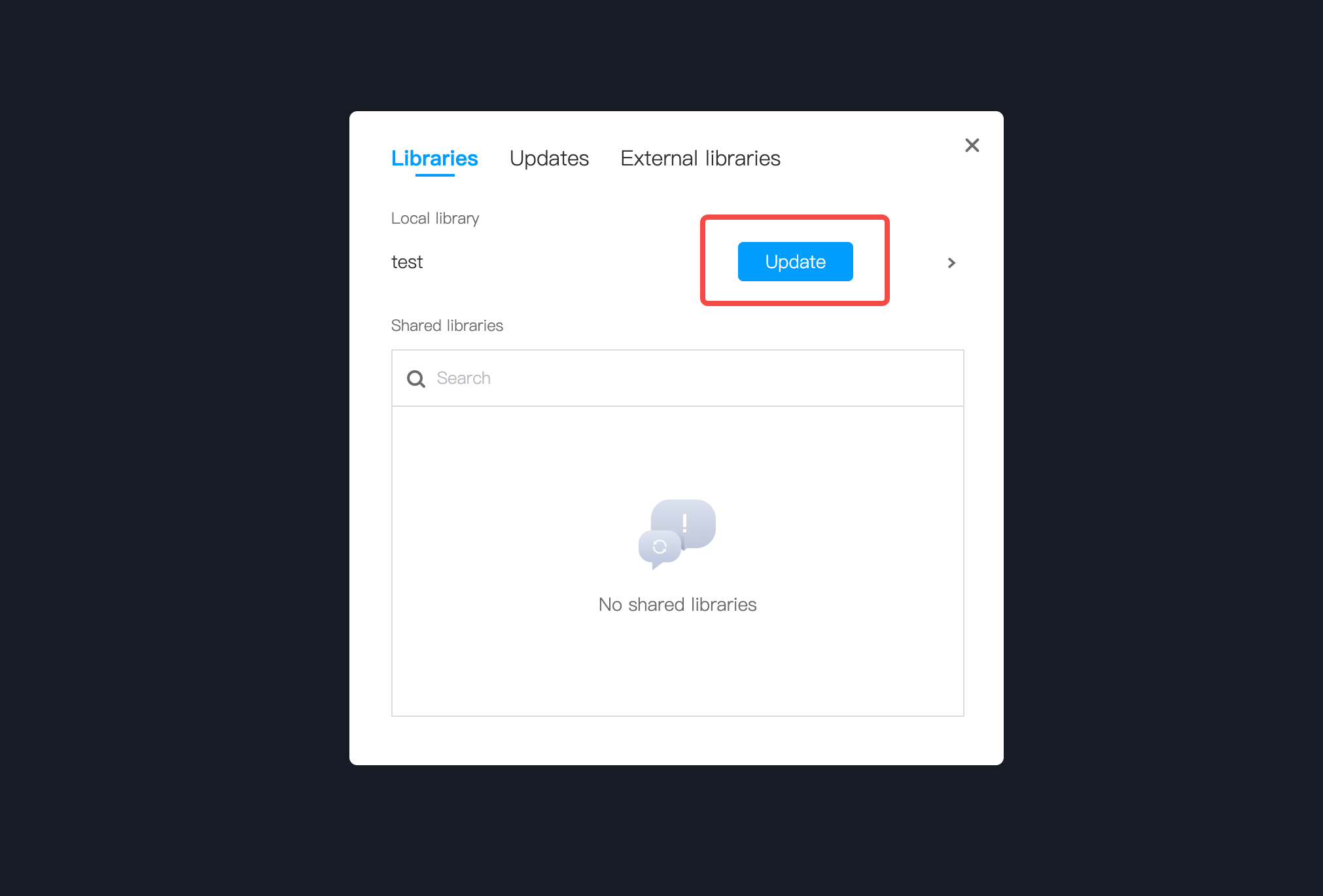
Once the update process is complete, every team member who is using the shared library will receive an update notification, and everyone can preview what changes were made and choose to update or not.