Mockplus currently supports sRGB, P3, and AdobeRGB (1988) color profiles. However, if you want to change the default color profile for new designs, you can set it in the “Canvas Preferences.”Let us take you through the different types of color profiles and their usage:
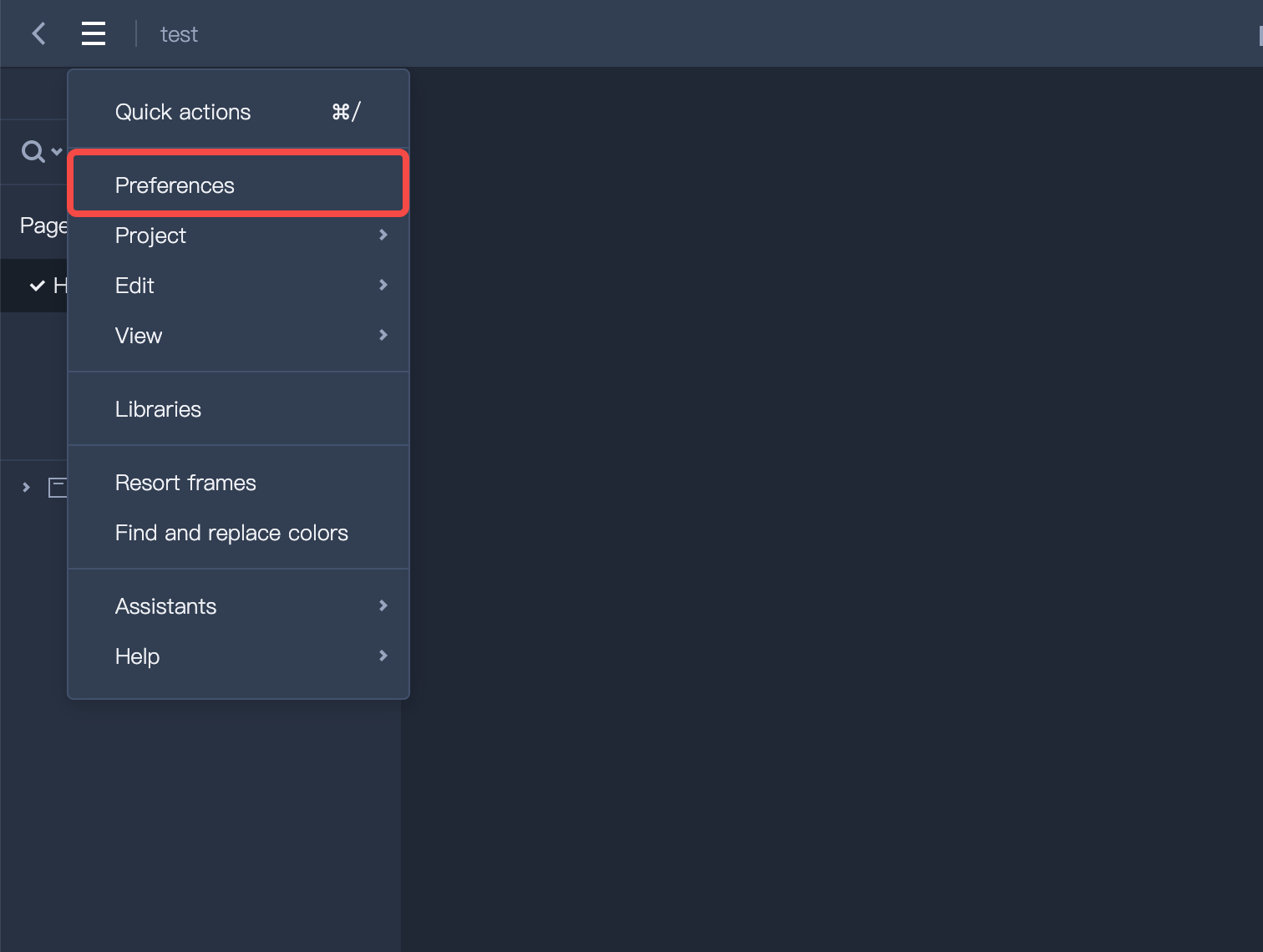
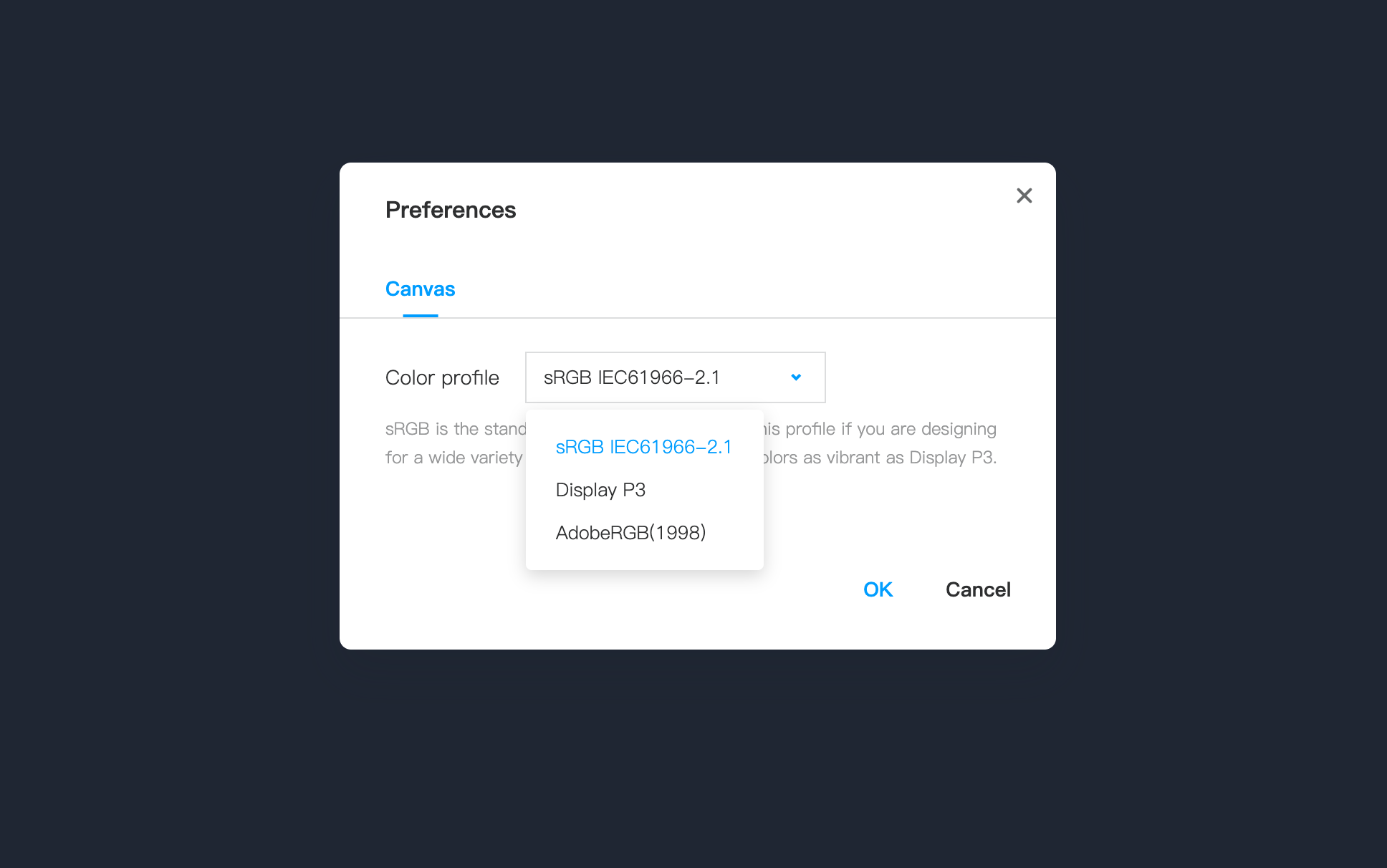
sRGB color profile: If you are designing for a web page or a wide variety of output displays, sRGB can be the best color space for you. This type of color profile is used by every modern web browser, smartphone, and Mac. Most screens are capable of displaying these colors, so it’s a perfect choice and will give you consistent colors across all devices.
P3 color profile: P3 color profile works best for Wide Gamut displays. If you are not using a Wide Gamut display (new Mac or iOS devices) yourself when creating your designs, you won’t be able to see the brighter, more vibrant colors in a Display P3 image.
Adobe RGB (1998): The Adobe RGB (1998) color profile was developed by Adobe Systems, Inc. in 1998. This color profile has been widely adopted as a working space because it provides a relatively large and balanced color gamut that can be easily repurposed for regeneration on a variety of devices. It gives a better color and layer performance than sRGB for being compatible with CMYK color printers.










