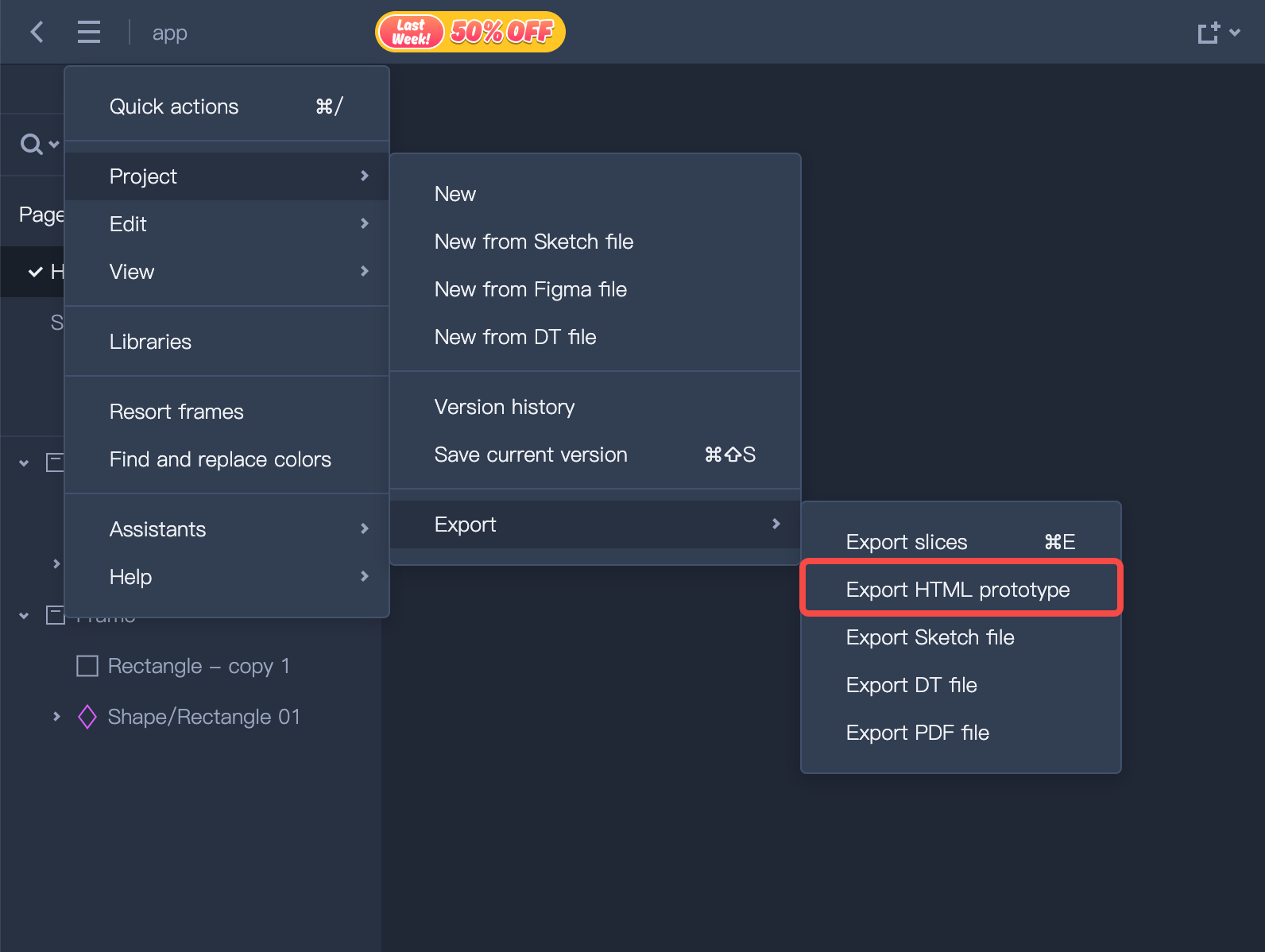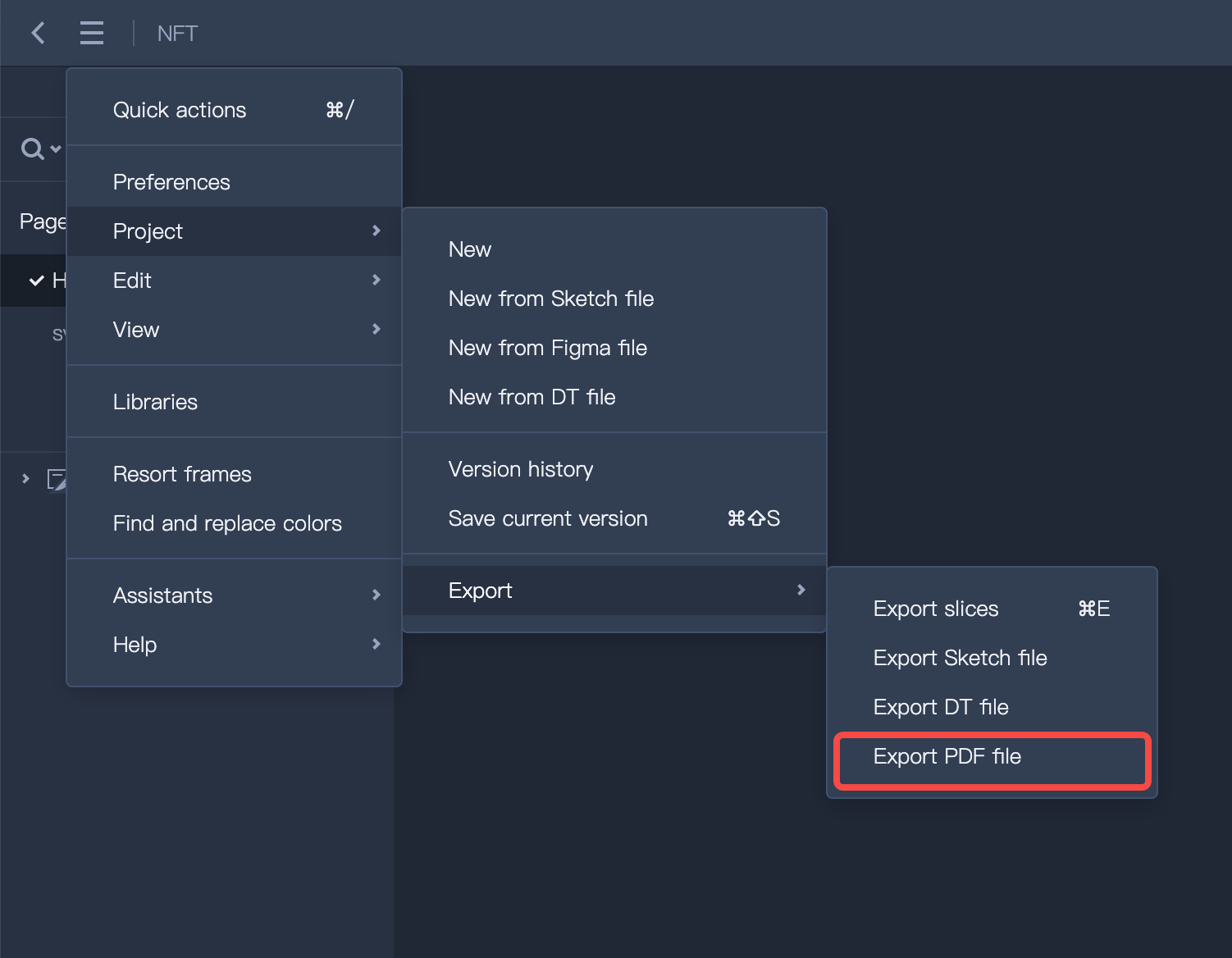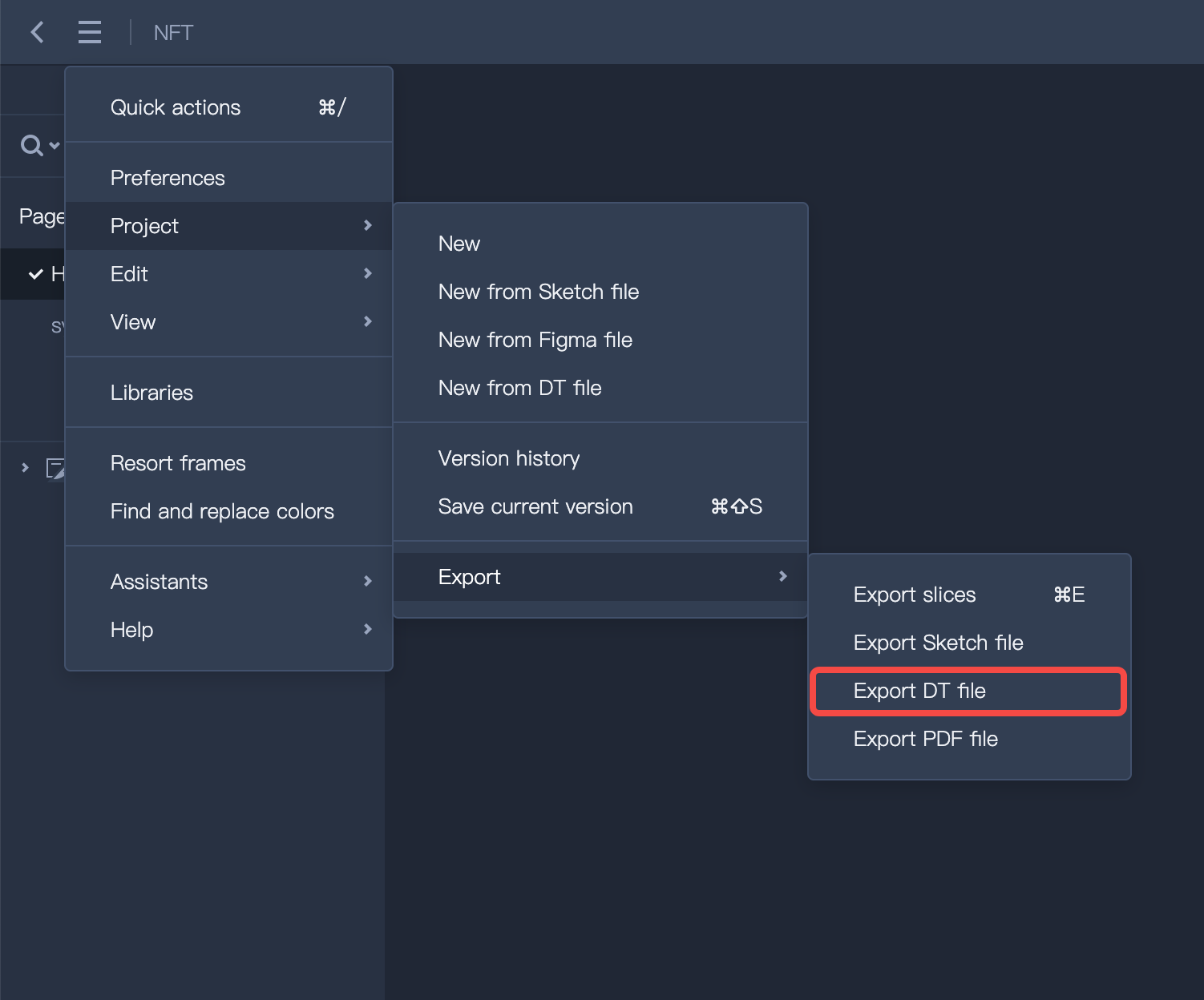With Mockplus DT, you can export your design files to PDF files, Sketch files, DT files and HTML offline prototypes.
How to export PDF files?
It's quite easy to export artboards as PDF files:- Go to the Left menu bar;
- Click Project and choose Export PDF;
- Then you can download all artborads as PDF files within the pages.
How to export Sketch files?
You can export your designs as a Sketch file format:- Go to the Left menu bar;
- Click Project and choose Export Sketch file;
- Then you can import the file into your Sketch app for further editing or sharing.
How to export DT files?
After completing your design files, you can export the source file of your projects and save them locally in .mdt format for better sharing or backup:- Click the Left Menu Bar in your workspace.
- Click Project > Export > Export DT file to get it done.
How to export HTML prototypes?
If you want to share your design files with a functional offline demo, you may export it to a HTML offline prototype:
- Open the DT file you’ve completed
- Expand the menu and click Project > Export > Export HTML prototype